Asus P5P43T-SI Support and Manuals
Get Help and Manuals for this Asus item
This item is in your list!

View All Support Options Below
Free Asus P5P43T-SI manuals!
Problems with Asus P5P43T-SI?
Ask a Question
Free Asus P5P43T-SI manuals!
Problems with Asus P5P43T-SI?
Ask a Question
Popular Asus P5P43T-SI Manual Pages
User Manual - Page 2
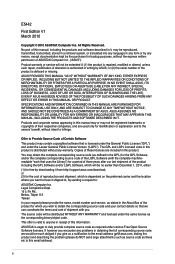
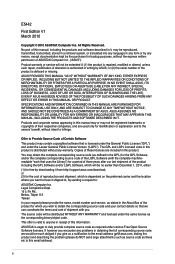
... location where you encounter any problems in obtaining the full corresponding source code we can coordinate the terms and...support.asus.com/download; ASUSTeK is repaired, modified or altered, unless such repair, modification of this email address). Copies of these licenses are used only for identification or explanation and to duly provide complete source code as stated in this manual...
User Manual - Page 7
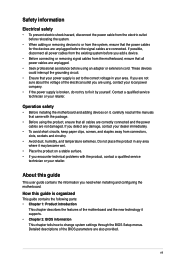
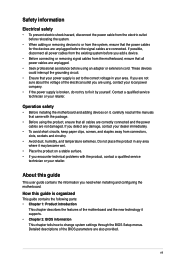
....
• Ensure that your power supply is organized
This guide contains the following parts: • Chapter 1: Product introduction
This chapter describes the features of the motherboard and the new technology it supports. • Chapter 2: BIOS information This chapter tells how to change system settings through the BIOS Setup menus. If you add a device.
• Before connecting or...
User Manual - Page 9
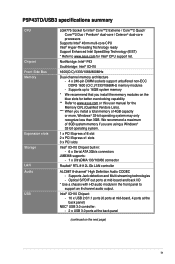
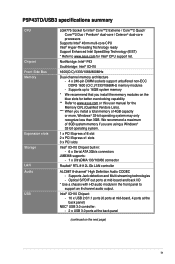
.../100/66 connector
Realtek® RTL 8112L Gb LAN controller
ALC887 8-channel* High Definition Audio CODEC - Supports Jack-detection and Multi-streaming technologies -
P5P43TD/USB3 specifications summary
CPU
Chipset Front Side Bus Memory
Expansion slots Storage LAN Audio USB
LGA775 Socket for Intel® Core™2 Extreme / Core™2 Quad / Core™2 Duo / Pentium® dual-core...
User Manual - Page 10
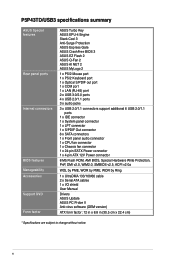
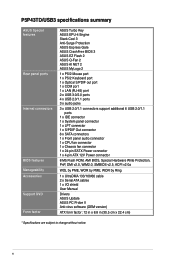
P5P43TD/USB3 specifications summary
ASUS Special features
Rear panel ports
Internal connectors
BIOS features Manageability Accessories Support DVD Form factor
ASUS Turbo Key ASUS EPU-4 Engine Stack Cool 3 Anti-Surge Protection ASUS Express Gate ASUS CrashFree BIOS 3 ASUS EZ Flash 2 ASUS Q-Fan 2 ASUS AI NET 2 ASUS MyLogo 2
1 x PS/2 Mouse port 1 x PS/2 Keyboard port 1 x Optical S/PDIF out port 1 x...
User Manual - Page 11
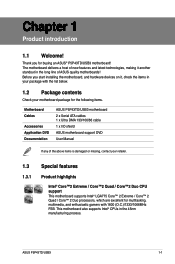
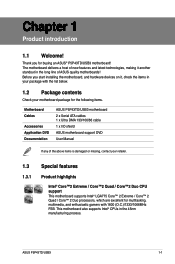
...® Core™2 Extreme / Core™2 Quad / Core™2 Duo CPU support This motherboard supports Intel® LGA775 Core™ 2 Extreme / Core™ 2 Quad / Core™ 2 Duo processors, which are excellent for buying an ASUS® P5P43TD/USB3 motherboard! ASUS P5P43TD/USB3
1-1 Thank you start installing the motherboard, and hardware devices on it another standout in the 45nm...
User Manual - Page 28
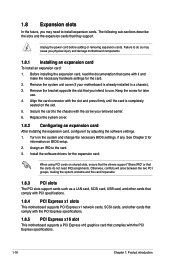
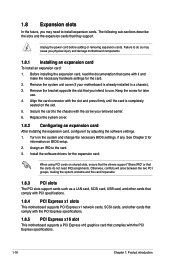
...that came with the PCI Express specifications.
1-18
Chapter 1: Product introduction Assign an IRQ to the card. 3. Install the software drivers for
information on the system and change the necessary BIOS settings, if any. Replace the system cover.
1.8.2 Configuring an expansion card
After installing the expansion card, configure it and
make the necessary hardware settings for later
use . See...
User Manual - Page 37
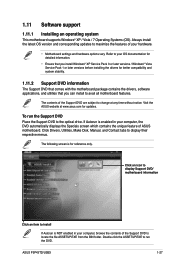
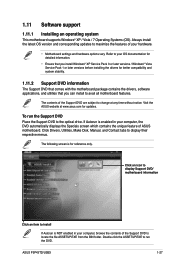
.... Click Drivers, Utilities, Make Disk, Manual, and Contact tabs to the optical drive.
To run the DVD. The following screen is NOT enabled in your hardware.
• Motherboard settings and hardware options vary. Double-click the ASSETUP.EXE to avail all motherboard features. Refer to your computer, browse the contents of ASUS motherboard.
ASUS P5P43TD/USB3
1-27...
User Manual - Page 39
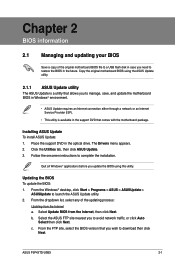
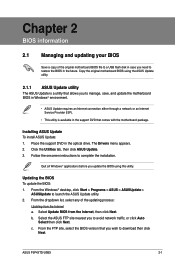
..., click Start > Programs > ASUS > ASUSUpdate >
ASUSUpdate to complete the installation.
The Drivers menu appears. 2.
Select Update BIOS from the Internet a. b. Click the Utilities tab, then click ASUS Update. 3. Follow the onscreen instructions to launch the ASUS Update utility. 2. c. Updating the BIOS To update the BIOS: 1. Place the support DVD in the support DVD that you to...
User Manual - Page 40


... ROM
BOARD: P5P43TD-USB3 VER: 0204 (H:00 B:02) DATE: 02/27/2010
Update ROM BOARD: Unknown VER: Unknown DATE: Unknown
PATH: C:\
C:
Note
[Enter] Select or Load [Tab] Switch [Up/Down/Home/End] Move [B] Backup
[V] Drive Info [ESC] Exit
2. Select Update BIOS from the ASUS website at www.asus.com. Before you to complete the updating process.
2.1.2 ASUS EZ Flash...
User Manual - Page 41
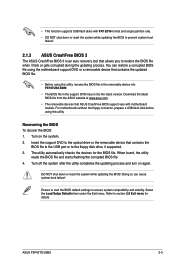
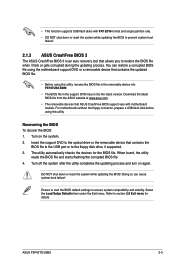
When found, the utility
reads the BIOS file and starts flashing the corrupted BIOS file. 4. ASUS P5P43TD/USB3
2-3 Download the latest BIOS file from the ASUS website at www.asus.com.
• The removable devices that contains the
BIOS file to the USB port or to the optical drive or the removable device that ASUS CrashFree BIOS support vary with FAT 32/16...
User Manual - Page 47
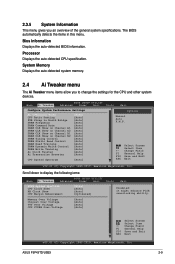
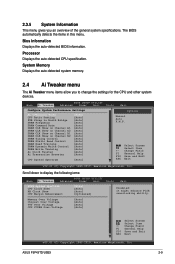
...] [Auto] [Auto] [Auto] [Auto] [Auto] [Auto] [Auto] [Auto]
CPU Spread Spectrum [Auto]
Options Manual Auto X.M.P.
Change Field F1 General Help F10 Save and Exit ESC Exit
v02.61 (C) Copyright 1985-2010, American Megatrends, Inc.
Select Screen Select Item +- ASUS P5P43TD/USB3
2-9 Processor Displays the auto-detected CPU specification. Change Field F1 General Help F10 Save and Exit...
User Manual - Page 48
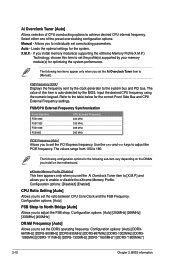
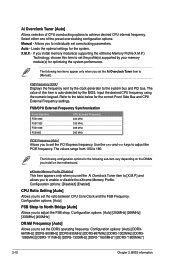
...835MHz] [DDR3-887MHz] [DDR3-1002MHz] [DDR31066MHz] [DDR3-1111MHz] [DDR3-1333MHz] [DDR3-*1600MHz*] [DDR3-*1800MHz*]
2-10
Chapter 2: BIOS information Select either one of CPU overclocking options to achieve desired CPU internal frequency. FSB Frequency [XXX]
Displays the frequency sent by your memory module(s) for the following two items appear only when you install on the DIMMs you set the...
User Manual - Page 49
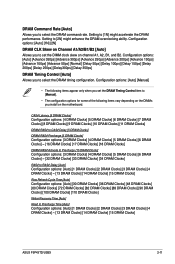
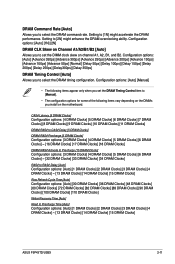
...install on channel A1, A2, B1, and B2. Configuration options: [Auto] [Manual]
• The following items vary depending on the DIMMs you set...the DRAM command rate. Setting to [2N] might accelerate the DRAM performance.
DRAM Command Rate [Auto]...]
DRAM CLK Skew on Channel A1/A2/B1/B2 [Auto] Allows you to set the DRAM Timing Control item to Precharge Time [Auto] Configuration options: [Auto]...
User Manual - Page 52
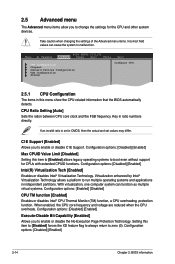
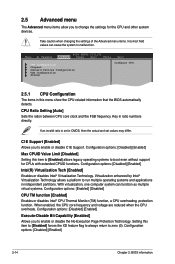
If an invalid ratio is set values may differ. Setting this item to [Disabled] forces the XD feature flag to always return to boot even without support for the CPU and other system devices.
Configuration options: [Disabled] [Enabled]
Max CPUID Value Limit [Disabled] Setting this menu show the CPU-related information that the BIOS automatically detects. When enabled, the...
User Manual - Page 58
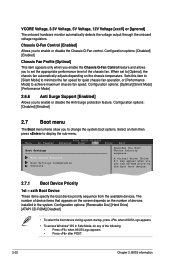
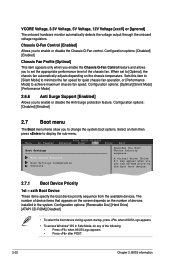
... Surge Support [Enabled]
Allows you to [Optimal], the chassis fan automatically adjusts depending on the number of the following:
•
Press when ASUS Logo appears.
•
Press after POST.
2-20
Chapter 2: BIOS information Main
BIOS SETUP UTILITY Ai Tweaker Advanced Power Boot Tools
Exit
Boot Settings
Specifies the Boot Device Priority sequence. Sets this item to [Silent Mode...
Asus P5P43T-SI Reviews
Do you have an experience with the Asus P5P43T-SI that you would like to share?
Earn 750 points for your review!
We have not received any reviews for Asus yet.
Earn 750 points for your review!
