Asus P8H61-M2 USB3 Support and Manuals
Get Help and Manuals for this Asus item
This item is in your list!

View All Support Options Below
Free Asus P8H61-M2 USB3 manuals!
Problems with Asus P8H61-M2 USB3?
Ask a Question
Free Asus P8H61-M2 USB3 manuals!
Problems with Asus P8H61-M2 USB3?
Ask a Question
Asus P8H61-M2 USB3 Videos
Popular Asus P8H61-M2 USB3 Manual Pages
User Manual - Page 2
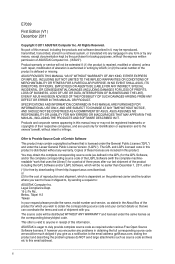
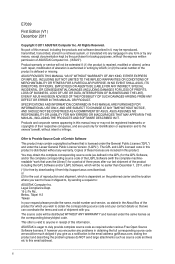
... obliged if you . ii ASUS ASSUMES NO RESPONSIBILITY OR LIABILITY FOR ANY ERRORS OR INACCURACIES THAT MAY APPEAR IN THIS MANUAL, INCLUDING THE PRODUCTS AND SOFTWARE DESCRIBED IN IT. ASUSTeK is dependent on the preferred carrier and the location where you want to have it from http://support.asus.com/download; No part of reproduction and shipment...
User Manual - Page 10
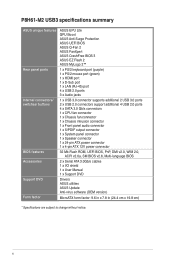
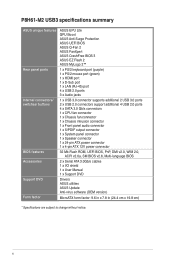
...-pin ATX power connector 1 x 4-pin ATX 12V power connector
32 Mb Flash ROM, UEFI BIOS, PnP, DMI v2.0, WfM 2.0, ACPI v2.0a, SM BIOS v2.6, Multi-language BIOS
2 x Serial ATA 3.0Gb/s cables 1 x I/O shield 1 x User Manual 1 x Support DVD
Drivers ASUS utilities ASUS Update Anti-virus software (OEM version)
MicroATX form factor: 9.6 in x 7.8 in (24.4 cm x 19.8 cm)
* Specifications are subject to change...
User Manual - Page 18
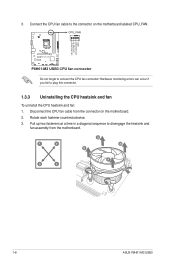
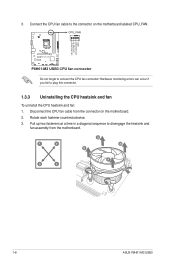
...
A
B
A
1-8
ASUS P8H61-M2 USB3 Disconnect the CPU fan cable from the motherboard. Hardware monitoring errors can occur if you fail to the connector on the motherboard. 2. Rotate each fastener counterclockwise. 3.
Pull up two fasteners at a time in a diagonal sequence to connect the CPU fan connector! 3. CPU_FAN
CPU FAN PWM CPU FAN IN
CPU FAN PWR GND
P8H61-M2 USB3
P8H61-M2 USB3 CPU...
User Manual - Page 20


...DIMM socket support (Optional)
1 DIMM 2 DIMM
•
•
•
•
•
•
•
•
•
•
•
•
1-10
ASUS P8H61-M2 USB3 1.4.2 Memory configurations
You may install 1GB, 2GB... following: - P8H61-M2 USB3 Motherboard Qualified Vendors Lists (QVL) DDR3-1066 MHz capability
Vendors
Crucial Crucial ELPIDA
ELPIDA KINGSTON KINGSTON
Part No. For ...
User Manual - Page 23


... the card connector with it by adjusting the software settings.
1. Turn on the slot.
5. When using PCI cards on BIOS setup.
2. PCIE x1
- Replace the system cover.
1.5.2 Configuring an expansion card
After installing the expansion card, configure it and make the necessary hardware settings for the card.
2.
Keep the screw for information on shared slots, ensure that the drivers support...
User Manual - Page 24
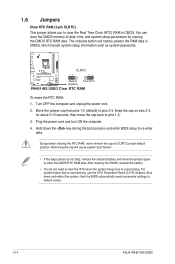
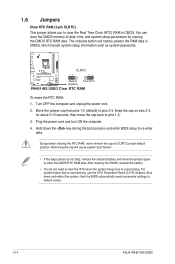
... memory of date, time, and system setup parameters by erasing the CMOS RTC RAM data.
Move the jumper cap from pins 1-2 (default) to overclocking, use the CPU Parameter Recall (C.P.R.) feature. Hold down and reboot the system, then the BIOS automatically resets parameter settings to default values.
1-14
ASUS P8H61-M2 USB3 After clearing the CMOS, reinstall the...
User Manual - Page 26


... is for details.
1-16
ASUS P8H61-M2 USB3 If you want to connect an AC'97 front panel audio module to this connector. Connect one end of the front panel audio I /O module that you connect a high-definition front panel audio module to this connector, set the Front Panel Type item in the BIOS setup to [HD]. USB 2.0 ports 3 and 4. 6. This...
User Manual - Page 27
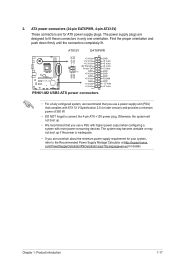
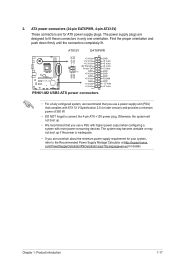
... designed to the Recommended Power Supply Wattage Calculator at http://support.asus. ATX12V
EATXPWR
+12V DC +12V DC
P8H61-M2 USB3
GND GND
+3 Volts
+12 Volts
+12 Volts
+5V Standby
Power OK
PIN 1
GND
+5 Volts
GND
+5 Volts
GND
+3 Volts
+3 Volts
PIN 1
P8H61-M2 USB3 ATX power connectors
GND +5 Volts +5 Volts +5 Volts -5 Volts GND GND GND PSON# GND -12 Volts...
User Manual - Page 28


... (24 W) fan power. • Only the 4-pin CPU fan supports the ASUS Q-Fan 2 and FanXpert features.
4. The chassis intrusion sensor or switch sends a high-level signal to this connector. CHASSIS
+5VSB_MB Chassis Signal GND
P8H61-M2 USB3
P8H61-M2 USB3 Chassis intrusion connector
1-18
ASUS P8H61-M2 USB3 3. CPU and chassis fan connectors (4-pin CPU_FAN, 3-pin CHA_FAN) Connect the fan cables to...
User Manual - Page 29
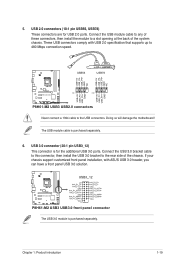
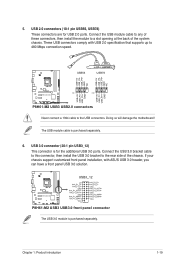
...! USB 3.0 connector (20-1 pin USB3_12) This connector is for USB 2.0 ports.
These USB connectors comply with ASUS USB 3.0 header, you can have a front panel USB 3.0 solution.
Connect the USB 3.0 bracket cable to this connector, then install the USB 3.0 bracket to the USB connectors. Connect the USB module cable to any of the chassis. USB3_12
P8H61-M2 USB3
P8H61-M2 USB3 USB3...
User Manual - Page 30
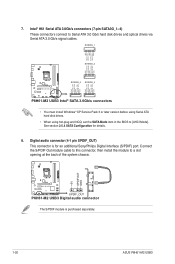
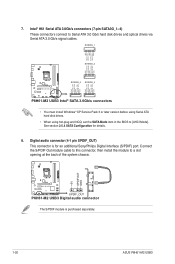
... GND GND RSATA_RXP3 RSATA_RXN3 GND RSATA_TXN3 RSATA_TXP3 GND
P8H61-M2 USB3
SATA3G_4 SATA3G_3
P8H61-M2 USB3 Intel® SATA 3.0Gb/s connectors
• You must install Windows® XP Service Pack 3 or later version before using Serial ATA hard disk drives.
• When using hot-plug and NCQ, set the SATA Mode item in the BIOS to [AHCI Mode]. See section 2.5.4 SATA Configuration...
User Manual - Page 32
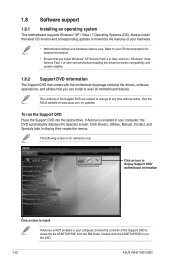
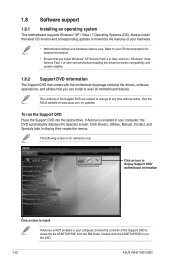
...motherboard features. To run the DVD.
1-22
ASUS P8H61-M2 USB3
1.8 Software support
1.8.1 Installing an operating system
This motherboard supports Windows® XP / Vista / 7 Operating Systems (OS). The following screen is NOT enabled in your OS documentation for detailed information.
• Ensure that you install Windows® XP Service Pack 3 or later versions / Windows®...
User Manual - Page 34
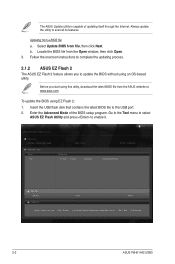
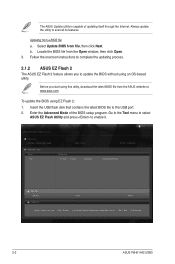
... Flash Utility and press to the USB port. 2. Select Update BIOS from a BIOS file a. Locate the BIOS file from the ASUS website at www.asus.com.
Before you to update the BIOS without using an OS‑based utility. The ASUS Update utility is capable of the BIOS setup program.
ASUS EZ Flash 2 Utility V01.04
Flash Info MODEL: P8H61-M2 USB3
File Path: fs0:\ Drive
fs0:\
VER: 0203...
User Manual - Page 36
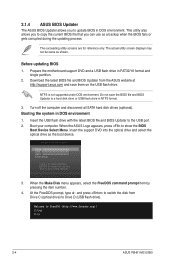
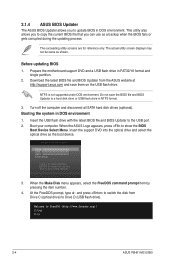
... boot device.
Prepare the motherboard support DVD and a USB flash drive in DOS environment 1.
C:\>d: D:\>
2-4
ASUS P8H61-M2 USB3
Booting the system in FAT32/16 format and
single partition. 2. Insert the USB flash drive with the latest BIOS file and BIOS Updater to show the BIOS
Boot Device Select Menu. 2.1.4 ASUS BIOS Updater
The ASUS BIOS Updater allows you can use as a backup...
User Manual - Page 40
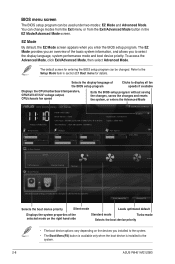
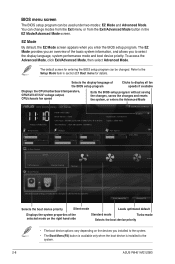
...is installed to the system.
2-8
ASUS P8H61-M2 USB3 The default screen for details. EZ Mode
Friday [10/08/2010]
P8H61-M2 USB3 BIOS Version : 0203 CPU Type : Intel(R) Core(TM) i5-2400 CPU @ 3.30GHz Total Memory : 1024 MB (DDR3... Exit/Advanced Mode button in section� 2.7 Boot menu for entering the BIOS setup program can be changed. The EZ Mode provides you an overview of the selected...
Asus P8H61-M2 USB3 Reviews
Do you have an experience with the Asus P8H61-M2 USB3 that you would like to share?
Earn 750 points for your review!
We have not received any reviews for Asus yet.
Earn 750 points for your review!

