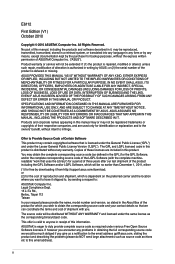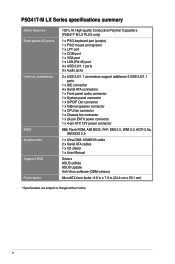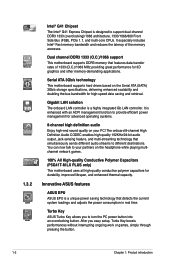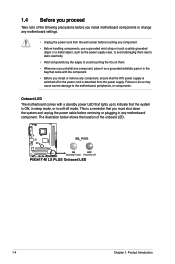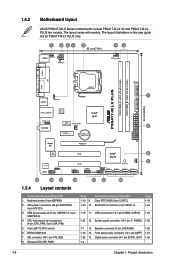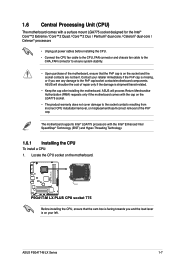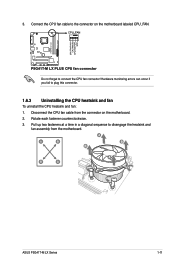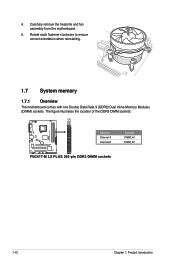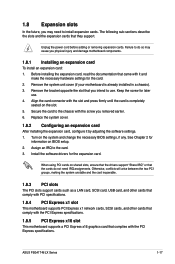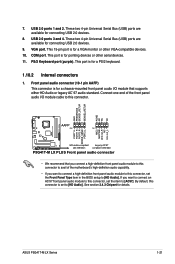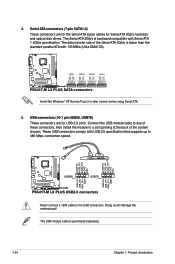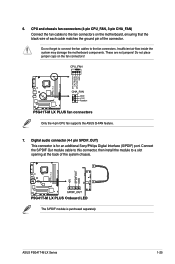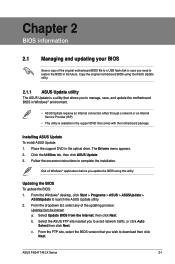Asus P5G41T-M LX PLUS Support and Manuals
Get Help and Manuals for this Asus item

View All Support Options Below
Free Asus P5G41T-M LX PLUS manuals!
Problems with Asus P5G41T-M LX PLUS?
Ask a Question
Free Asus P5G41T-M LX PLUS manuals!
Problems with Asus P5G41T-M LX PLUS?
Ask a Question
Most Recent Asus P5G41T-M LX PLUS Questions
Ahci Drier
how can i get AHCI driver for this motherboard intel e5800 processor?plz send link or driver
how can i get AHCI driver for this motherboard intel e5800 processor?plz send link or driver
(Posted by sdeepmathur 8 years ago)
Support For Ide Drives?
(Posted by MKalam 11 years ago)
Popular Asus P5G41T-M LX PLUS Manual Pages
Asus P5G41T-M LX PLUS Reviews
We have not received any reviews for Asus yet.