Asus P8H67-I PRO Support and Manuals
Get Help and Manuals for this Asus item
This item is in your list!

View All Support Options Below
Free Asus P8H67-I PRO manuals!
Problems with Asus P8H67-I PRO?
Ask a Question
Free Asus P8H67-I PRO manuals!
Problems with Asus P8H67-I PRO?
Ask a Question
Asus P8H67-I PRO Videos
Popular Asus P8H67-I PRO Manual Pages
User Manual - Page 2


... it from http://support.asus.com/download; If however you wish to the owners' benefit, without any means, except documentation kept by any warranty. No part of this product is licensed under the General Public License ("GPL") and under the same license as the corresponding binary/object code. Product warranty or service will not be...
User Manual - Page 9


... Memory QVL (Qualified Vendors List).
*** When you are using a Windows® 32-bit operating system.
1 x PCI Express 2.0 x16 slot 1 x Mini PCI Express slot (P8H67-I PRO only)
Supports HDMI 1.4 with
8GB or above DIMMs. ASUS will update the memory QVL once the DIMMs are available in the front panel to support an 8-channel audio output.
(continued on the
CPU tpyes. ** Refer to...
User Manual - Page 11


... specifications summary
BIOS features Manageability Accessories
Support DVD
Form factor
32 Mb Flash ROM, EFI AMI BIOS, PnP, DMI 2.0, WfM 2.0, ACPI 2.0a, SM BIOS 2.6, Multi-language BIOS
WOL by PME, PXE
2 x Wi-Fi antennae (P8H67-I DELUXE only) 2 x Serial ATA 6.0Gb/s cables 1 x I/O shield 1 x User Manual 1 x Support DVD
Drivers ASUS utilities ASUS Update Anti-virus software (OEM version)
Mini-ITX...
User Manual - Page 12
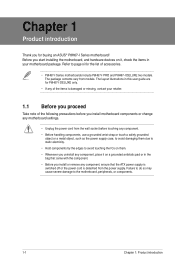
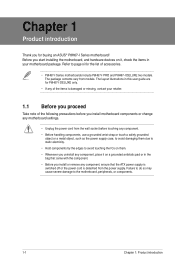
...
object or a metal object, such as the power supply case, to avoid damaging them . • Whenever you uninstall any component, place it , check the items in this user guide are for P8H67-I Series motherboard! Before you for the list of the following precautions before you install motherboard components or change any motherboard settings.
• Unplug the power cord from models.
User Manual - Page 17
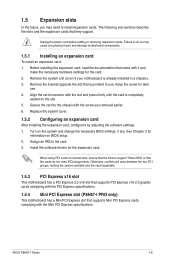
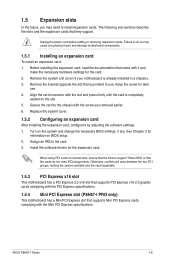
... necessary BIOS settings, if any. 1.5 Expansion slots
In the future, you may cause you physical injury and damage motherboard components.
1.5.1 Installing an expansion card
To install an expansion card: 1. Unplug the power cord before adding or removing expansion cards. Turn on the slot. 5. Align the card connector with the Mini PCI Express specifications. Install the software drivers for...
User Manual - Page 22
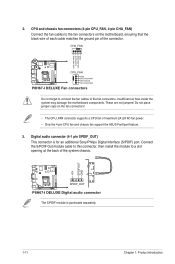
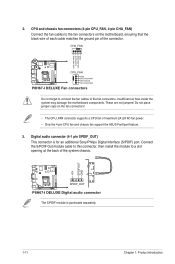
... the fan connectors!
• The CPU_FAN connector supports a CPU fan of the system chassis. CPU and chassis fan connectors (4-pin CPU_FAN, 4-pin CHA_FAN) Connect the fan cables to a slot opening at the back of maximum 2A (24 W) fan power. • Only the 4-pin CPU fan and chassis fan support the ASUS FanXpert feature.
3. These are not jumpers!
User Manual - Page 23
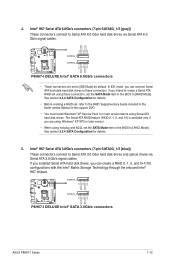
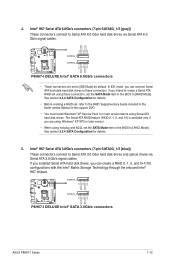
... 2.5.4 SATA Configuration for details.
• Before creating a RAID set to the RAID Supplementary Guide included in the folder named Manual in the support DVD.
• You must install Windows® XP Service Pack 3 or later version before using hot-plug and NCQ, set the SATA Mode item in the BIOS to Serial ATA 3.0 Gb/s hard disk drives and optical...
User Manual - Page 24


... for the HDD Activity LED. The Serial ATA RAID feature (RAID 0, 1, 5, and 10) is for details.
6. In IDE mode, you turn on the system power, and blinks when the system is in the support DVD.
• You must install Windows® XP Service Pack 3 or later version before using Serial ATA hard disk drives. The IDE...
User Manual - Page 29


...you install Windows® XP Service Pack 3 or later versions / Windows® Vista Service Pack 1 or later versions before installing the drivers for reference only.
ASUS P8H67-I Series
1-18 Refer to your computer. Click an icon to display Support DVD/ motherboard information
Click an item to install
If Autorun is for better compatibility and system stability.
1.10.2 Support DVD...
User Manual - Page 31


The Drivers menu appears. 2. Follow the onscreen instructions to launch the AI Suite II utility. The AI Suite II Quick Bar appears. 2. Select Update BIOS from the Internet a.
The ASUS Update main screen appears. b.
From the Windows® desktop, click Start > Programs > ASUS > AI Suite II > AI Suite
II X.XX.XX to complete the installation. From the list, select either ...
User Manual - Page 33


...
system compatibility and stability, we recommend that contains the
BIOS file to recover BIOS setting. DO NOT shut down or reset the system while updating the BIOS to prevent system boot
failure!
2.1.3 ASUS CrashFree BIOS 3 utility
The ASUS CrashFree BIOS 3 is done.
• This function supports USB flash disks with FAT 32/16 format and single partition only. • DO NOT shut...
User Manual - Page 34


... the BIOS file and BIOS Updater to Drive D (USB flash drive). C:\>d: D:\>
2-4
ASUS P8H67-I Series NTFS is not supported under DOS environment. Insert the support DVD into the optical drive and select the optical drive as shown. This utility also allows you to copy the current BIOS file that you to update BIOS in NTFS format.
3.
Download the latest BIOS file and BIOS Updater from...
User Manual - Page 42
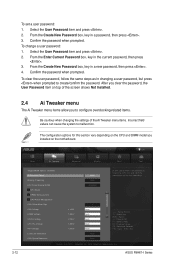
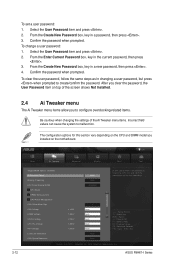
... press
. 3.
To set a user password: 1. Select the User Password item and press . 2.
ASUS P8H67-I Series After you to configure overclocking-related items.
Be cautious when changing the settings of the Ai Tweaker menu items. Incorrect field values can cause the system to create/confirm the password.
Copyright (C) 2010 American Megatrends, Inc. EFI BIOS Utility - From the...
User Manual - Page 44


... adjusts the processor voltage and core frequency which may result in specific conditions.
[Disabled]
Disables this function.
Long duration power limit [Auto...set both the Enhanced Intel SpeedStep Technology and Turbo Mode items to adjust the value. The values range from -0.635V to your CPU model. The valid value ranges vary according to +0.635V with a 0.005V interval.
2-14
ASUS P8H67...
User Manual - Page 48


...Status Check [Enabled]
S.M.A.R.T. (Self-Monitoring, Analysis and Reporting Technology) is installed to [Compatible] when using Windows 98/NT/2000/MS-DOS. Configuration options: [Enabled] [Disabled]
2.5.4 SATA Configuration
While entering Setup, the BIOS automatically detects the presence of your hard disk errors occur, this feature allows the hard disk to create a RAID configuration from...
Asus P8H67-I PRO Reviews
Do you have an experience with the Asus P8H67-I PRO that you would like to share?
Earn 750 points for your review!
We have not received any reviews for Asus yet.
Earn 750 points for your review!

