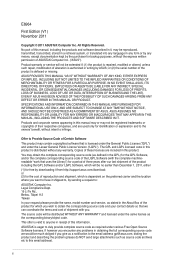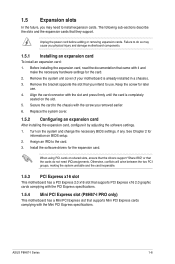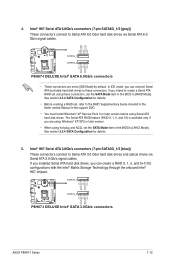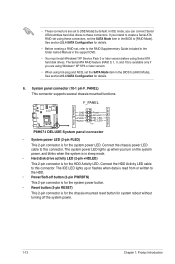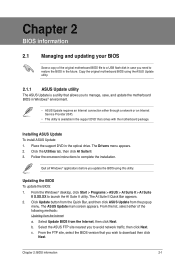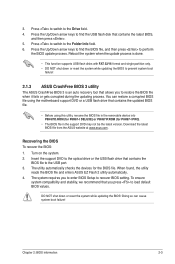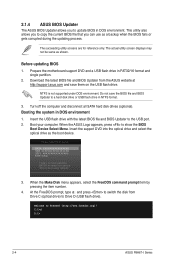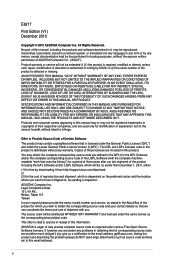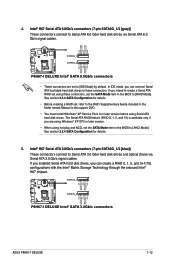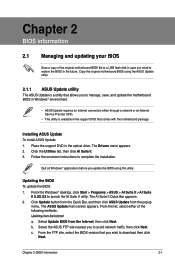Asus P8H67-I Deluxe Support and Manuals
Get Help and Manuals for this Asus item

View All Support Options Below
Free Asus P8H67-I Deluxe manuals!
Problems with Asus P8H67-I Deluxe?
Ask a Question
Free Asus P8H67-I Deluxe manuals!
Problems with Asus P8H67-I Deluxe?
Ask a Question
Asus P8H67-I Deluxe Videos
Popular Asus P8H67-I Deluxe Manual Pages
Asus P8H67-I Deluxe Reviews
We have not received any reviews for Asus yet.