Asus P5E DELUXE GREEN Support and Manuals
Get Help and Manuals for this Asus item
This item is in your list!

View All Support Options Below
Free Asus P5E DELUXE GREEN manuals!
Problems with Asus P5E DELUXE GREEN?
Ask a Question
Free Asus P5E DELUXE GREEN manuals!
Problems with Asus P5E DELUXE GREEN?
Ask a Question
Popular Asus P5E DELUXE GREEN Manual Pages
User Manual - Page 6


... 5.3.10 ASUS AI Direct Link 5-34 5.4 RAID configurations 5-36 5.4.1 RAID definitions 5-36 5.4.2 Installing Serial ATA hard disks 5-37 5.4.3 Intel® RAID configurations 5-37 5.5 Creating a RAID driver disk 5-45 5.5.1 Creating a RAID driver disk without entering the OS.... 5-45 5.5.2 Creating a RAID/SATA driver disk in Windows 5-45
Chapter 6: ATI® CrossFire™ technology support...
User Manual - Page 21


...bundled optional fan. Q-Fan 2
ASUS Q-Fan 2 technology intelligently adjusts both CPU fan and chassis fan speeds according to system loading to install side-flow fan or passive ...motherboard is specifically designed to date.
The SupremeFX II features unique audio innovations for details.
Doing so may bend the tubing and affect the heat dissipation performance. ASUS P5E Deluxe
...
User Manual - Page 23


... Profile The motherboard features the ASUS O.C. Profile that aren't. See page 4-7 for details.
Update your BIOS easily without entering the OS. When using an OS-based flash utility.
ASUS CrashFree BIOS 3 The ASUS CrashFree BIOS 3 allows users to see the critical parts of your screen.
The BIOS settings can easily see which drivers are already installed, as well...
User Manual - Page 45


... unstable and the card inoperable. When using PCI cards on BIOS setup.
2.
Assign an IRQ to unplug the power cord before adding or removing expansion cards. ASUS P5E Deluxe
2-19 Make sure to the card. Before installing the expansion card, read the documentation that they support. Keep the screw for the card.
2. Turn on the slot...
User Manual - Page 63


... boot set to the power connector at the back of the system chassis.
4. At power on test. ASUS P5E Deluxe
3-1 If...Setup. Follow the instructions in the following order:
a. External SCSI devices (starting with "green" standards or if it has a "power standby" feature, the monitor LED may have failed a power-on , hold down the key to a power outlet that all the connections, replace...
User Manual - Page 67
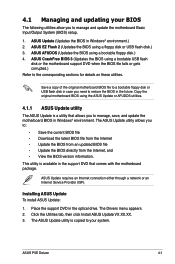
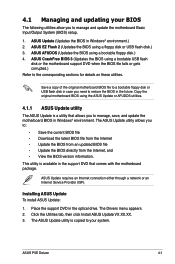
... version information.
Installing ASUS Update To install ASUS Update:
1. The Drivers menu appears. 2.
This utility is available in the future. ASUS EZ Flash 2 (Updates the BIOS using a bootable floppy disk.) 4. ASUS Update requires an Internet connection either through a network or an Internet Service Provider (ISP). ASUS P5E Deluxe
4-1 Save a copy of the original motherboard BIOS file...
User Manual - Page 73


... system after the utility completes the updating process. 4.1.4 ASUS CrashFree BIOS 3 utility
The ASUS CrashFree BIOS 3 is an auto recovery tool that contains BIOS file to the USB port. 2.
When found !
ASUS P5E Deluxe
4-7 Recovering the BIOS from the support DVD To recover the BIOS from the USB flash disk:
1. Insert the motherboard support DVD to the optical drive...
User Manual - Page 100


... Change Supervisor Password then press . Security Settings
BIOS SETUP UTILITY Boot
Supervisor Password User Password
:Not Installed :Not Installed
Change Supervisor Password Change User Password
to set a Supervisor Password:
1. After you set your BIOS password, you successfully set a password, this item to change the supervisor password. The message "Password Installed" appears...
User Manual - Page 101


...set a password, this item shows Installed.
The User Password item on top of at least six
letters and/or numbers, then press . 3. After you set your password successfully. ASUS P5E Deluxe
4-35
After you have set a supervisor password, the other security settings.
Confirm the password when prompted. Change User Password Select this item to selected fields, such as in the Setup...
User Manual - Page 110


... inf update program. SoundMAX ADI Audio Driver Installs the SoundMAX® ADI1988 audio driver and application. ASUS EPU Driver + AI Gear 3 Utility Installs the ASUS EPU Driver + AI Gear 3 Utility. Install the ASUS EPU Driver + AI Gear 3 Utility before installing ASUS AI Suite.
5-2
Chapter 5: Software support
Installation Wizard for Drivers Launches the ASUS InstAll driver installation...
User Manual - Page 144


... new drives for this setup.
RAID 5 stripes both system performance and data safety. The Intel® Matrix Storage technology supported by the ICH9R chip allows you install an operating system to the...example, RAID 0 and RAID 1 set , copy first the RAID driver from a hard disk drive included in a created RAID set can also combine two RAID sets to get all applications to the selected...
User Manual - Page 145


... item in BIOS You must set the RAID item in the BIOS Setup before you can create a RAID set(s). Select the item Configure SATA as item options, then press . 5.
5.4.2 Installing Serial ATA hard disks
The motherboard supports Serial ATA hard disk drives. ASUS P5E Deluxe
5-37 Install the SATA hard disks into the drive bays. 2. Connect a SATA power cable to display...
User Manual - Page 153


... the process.
Boot your computer. 2. Follow succeeding screen instructions to create a RAID driver disk. 8. During the OS installation, the system prompts you select
ICH9R. 4. ASUS P5E Deluxe
5-45 When prompted to select the SCSI adapter to install, make sure you to press the F6 key to enter the BIOS setup utility. 3. For Windows® Vista™ operating system...
User Manual - Page 154


Follow the succeeding screen instructions to complete the installation.
5-46
Chapter 5: Software support Insert the floppy disk/USB device with RAID driver into the floppy disk drive/USB port.
2. To install the RAID driver in Windows® Vista™:
1. During the OS installation, select Intel ICH9R.
3.
User Manual - Page 161


... window. Read the License Agreement, then click Yes. ASUS P5E Deluxe
6-5
Place the CrossFire™ installation DVD in with Service Pack 2 (SP2) • Windows® XP Professional 64-bit Edition. • Windows® Vista 32/64 bit Edition. (Will be ready later. The ATI CrossFire™ technology supports only the following operating systems: • Windows®...
Asus P5E DELUXE GREEN Reviews
Do you have an experience with the Asus P5E DELUXE GREEN that you would like to share?
Earn 750 points for your review!
We have not received any reviews for Asus yet.
Earn 750 points for your review!
