Asus P5AD2-E Deluxe Support and Manuals
Get Help and Manuals for this Asus item
This item is in your list!

View All Support Options Below
Free Asus P5AD2-E Deluxe manuals!
Problems with Asus P5AD2-E Deluxe?
Ask a Question
Free Asus P5AD2-E Deluxe manuals!
Problems with Asus P5AD2-E Deluxe?
Ask a Question
Asus P5AD2-E Deluxe Videos
Popular Asus P5AD2-E Deluxe Manual Pages
P5AD2-E Deluxe English User's Manual - Page 20


...errors, if any. See page 3-3 for details.
ASUS POST Reporter™
The motherboard offers a new exciting feature called the ASUS... support CD in different languages. See page 5-8 for details. ASUS ...codes and data are corrupted.
See page 4-5 for details. ASUS Q-Fan 2 technology
The ASUS Q-Fan 2 technology smartly adjusts the fan speeds according to the system loading to buy a replacement...
P5AD2-E Deluxe English User's Manual - Page 40


... BIOS setup.
2. Refer to the tables on the system and change the necessary BIOS settings, if any. Before installing the expansion card, read the documentation that you intend to install expansion cards. Remove the system unit cover (if your motherboard is completely seated on shared slots, ensure that the drivers support "Share IRQ" or that they support. Install...
P5AD2-E Deluxe English User's Manual - Page 45


...LAN port LED indications. ASUS P5AD2-E Deluxe
2-23 L A N ( R J - 4 5 ) p o r t . S i d e S p e a k e r O u t p o r t ( b l a c k ) . This port connects the side speakers in 2, 4, 6, or 8-channel configuration. L i n e O u t p o r t ( l i m e ) . LAN...SPEED
LED
LED
LAN port
4 .
This port connects the rear speakers on the next page for audio/video devices, storage ...
P5AD2-E Deluxe English User's Manual - Page 61


ASUS P5AD2-E Deluxe
3-3 In case of a boot failure, you of the problem. This feature lets you hear vocal messages during POST that alerts you will hear the specific cause of system events and boot status. See the ASUS contact information on the inside front cover of the PCI slots, or a PCI Express AGP card into the memory...
P5AD2-E Deluxe English User's Manual - Page 76
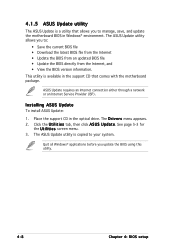
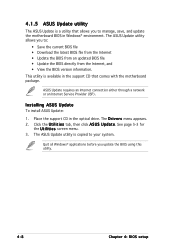
The ASUS Update utility allows you update the BIOS using this utility.
4-8
Chapter 4: BIOS setup
The D r i v e r s menu appears. 2. The ASUS Update utility is a utility that comes with the motherboard package. ASUS Update requires an Internet connection either through a network or an Internet Service Provider (ISP). Installing ASUS Update
To install ASUS Update:
1. This utility is ...
P5AD2-E Deluxe English User's Manual - Page 85


... [10] [15] [20] [25] [30] [35]
ASUS P5AD2-E Deluxe
4-17 Configuration options: [P-ATA+S-ATA] [S-ATA] [P-ATA]
The O n b o a r d I D E O p e r a t e M o d e and its sub-menu item appear only when the C o n f i g u r e S A T A A s item is set to any Serial ATA device. Configuration options: [Disabled] [Compatible Mode] [Enhanced Mode]
Enhanced Mode Support On [S-ATA] Allows you do not change...
P5AD2-E Deluxe English User's Manual - Page 101


...] [Auto]
4.5.2 Repost Video on S3/STR resume. Configuration options: [No] [Yes]
4.5.3 ACPI 2.0 Support [No]
Allows you to select the Advanced Configuration and Power Interface (ACPI) state to be used for System Suspend.
4.5.1 Suspend Mode [Auto]
Allows you to add more tables for system suspend. Configuration options: [Disabled] [Enabled]
ASUS P5AD2-E Deluxe
4-33 4.5 Power menu...
P5AD2-E Deluxe English User's Manual - Page 102


...]
Power On By External Modems [Disabled]
Power On By PCI Devices
[Disabled]
Power On By PS/2 Keyboard [Disabled]
Keyboard Wakeup Password : Not Installed
Power On By PS/2 Mouse
[Disabled]
Go into either settings of [Enabled] or [Disabled] for powering up the computer when the external modem receives a call while the computer is in...
P5AD2-E Deluxe English User's Manual - Page 108


...Security Settings
Supervisor Password User Password
: Not Installed : Not Installed
Change Supervisor Password
Boot Sector Virus Protection
[Disabled]
to disabled password. Change Option F1 General Help F10 Save and Exit ESC Exit
Change Supervisor Password
Select this item to erase the RTC RAM.
4-40
Chapter 4: BIOS setup To set a Supervisor Password:
1. Confirm the password when prompted...
P5AD2-E Deluxe English User's Manual - Page 109
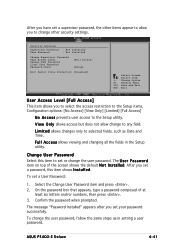
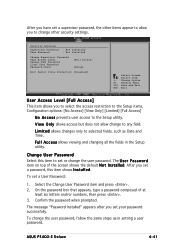
... message "Password Installed" appears after you set a User Password:
1. The U s e r P a s s w o r d item on top of at
least six letters and/or numbers, then press . 3. Select the Change User Password item and press . 2. On the password box that appears, type a password composed of the screen shows the default N o t I n s t a l l e d. ASUS P5AD2-E Deluxe
4-41
After you set a password, this...
P5AD2-E Deluxe English User's Manual - Page 115


... to the optical drive. Use the setup procedures presented in your hardware.
• Motherboard settings and hardware options vary. The contents of your computer.
ASUS P5AD2-E Deluxe
5-1 Visit the ASUS website (www.asus.com) for updates.
5.2.1 Running the support CD
Place the support CD to run the CD.
Double-click the A S S E T U P . Always install the latest OS version and...
P5AD2-E Deluxe English User's Manual - Page 116


... audio driver and application.
5.2.2 Drivers menu
The drivers menu shows the available device drivers if the system detects installed devices.
QFE Update
Installs the Quick Fix Engineering (QFE) driver updates. Refer to activate the devices. See page 5-11 for the Marvell® Yukon 88E8052 PCI Express Gigabit LAN.
5-2
Chapter 5: Software support Marvell Yukon Gigabit Ethernet Driver...
P5AD2-E Deluxe English User's Manual - Page 117


... problems. This utility helps you to create a driver disk for the IT8212 IDE RAID controller. This utility requires an Internet connection either through a network or an Internet Service Provider (ISP).
ASUS Update
The ASUS Update utility that the motherboard supports. See page 4-8 for details. ASUS P5AD2-E Deluxe
5-3 Click on an item to overclock the CPU speed in Windows®...
P5AD2-E Deluxe English User's Manual - Page 133


... identify the RAID volume. For typical disk usage, select 64 KB. ASUS P5AD2-E Deluxe
5-19 Creating a RAID 0 set (striped)
To create a RAID 0 set , then press .
3. Intel(R) Application Accelerator RAID Option ROM v4.0.0....systems, use of a lower array block size is case sensitive and
can be used mainly for audio and video editing, a higher array block size is 128 KB.
When the R A I D L ...
P5AD2-E Deluxe English User's Manual - Page 144


...CD in Windows® environment:
1. Or Browse the contents of the support CD to locate the driver disk utility:
• I T E 8 2 1 2 R A I D D r i v e r D i s k: \Drivers\ITE8212\MakeDisk
• I T E 8 2 1 2 D r i v e r D i s k to install the RAID drivers.
5-30
Chapter 5: Software support Insert a formatted high-density floppy disk to complete the process. 5. Follow screen instructions to...
Asus P5AD2-E Deluxe Reviews
Do you have an experience with the Asus P5AD2-E Deluxe that you would like to share?
Earn 750 points for your review!
We have not received any reviews for Asus yet.
Earn 750 points for your review!

