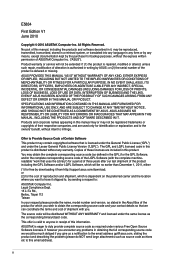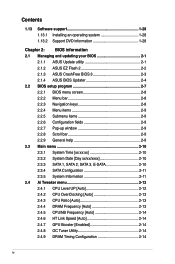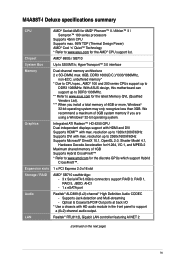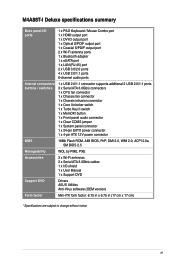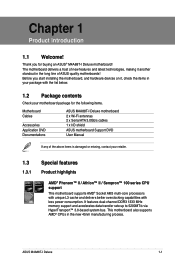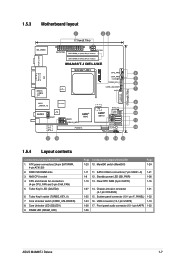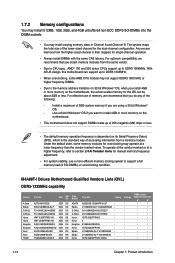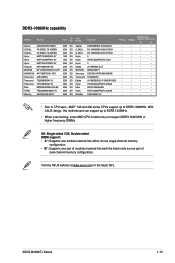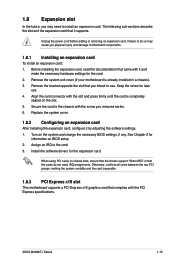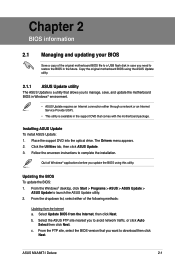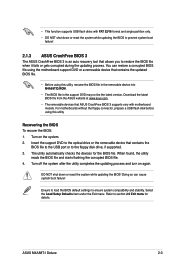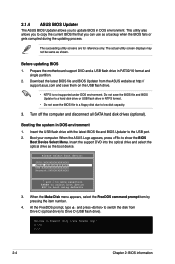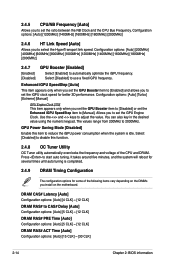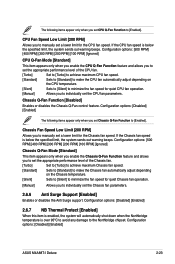Asus M4A88T-I DELUXE Support and Manuals
Get Help and Manuals for this Asus item

View All Support Options Below
Free Asus M4A88T-I DELUXE manuals!
Problems with Asus M4A88T-I DELUXE?
Ask a Question
Free Asus M4A88T-I DELUXE manuals!
Problems with Asus M4A88T-I DELUXE?
Ask a Question
Most Recent Asus M4A88T-I DELUXE Questions
After 1 Year Using,suddenly No Display On Monitor,nor With Dvi-d Or Hdmi
after 1 year using,suddenly no display on monitor,nor with dvi-d or hdmi
after 1 year using,suddenly no display on monitor,nor with dvi-d or hdmi
(Posted by jami9902 11 years ago)
Asus M4A88T-I DELUXE Videos
Popular Asus M4A88T-I DELUXE Manual Pages
Asus M4A88T-I DELUXE Reviews
We have not received any reviews for Asus yet.