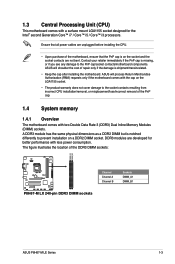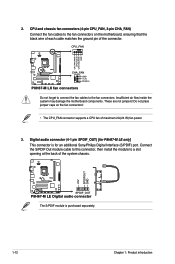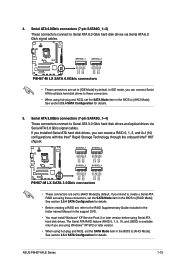Asus P8H67-M LX Support and Manuals
Get Help and Manuals for this Asus item

View All Support Options Below
Free Asus P8H67-M LX manuals!
Problems with Asus P8H67-M LX?
Ask a Question
Free Asus P8H67-M LX manuals!
Problems with Asus P8H67-M LX?
Ask a Question
Most Recent Asus P8H67-M LX Questions
Bios Settings For Asus P8h67-mlx
what's the BIOS settings for asus p8h67-m lx I want to install high Sierra....
what's the BIOS settings for asus p8h67-m lx I want to install high Sierra....
(Posted by Pianomosesrockss 4 years ago)
Asus P8H67-M LX Videos
Popular Asus P8H67-M LX Manual Pages
Asus P8H67-M LX Reviews
We have not received any reviews for Asus yet.