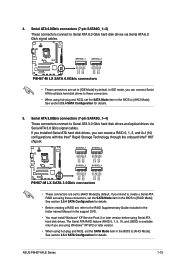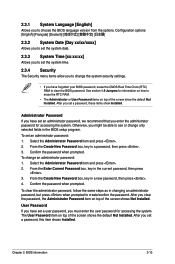Asus P8H67-M LX Support Question
Find answers below for this question about Asus P8H67-M LX.Need a Asus P8H67-M LX manual? We have 1 online manual for this item!
Question posted by Pianomosesrockss on November 17th, 2019
Bios Settings For Asus P8h67-mlx
Current Answers
Answer #1: Posted by waelsaidani1 on November 17th, 2019 12:30 PM
Use the BIOS Setup program to update the BIOS or configure its parameters. The BIOS
screens include navigation keys and brief online help to guide you in using the BIOS Setup
program.
Entering BIOS Setup at startup
To enter BIOS Setup at startup:
R26;
Press <Delete> during the Power-On Self Test (POST). If you do not press <Delete>,
POST continues with its routines.
Entering BIOS Setup after POST
To enter BIOS Setup after POST:
Press <Ctrl>+<Alt>+<Del> simultaneously.
Press the reset button on the system chassis.
Press the power button to turn the system off then back on. Do this option only if you failed to enter BIOS Setup using the first two options.
Answer #2: Posted by hzplj9 on November 17th, 2019 2:09 PM
Hope that helps.
Related Asus P8H67-M LX Manual Pages
Similar Questions
Hi everyone hope y'all doing great so i have this sabertooth p67 mobo.. The problem is when im shutd...
I have amd semprin 145 processor Motherboard m5a78l-m lx v2 8gb ram450 watt psu