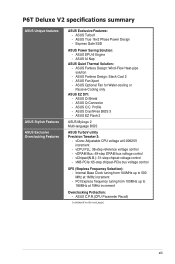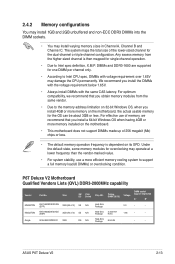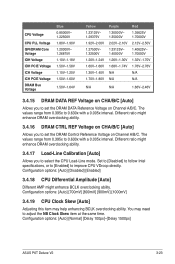Asus P6T DELUXE - Motherboard - ATX Support and Manuals
Get Help and Manuals for this Asus item

View All Support Options Below
Free Asus P6T DELUXE manuals!
Problems with Asus P6T DELUXE?
Ask a Question
Free Asus P6T DELUXE manuals!
Problems with Asus P6T DELUXE?
Ask a Question
Most Recent Asus P6T DELUXE Questions
Asus P6t Deluxe V2 Won't Boot Keyboard Doesnt Power Up
(Posted by ampete 9 years ago)
Wat Cpu Can Use P6t Duluxe V2 Board
(Posted by Kursatosha2 9 years ago)
How To Bios Set Up In P6t Deluxe V2 Add Pcie Sata 6g
(Posted by ccolSully2 10 years ago)
Usb 3.0 Question
I would just like to know if it would be possible to connect a front panel usb 3.0 to this motherboa...
I would just like to know if it would be possible to connect a front panel usb 3.0 to this motherboa...
(Posted by heinrichsmal 11 years ago)
Asus P6T DELUXE Videos
Popular Asus P6T DELUXE Manual Pages
Asus P6T DELUXE Reviews
We have not received any reviews for Asus yet.