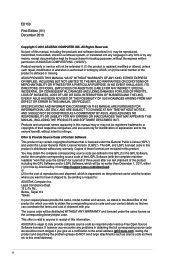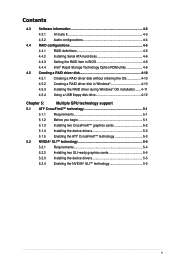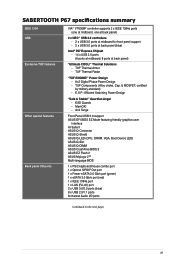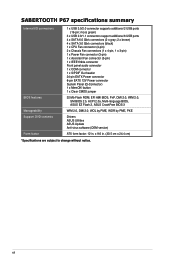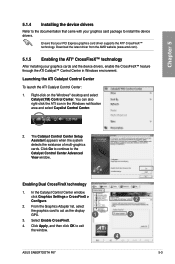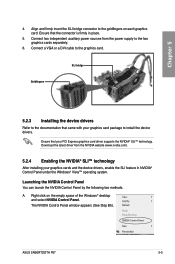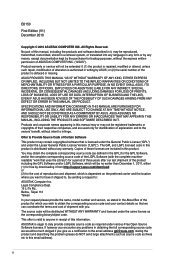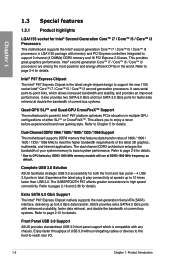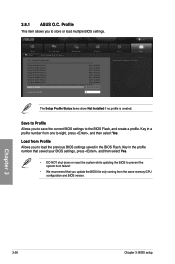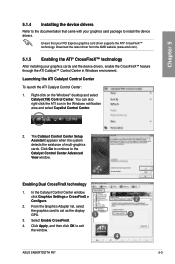Asus SABERTOOTH P67 Support and Manuals
Get Help and Manuals for this Asus item

View All Support Options Below
Free Asus SABERTOOTH P67 manuals!
Problems with Asus SABERTOOTH P67?
Ask a Question
Free Asus SABERTOOTH P67 manuals!
Problems with Asus SABERTOOTH P67?
Ask a Question
Most Recent Asus SABERTOOTH P67 Questions
Bios Reset Error
Hi everyone hope y'all doing great so i have this sabertooth p67 mobo.. The problem is when im shutd...
Hi everyone hope y'all doing great so i have this sabertooth p67 mobo.. The problem is when im shutd...
(Posted by mrwolverine42034 1 year ago)
Asus SABERTOOTH P67 Videos
Popular Asus SABERTOOTH P67 Manual Pages
Asus SABERTOOTH P67 Reviews
We have not received any reviews for Asus yet.