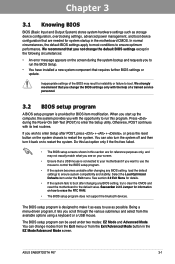Asus SABERTOOTH P67 Support Question
Find answers below for this question about Asus SABERTOOTH P67.Need a Asus SABERTOOTH P67 manual? We have 2 online manuals for this item!
Question posted by mrwolverine42034 on February 2nd, 2023
Bios Reset Error
Hi everyone hope y'all doing great so i have this sabertooth p67 mobo.. The problem is when im shutdown my computer and call it a day everything seems great but when i turned on my computer the next day my bios setting reset i changed my bios cell (bios battery) but nothing work. I have i5 3570 and i overclock it to 4.2GHZ...can someone please tell me what is the problem i will appreatiate your help
Current Answers
Answer #1: Posted by MercedesAMG on February 2nd, 2023 12:55 PM
It could be that the CMOS battery is not holding its charge, causing the BIOS settings to reset after shutting down the computer. Another possible cause is a bad power supply, which may not be providing enough power to keep the BIOS settings stored. You may also consider checking if the BIOS firmware is outdated and needs to be updated. To resolve the issue, you can try clearing the CMOS, resetting the BIOS, or replacing the CMOS battery. If the issue persists, you may need to consider seeking technical support from the motherboard manufacturer.
Please respond to my effort to provide you with the best possible solution by using the "Acceptable Solution" and/or the "Helpful" buttons when the answer has proven to be helpful. Please feel free to submit further info for your question, if a solution was not provided. I appreciate the opportunity to serve you!
Related Asus SABERTOOTH P67 Manual Pages
Similar Questions
Black Screen Problem
There is a black screen problem in my computer when power on I had tried all possible method to reso...
There is a black screen problem in my computer when power on I had tried all possible method to reso...
(Posted by randheer2248 6 months ago)
M2n Mx Se Motherboard Support Windows 10 ?
M2N MX SE motherboard support windows 10 ?
M2N MX SE motherboard support windows 10 ?
(Posted by mrvijay6335 9 months ago)
Bios Checksum Error In My Pc.
Bios Checksum Error Is Founded In My Pc.when I Download Bios Update 207/305/405..etc.. And Boost Wit...
Bios Checksum Error Is Founded In My Pc.when I Download Bios Update 207/305/405..etc.. And Boost Wit...
(Posted by minhan1023 8 years ago)
Ai Tuner Sabertooth 990fx Computer Won't Boot
(Posted by sdccyberb 10 years ago)
Bios Parameters
Why the Bios setup time and date parameters change by itself after a on off.
Why the Bios setup time and date parameters change by itself after a on off.
(Posted by ANAGUILLAR 10 years ago)