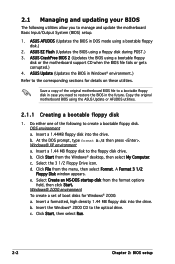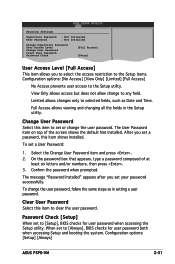Asus P5PEVM Support and Manuals
Get Help and Manuals for this Asus item

Most Recent Asus P5PEVM Questions
Asus P5pevm With Windows 7 Sp1
Dear Sir I Have Asus P5pevm Motherboard . I Had Wim Xp Sp3 Earlier So Every Thing Is Fine But When I...
Dear Sir I Have Asus P5pevm Motherboard . I Had Wim Xp Sp3 Earlier So Every Thing Is Fine But When I...
(Posted by anshulcooldude94 9 years ago)
Bios Parameters
Why the Bios setup time and date parameters change by itself after a on off.
Why the Bios setup time and date parameters change by itself after a on off.
(Posted by ANAGUILLAR 10 years ago)
Asus P5PEVM Videos
Popular Asus P5PEVM Manual Pages
Asus P5PEVM Reviews
We have not received any reviews for Asus yet.