Asus TUEG-VM Support and Manuals
Get Help and Manuals for this Asus item
This item is in your list!

View All Support Options Below
Free Asus TUEG-VM manuals!
Problems with Asus TUEG-VM?
Ask a Question
Free Asus TUEG-VM manuals!
Problems with Asus TUEG-VM?
Ask a Question
Popular Asus TUEG-VM Manual Pages
TUEG-VM User Manual - Page 7


...
ASUS TUEG-VM User's Manual
7
HARDWARE SETUP 4. INTRODUCTION
1.1 How This Manual Is Organized
This manual is complete. If you discover damaged or missing items, contact your package is divided into the following sections:
1. APPENDIX
Manual information and checklist Production information and specifications Instructions on setting up the motherboard. Package Contents (1) ASUS...
TUEG-VM User Manual - Page 8
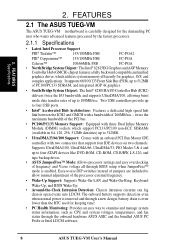
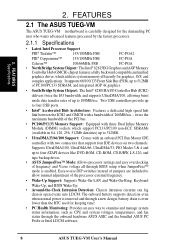
...-VM User's Manual FEATURES
2.1 The ASUS TUEG-VM
The ASUS TUEG-VM motherboard is enabled. twice the maximum bandwidth of the processor external frequency.
• Wake-Up Support: Supports Wake-On-LAN and Wake-On-Ring, Keyboard
Wake-Up, and BIOS Wake-Up. • Around-the-Clock Intrusion Detection: Chassis intrusion circuitry can log
chassis open events into LDCM. FEATURES Specifications...
TUEG-VM User Manual - Page 9


... Module for virtually automatic setup.
• Onboard LED: The onboard LED lights up to 133MB/s maximum throughput.)
• Super Multi-I /O controller also supports a floppy disk dirve, PS/2 keyboard, and PS/2 mouse.
• Smart BIOS: 2Mbit firmware gives a new easy-to damage the motherboard, peripherals, and/or components.
• Onboard Audio: Audio models come with the AC...
TUEG-VM User Manual - Page 10
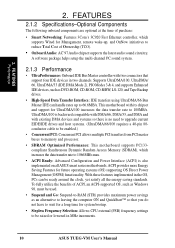
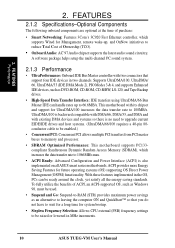
... ON and QuickStart™ so that support four IDE devices in MHz increments.
10
ASUS TUEG-VM User's Manual UltraDMA/100 is backward compatible with DMA/66, DMA/33, and DMA and with its chipset and support for system bootup.
• Stepless Frequency Selection: Allows CPU external (FSB) frequency settings to reduce Total Cost of Ownership (TCO...
TUEG-VM User Manual - Page 11


... be monitored for more information). 2. ASUS TUEG-VM User's Manual
11 The new PC'99 requirements for systems and components are set for Windows95/98/NT . Voltage specifications are more critical for more than 4 seconds allows the computer to enter the Soft-Off mode.
• Remote Ring On (requires modem): This allows a computer to critical motherboard components.
TUEG-VM User Manual - Page 24


... 3 (Rows 4&5) SDRAM 8, 16, 32, 64, 128, 256, 512MB x1
Total System Memory (Max 512MB) =
CAUTION!
double-sided come in 32, 64, 128, 256, 512MB.
24
ASUS TUEG-VM User's Manual 3. One side (with memory chips) of choice for 3.3Volt (power level) unbuffered Synchronous Dynamic Random Access Memory (SDRAM).
TUEG-VM User Manual - Page 30
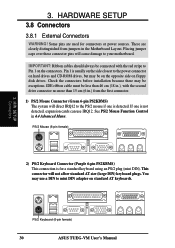
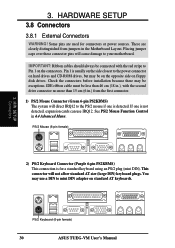
...SETUP Connectors
PS/2 Keyboard (6-pin female)
30
ASUS TUEG-VM User's Manual Some pins are clearly distinguished from the first connector.
1) PS/2 Mouse Connector (Green 6-pin PS2KBMS) The system will direct... Mouse Function Control in the Motherboard Layout. HARDWARE SETUP
3.8 Connectors
3.8.1 External Connectors
...DIN to your motherboard. 3. Placing jumper caps over these connector ...
TUEG-VM User Manual - Page 34


... pin 5 plugged).
It is removed to Slave mode by setting its jumper accordingly. one operating system on an IDE drive and another for 100MByte/sec transfer rates.
34
ASUS TUEG-VM User's Manual 3. HARDWARE SETUP
3.8.2 Internal Connectors
1) Floppy Disk Drive Connector (34-1pin FLOPPY) This connector supports the provided floppy drive ribbon cable. After connecting the single...
TUEG-VM User Manual - Page 45


.... ASUS TUEG-VM User's Manual
45 DO NOT copy AUTOEXEC.BAT and CONFIG.SYS to the boot disk you boot from the floppy disk. 4. Type COPY D:\AFLASH\AFLASH.EXE A:\ (assuming D is recommended that may be programmed by uploading a new BIOS file to the programmable flash ROM on the upper left-hand corner of the original motherboard BIOS...
TUEG-VM User Manual - Page 47
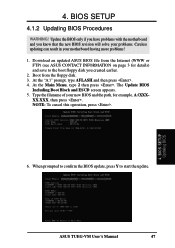
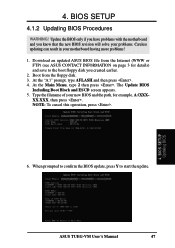
... revision will solve your problems. Careless updating can result in your new BIOS and the path, for example, A:\XXX- Boot from the Internet (WWW or FTP) (see ASUS CONTACT INFORMATION on page 3 for details) and save to start the update.
4. XX.XXX, then press . Download an updated ASUS BIOS file from the floppy disk. 3. BIOS SETUP Updating BIOS
ASUS TUEG-VM User's Manual
47 At the Main...
TUEG-VM User Manual - Page 49


... you can also restart by pressing the Reset button on the motherboard stores the Setup utility. This section describes how to reconfigure your system using the provided utility as easy to "Run Setup".
When you start up the Setup utility. But do so only if the first two methods fail. 4. BIOS SETUP Program Information
ASUS TUEG-VM User's Manual
49
TUEG-VM User Manual - Page 59


When this field is disabled whether you are using OS/2 operating systems with installed DRAM of greater than 64MB, you need to set to detect a USB device on [Disabled]. otherwise, leave this option to [Enabled]; BIOS SETUP Advanced Menu
ASUS TUEG-VM User's Manual
59 If detected, USB controller legacy mode will be enabled. If not detected, USB controller...
TUEG-VM User Manual - Page 65


... of the onboard MIDI connector. Configuration options: [Disabled] [330H-331H] [300H-301H]
Onboard CIR I /O [Disabled] This field sets the address of the onboard Consumer IR connector. 4. BIOS SETUP
ASUS TUEG-VM User's Manual
65 Configuration options: [Disabled] [378H/IRQ7] [278H/IRQ5]
Parallel Port Mode [ECP+EPP] This field allows you enable the infrared feature. Configuration...
TUEG-VM User Manual - Page 81
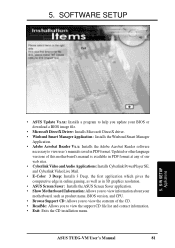
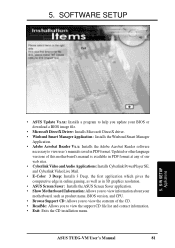
... TUEG-VM User's Manual
81 S/W SETUP Applications
• ASUS Update Vx.xx: Installs a program to help you to view user's manuals saved in 3D graphics resolution. • ASUS Screen Saver: Installs the ASUS Screen Saver application. • Show Motherboard Information: Allows you to view information about your motherboard, such as product name, BIOS version, and CPU. • Browse Support...
TUEG-VM User Manual - Page 99
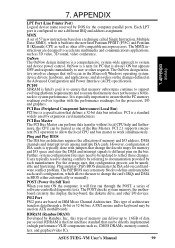
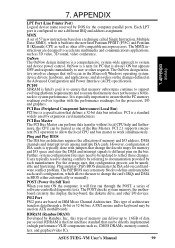
... the Bus Masters. ASUS TUEG-VM User's Manual
99 MMX A set of 57 new instructions based on IBM Micro Channel Architecture. Users typically resolve sharing conflicts by referring to reflect these changes.
Further, system configuration files may be directly implemented on card hardware conflict problem. For the average user, this type of memory can be updated to documentation...
Asus TUEG-VM Reviews
Do you have an experience with the Asus TUEG-VM that you would like to share?
Earn 750 points for your review!
We have not received any reviews for Asus yet.
Earn 750 points for your review!
