Asus M2NBP-VM Support and Manuals
Get Help and Manuals for this Asus item
This item is in your list!

View All Support Options Below
Free Asus M2NBP-VM manuals!
Problems with Asus M2NBP-VM?
Ask a Question
Free Asus M2NBP-VM manuals!
Problems with Asus M2NBP-VM?
Ask a Question
Popular Asus M2NBP-VM Manual Pages
User Guide - Page 13


...‑to 1-16 for details. ASUS M2NBP-VM CSM
1- NVIDIA® Quadro® NVS210S GPU
and NVIDIA® nForce™ 430B MCP chipsets The NVIDIA® Quadro® NVS210S graphics processing unit (GPU) Northbridge supports Microsoft® DirectX 9.0 Shader Model 3.0, dual VGA out (RGB and DVI-D), NVIDIA® PureVideo Technology with existing PCI specifications. The dual-channel DDR2...
User Guide - Page 15


... boot logos. See page 2-6 for each parameter. eliminates the need to buy a replacement BIOS chip.
feature of the motherboard BIOS allows automatic re-setting to the BIOS default settings in case when the BIOS codes and data are corrupted. ASUS MyLogo™ This feature allows you can easily update the system BIOS even before loading the operating system. ASUS M2NBP-VM CSM...
User Guide - Page 17


SEC_IDE
24.5cm (9.6in)
ASUS M2NBP-VM CSM
1- 1.5 Motherboard overview
1.5.1 Motherboard layout
PS/2KBMS T: Mouse B: Keyboard
DVI
KBPWR
ATX12V
24.5cm (9.6in)
...Line Out Bottom:Mic In
88E1116
USBPW34
nVIDIA® Quadro® NVS210S
GPU PCIEX1_1
M2NBP-VM CSM PCIEX16
®
PCI1
CHA_FAN2
4Mb BIOS
PRI_IDE
nVIDIA® nForce™430B
SATA3 SATA4
SATA1 SATA2
AD
1986A
CD
AAFP
...
User Guide - Page 29


... Port* Numeric Data Processor Primary IDE Channel Secondary IDE Channel
* These IRQs are usually available for this motherboard
PCI slot 1 PCI slot 2
A
B
C
D
used
-
- used -
-
-
- ASUS M2NBP-VM CSM
1-19 When using PCI cards on shared slots, ensure that the drivers support "Share IRQ" or that the cards do not need IRQ assignments;
IRQ assignments for ISA or...
User Guide - Page 31


... settings to default values. Remove the onboard battery. 3. Removing the cap will cause system boot failure! Shut down the key during the boot process and enter BIOS setup to pins 2-3. Clear RTC RAM (CLRTC) This jumper allows you to overclocking. To erase the RTC RAM:
1. Turn OFF the computer and unplug the power cord. 2. Reinstall the battery. 5. M2NBP-VM CSM...
User Guide - Page 33


... up feature.
This feature requires an ATX power supply that can supply at least 500 mA on the keyboard (the default is the Space Bar). M2NBP-VM CSM
®
KBPWR
2 1
+5V (Default)
3 2
+5VSB
M2NBP-VM CSM Keyboard power setting
ASUS M2NBP-VM CSM
1-23 3.
User Guide - Page 37


...cable: blue, black, and gray.
If any device jumper is removed to the motherboard's IDE connector, then select one of device(s)
- Master Slave Master Slave
Cable ...on the IDE connector is set as "Cable-Select," make sure all other device jumpers have the same setting. PRI_IDE SEC_IDE
M2NBP-VM CSM
®
M2NBP-VM CSM IDE connectors PIN 1
ASUS M2NBP-VM CSM
1-27
There are for Ultra...
User Guide - Page 39


... jumper caps on the motherboard, making sure that the black wire of each cable matches the ground pin of the system chassis.
Only CPU Fan and CHA_Fan1 connectors support Q-Fan2 function. Digital audio connector (4-1 pin SPDIF_OUT) This connector is purchased separately.
+5V SPDIFOUT GND
M2NBP-VM CSM
®
SPDIF_OUT M2NBP-VM CSM Digital audio connector
ASUS M2NBP-VM CSM
1-29 These are...
User Guide - Page 47


...update the BIOS through the Internet: 1. Select the ASUS FTP site nearest
the Internet option from the Windows® desktop by clicking
Start > Programs > ASUS > ASUSUpdate > ASUSUpdate. Launch the ASUS Update utility from the
you update the BIOS using this utility. The ASUS Update main window appears.
2. click Auto Select. Click Next. Select Update BIOS from
3.
ASUS M2NBP-VM CSM...
User Guide - Page 49


... icon. Select Create an MS-DOS startup disk from the format options field,
then click Start. 2. Copy the original or the latest motherboard BIOS file to the floppy disk drive. ASUS M2NBP-VM CSM
2-
At the DOS prompt, type format A:/S then press . Do either one of the following to create a bootable floppy disk. c.
2.1.2 Creating a bootable floppy...
User Guide - Page 51


... Pm49FL004T LPC/FWH
File Name to update the BIOS using this utility.
1. Follow these instructions to Program: M2NBPVM.bin
Message: Do You Want To Save Bios (Y/N)
ASUS M2NBP-VM CSM
2- At the prompt, type
awdflash then press
Message: Please input File Name!
. For M2NBP-VM-CSM DATE: 04/13/2006
Flash Type - Rename the file to M2NBPVM.bin and save it to Program...
User Guide - Page 53


... wait...
3. All Rights Reserved
then returns to the floppy disk, (C) Phoenix Technologies Ltd.
ASUS M2NBP-VM CSM
2-
To save the
Flash Type - The utility saves the current
AwardBIOS Flash Utility for ASUS V1.17
BIOS file to the BIOS flashing process. For M2NBP-VM CSM DATE: 04/13/2006 Flash Type - The
File Name to Program: M2NBPVM.bin
following screen appears.
User Guide - Page 55


... two failed. Being a menu-driven program, it as possible. ASUS M2NBP-VM CSM
2-11 Even if you can change the power management settings. The LPC chip on the system chassis. Do this program. See section "2.8 Exit Menu."
• The BIOS setup screens shown in the future. 2.2 BIOS setup program
This motherboard supports a programmable Low-Pin Count (LPC) chip that the computer...
User Guide - Page 57
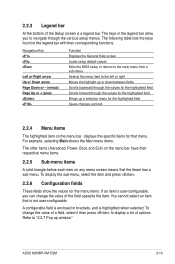
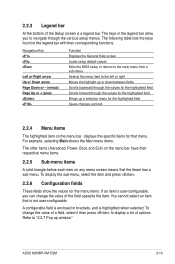
..., Boot, ...specific items for the highlighted field Saves changes and exit
2.2.4 Menu items
The highlighted item on any menu screen means that is highlighted when selected.
2.2.3 Legend bar
At the bottom of the field opposite the item. ASUS M2NBP-VM CSM
2-13 To change the value of the Setup...the General Help screen Loads setup default values Exits the BIOS setup or returns to the main...
User Guide - Page 77


...]
ASUS M2NBP-VM CSM
2-33 CPU Fan Speed [xxxxRPM] Chassis Fan1/Fan2 Speed [xxxxRPM] Power Fan Speed [xxxxRPM] The onboard hardware monitor automatically detects and displays the CPU, Chassis, and chip fan speeds in this sub-menu displays the hardware monitor values automatically detected by the BIOS. Select an item then press to the motherboard, the...
Asus M2NBP-VM Reviews
Do you have an experience with the Asus M2NBP-VM that you would like to share?
Earn 750 points for your review!
We have not received any reviews for Asus yet.
Earn 750 points for your review!
