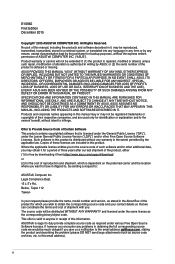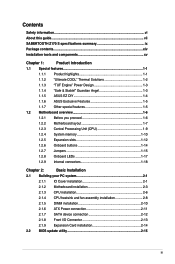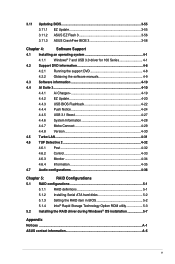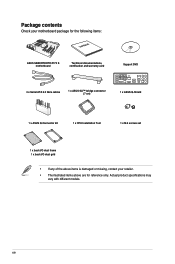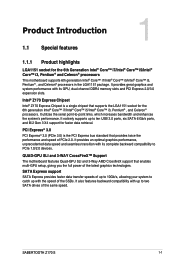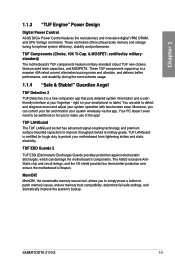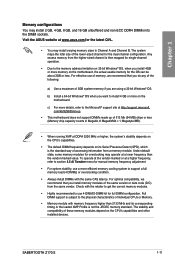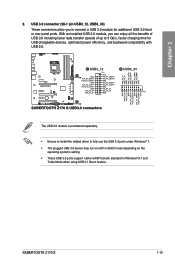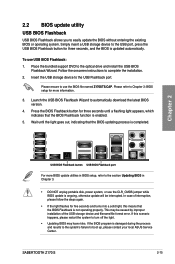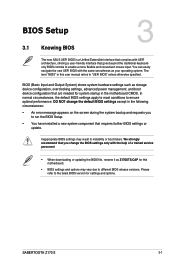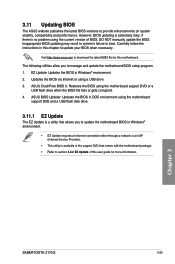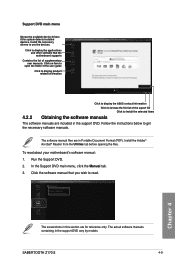Asus SABERTOOTH Z170 S Support and Manuals
Get Help and Manuals for this Asus item

View All Support Options Below
Free Asus SABERTOOTH Z170 S manuals!
Problems with Asus SABERTOOTH Z170 S?
Ask a Question
Free Asus SABERTOOTH Z170 S manuals!
Problems with Asus SABERTOOTH Z170 S?
Ask a Question
Asus SABERTOOTH Z170 S Videos

ASUS Sabertooth Z170 S: La Estabilidad es su SuperPoder | Spartan Geek
Duration: 5:40
Total Views: 15,845
Duration: 5:40
Total Views: 15,845

How To Enable Ram @ 3000MHz Asus Sabertooth Z170-S What I Did To Fix It! Exposed
Duration: 4:08
Total Views: 10,281
Duration: 4:08
Total Views: 10,281
Popular Asus SABERTOOTH Z170 S Manual Pages
Asus SABERTOOTH Z170 S Reviews
We have not received any reviews for Asus yet.