Asus Z170-WS Support and Manuals
Get Help and Manuals for this Asus item
This item is in your list!

View All Support Options Below
Free Asus Z170-WS manuals!
Problems with Asus Z170-WS?
Ask a Question
Free Asus Z170-WS manuals!
Problems with Asus Z170-WS?
Ask a Question
Asus Z170-WS Videos
Popular Asus Z170-WS Manual Pages
Z170-WS User Guide for English - Page 2
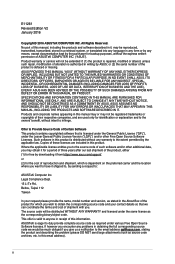
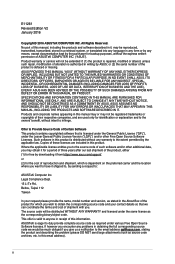
... as the corresponding binary/object code. Product warranty or service will be extended if: (1) the product is repaired, modified or altered, unless such repair, modification of alteration is eager to the source code of the product for backup purposes, without intent to :
ASUSTeK Computer Inc. SPECIFICATIONS AND INFORMATION CONTAINED IN THIS MANUAL ARE FURNISHED FOR INFORMATIONAL USE...
Z170-WS User Guide for English - Page 5


... 4:
Software Support
4.1 Installing an operating system 4-1
4.1.1 Windows® 7 and USB 3.0 driver for 100 Series 4-1
4.2 Support DVD information 4-8
4.2.1 Running the support DVD 4-8
4.2.2 Obtaining the software manuals 4-9
4.3 Software information 4-10
4.4 AI Suite 3...4-10
4.4.1 Ai Charger 4-14
4.4.2 USB 3.1 Boost 4-15
4.4.3 EZ Update 4-16
4.4.4 USB BIOS Flashback 4-18...
Z170-WS User Guide for English - Page 15
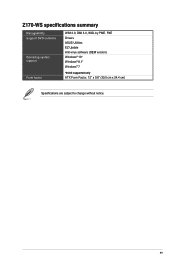
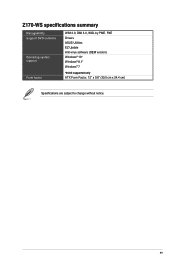
Z170-WS specifications summary
Manageability Support DVD contents
Operating system support
Form factor
WfM 2.0, DMI 3.0, WOL by PME, PXE Drivers ASUS Utilities EZ Update Anti-virus software (OEM version) Windows® 10* Windows® 8.1* Windows® 7
*64-bit supported only ATX Form Factor, 12" x 9.6" (30.5 cm x 24.4 cm)
Specifications are subject to change without notice. xv
Z170-WS User Guide for English - Page 16
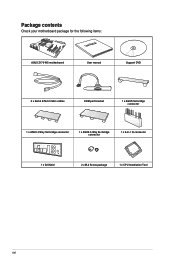
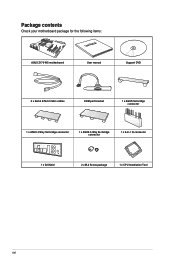
Package contents
Check your motherboard package for the following items:
User Manual
ASUS Z170-WS motherboard
User manual
Support DVD
6 x Serial ATA 6.0 Gb/s cables
COM port bracket
1 x ASUS SLI bridge connector
1 x ASUS 4-Way SLI bridge connector
1 x ASUS 3-Way SLI bridge connector
1 x 2-in-1 Q-connector
1 x Q-Shield
2 x M.2 Screw package
1 x CPU Installation Tool
xvi
Z170-WS User Guide for English - Page 41
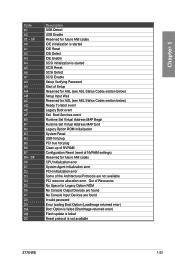
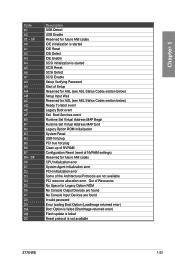
...NVRAM settings) Reserved for future AMI codes CPU initialization error System Agent initialization error PCH initialization error Some of Resources No Space for Legacy Option ROM No Console Output Devices are found Invalid password Error loading Boot Option (LoadImage returned error) Boot Option is failed (StartImage returned error) Flash update is failed Reset protocol is not available
Z170-WS...
Z170-WS User Guide for English - Page 47
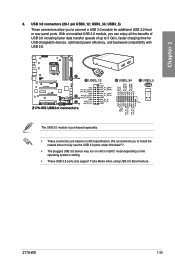
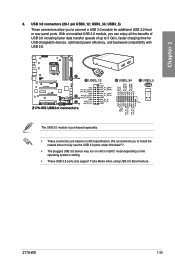
Z170-WS
1-29
Chapter 1
8. The USB 3.0 module is purchased separately. • These connectors are based on the
operating system's setting. • These USB 3.0 ports only support Turbo Mode when using USB 3.0 Boost feature. With an installed USB 3.0 module, you can enjoy all the benefits of USB 3.0 including faster data transfer speeds of up to connect a USB...
Z170-WS User Guide for English - Page 149
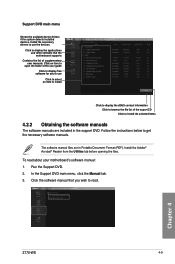
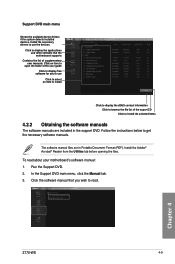
... Manual tab. 3. Chapter 4
Z170-WS
4-9 To read .
Click to read about your motherboard's software manual: 1. Install the Adobe® Acrobat® Reader from the Utilities tab before opening the files. Click an item to
open the folder of supplementary user manuals. Support DVD main menu
Shows the available device drivers if the system detects installed devices. The software manual...
Z170-WS User Guide for English - Page 156
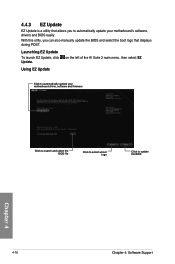
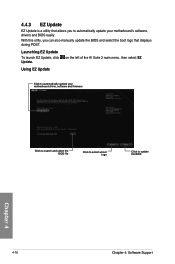
...also manually update the BIOS and select the boot logo that allows you to update the BIOS
Chapter 4
4-16
Chapter 4: Software Support
Launching EZ Update
To launch EZ Update, click Update. 4.4.3 EZ Update
EZ Update is a utility that displays during POST. on the left of the AI Suite 3 main menu, then select EZ
Using EZ Update
Click to automatically update your motherboard driver, software...
Z170-WS User Guide for English - Page 165


... configure Macro keys, Windows login, Function keys, and Shortcut settings
Windows Login
Select Windows account order and enter your password
Chapter 4
• This function is meant for convenience,... assign macros to specific keys on your keyboard. Z170-WS
4-25 Connect the USB keyboard into the dedicated Key Express USB port. 4.4.7 Key Express
Key Express is not supported at the same ...
Z170-WS User Guide for English - Page 170


... run at RAID mode together.
5-2
Chapter 5: RAID Configurations Set the SATA Mode item to the Advanced menu > SATA Configuration, then press . 3. To set to chipset limitation, when SATA ports are set the RAID item in the BIOS Setup before creating RAID sets using SATA HDDs. Chapter 5
5.1.2 Installing Serial ATA hard disks
The motherboard supports Serial ATA hard disk drives.
Z170-WS User Guide for English - Page 176
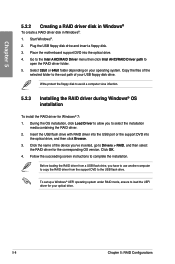
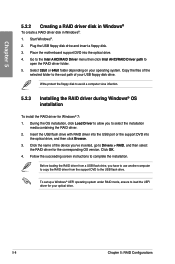
Place the motherboard support DVD into
the optical drive, and then click Browse. 3. Write-protect the floppy disk to
open the RAID driver folder. 5. During the OS installation, click Load Driver to allow you 've inserted, go to select the installation
media containing the RAID driver. 2. Click the name of the device you to Drivers > RAID, and then select...
Z170-WS User Guide for English - Page 184
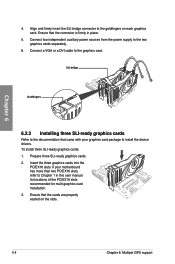
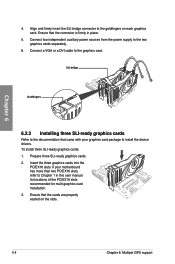
...manual for locations of the PCIEX16 slots recommended for multi-graphics card installation. 3. Chapter 6
4. SLI bridge
Goldfingers
6.2.3 Installing three SLI-ready graphics cards
Refer to install the device drivers. To install... that came with your motherboard has more than two PCIEX16 slots, refer to the goldfingers on the slots.
6-8
Chapter 6: Multiple GPU support Ensure that the cards...
Z170-WS User Guide for English - Page 186
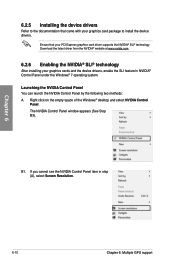
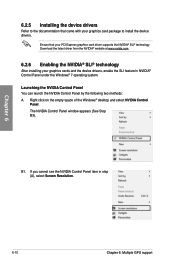
... can launch the NVIDIA Control Panel by the following two methods: A. Download the latest driver from the NVIDIA® website at www.nvidia.com.
6.2.6 Enabling the NVIDIA® SLI® technology
After installing your PCI Express graphics card driver supports the NVIDIA® SLI® technology.
Right click on the empty space of the...
Z170-WS User Guide for English - Page 191
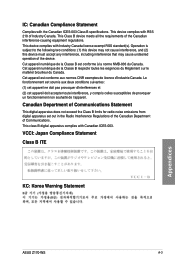
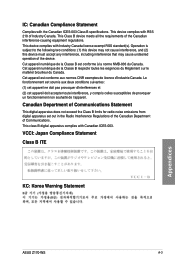
... digital apparatus set out in the Radio Interference Regulations of the Canadian Department of the device. Cet appareil numérique de la Classe B respecte toutes les exigences du Règlement sur le matériel brouilleur du Canada. VCCI: Japan Compliance Statement
Class B ITE
KC: Korea Warning Statement
Appendices
ASUS Z170-WS
A-3 This...
Z170-WS User Guide for English - Page 195
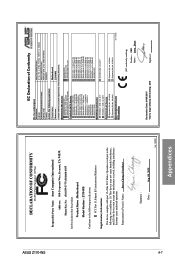
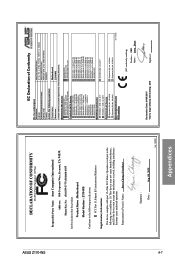
... the essential requirements of the FCC Rules. A-7
ASUS Z170-WS
DECLARATION OF CONFORMITY
Per FCC Part 2 Section 2. 1077(a)
Responsible Party Name: Asus Computer International
Address: 800 Corporate Way, Fremont, CA 94539. Phone/Fax No: (510)739-3777/(510)608-4555
hereby declares that the product Product Name : Motherboard Model Number : Z170-WS
Conforms to begin affixing CE marking: 2015...
Asus Z170-WS Reviews
Do you have an experience with the Asus Z170-WS that you would like to share?
Earn 750 points for your review!
We have not received any reviews for Asus yet.
Earn 750 points for your review!

