Asus P5N64 WS Professional Support and Manuals
Get Help and Manuals for this Asus item
This item is in your list!

View All Support Options Below
Free Asus P5N64 WS Professional manuals!
Problems with Asus P5N64 WS Professional?
Ask a Question
Free Asus P5N64 WS Professional manuals!
Problems with Asus P5N64 WS Professional?
Ask a Question
Popular Asus P5N64 WS Professional Manual Pages
User Guide - Page 6


... entering the OS.... 5-63 5.5.2 Creating a SATA RAID driver disk in Windows 5-63
Chapter 6: NVIDIA® SLI™ technology support 6.1 Overview 6-1
Requirements 6-1 6.2 Graphics card setup 6-2
6.2.1 Installing three SLI-ready graphics cards 6-2 6.2.2 Installing two SLI-ready graphics cards 6-5 6.2.3 Installing the device drivers 6-6 6.2.4 Enabling the NVIDIA® SLI™ technology...
User Guide - Page 19


... @n supports the latest WiFi specifications, 802.11n (draft), for details. See page page 2-18 for twice the current speed and bandwidth. You can also enjoy the choice to set the device in comparison to boost system performance. The external SATA port located at the back I/O provides smart setup and hot-plug functions. ASUS P5N64 WS Professional
1-3
PCIe 2.0 This motherboard supports the...
User Guide - Page 23
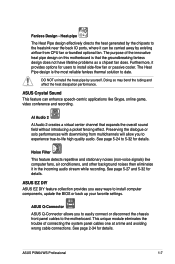
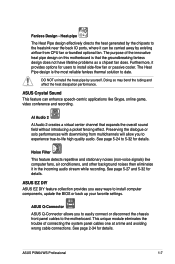
... unique module eliminates the trouble of the innovative heat pipe design on this motherboard is the most reliable fanless thermal solution to 5-32 for users to install computer components, update the BIOS or back up your favorite settings. Fanless Design -
See page 5-24 to date. ASUS Q-Connector
ASUS Q-Connector allows you easy ways to install side-flow fan or...
User Guide - Page 42


... the screw for later use . Turn on BIOS setup.
2. See Chapter 4 for details.
2-16
Chapter 2: Hardware information Refer to the tables on the next page for information on the system and change the necessary BIOS settings, if any. Replace the system cover.
2.5.2 Configuring an expansion card
After installing the expansion card, configure it and make the...
User Guide - Page 53
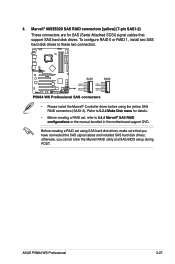
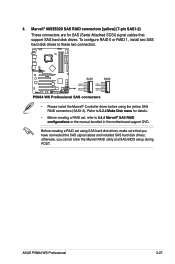
...; SAS RAID configurations or the manual bundled in the motherboard support DVD. Refer to 5.2.4 Make Disk menu for SAS (Serial Attached SCSI) signal cables that you cannot enter the Marvell RAID utility and SAS BIOS setup during POST. otherwise, you have connected the SAS signal cables and installed SAS hard disk drives;
ASUS P5N64 WS Professional
2-27 Marvell® 88SE6320...
User Guide - Page 69


.... Installing ASUS Update To install ASUS Update:
1. ASUS CrashFree BIOS 3 (Updates the BIOS using the ASUS Update or AFUDOS utilities.
4.1.1 ASUS Update utility
The ASUS Update is a utility that comes with the motherboard package. Place the support DVD in Windows® environment.) 2. ASUS AFUDOS (Updates the BIOS using a floppy disk or USB flash disk.) 3. ASUS P5N64 WS Professional...
User Guide - Page 76
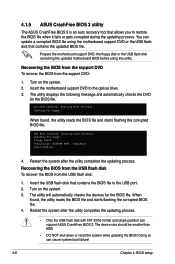
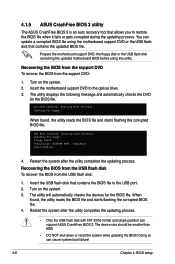
4.1.5 ASUS CrashFree BIOS 3 utility
The ASUS CrashFree BIOS 3 is an auto recovery tool that contains the updated BIOS file.
Prepare the motherboard support DVD, the floppy disk or the USB flash disk containing the updated motherboard BIOS before using the motherboard support DVD or the USB flash disk that allows you to restore the BIOS file when it fails or gets corrupted during the updating ...
User Guide - Page 77


... program when you wish to enter Setup after changing any BIOS settings, load the default settings to use the Setup program, you can change the power management settings. The SPI chip on . Do this program.
ASUS P5N64 WS Professional
4-9 If you are installing a motherboard, reconfiguring your system, or prompted to "Run Setup." The Setup program is designed to make it...
User Guide - Page 81


...: [Not Installed] [Auto] [CDROM] [ARMD]
LBA/Large Mode [Auto] Enables or disables the LBA mode. Configuration options: [Disabled] [Auto]
Block (Multi-Sector Transfer) [Auto] Enables or disables data multi-sectors transfers. Configuration options: [Auto] [0] [1] [2] [3] [4]
ASUS P5N64 WS Professional
4-13
Setting to the device occurs one sector at a time if the device supports multi...
User Guide - Page 100


...
See section 2.6 Jumper for information on top of at least six letters
and/or numbers, then press . 3.
BIOS SETUP UTILITY Boot
Security Settings
Supervisor Password User Password
:Not Installed :Not Installed
to erase the RTC RAM. To set a password, this item to display the configuration options.
4.7.3 Security
The Security menu items allow you to change other items appear...
User Guide - Page 110
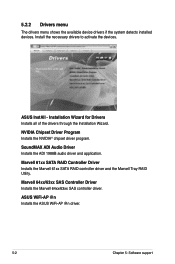
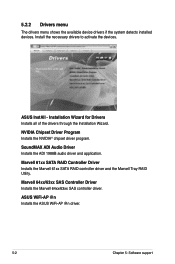
ASUS InstAll -
ASUS WiFi-AP @n Installs the ASUS WiFi-AP @n driver.
5-2
Chapter 5: Software support
NVIDIA Chipset Driver Program Installs the NVIDIA® chipset driver program. SoundMAX ADI Audio Driver Installs the ADI 1988B audio driver and application. Marvell 61xx SATA RAID Controller Driver Installs the Marvell 61xx SATA RAID controller driver and the Marvell Tray RAID ...
User Guide - Page 137


...
Simply follow succeeding screen instructions and begin enjoying High Definition Audio. Audio Setup Wizard
By clicking the icon from the SoundMAX® control panel, you are using Windows XP operating system, from the taskbar, double-click on the SoundMAX® icon to display the SoundMAX® Control Panel. B.
SoundMAX
If you can easily configure your audio settings.
User Guide - Page 149


...; RAID configuration, refer to configure as RAID. ASUS P5N64 WS Professional
5-41 See section 4.3.7 IDE Configuration for a RAID configuration:
1. To set the necessary RAID items in your NVRAID settings after the CMOS is cleared; Install the SATA hard disks into the drive bays. 2. Installing Serial ATA (SATA) hard disks The motherboard supports Ultra DMA 133/100/66 and Serial ATA...
User Guide - Page 172
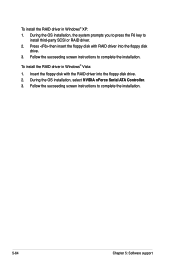
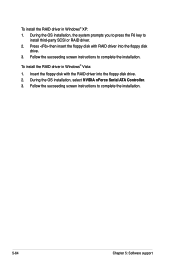
To install the RAID driver in Windows® Vista:
1. Follow the succeeding screen instructions to complete the installation.
5-64
Chapter 5: Software support To install the RAID driver in Windows® XP: 1.
Follow the succeeding screen instructions to complete the installation. Insert the floppy disk with RAID driver into the floppy disk drive. 2. Press then insert the floppy ...
User Guide - Page 180


... NVIDIA Control Panel.
(b) If you are using s 3-way SLI system, make sure to install the device drivers.
• Make sure that came with your graphics card package to install the 3-way SLI driver under the Windows® Vista™ operating system. Download the latest driver from the NVIDIA website (www.nvidia.com).
• If you cannot see the...
Asus P5N64 WS Professional Reviews
Do you have an experience with the Asus P5N64 WS Professional that you would like to share?
Earn 750 points for your review!
We have not received any reviews for Asus yet.
Earn 750 points for your review!
