Asus Z170-A Support and Manuals
Popular Asus Z170-A Manual Pages
User Guide - Page 2
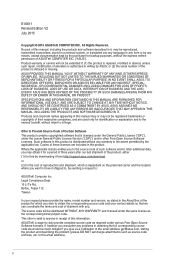
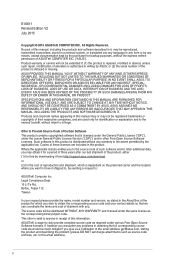
... by the applicable law. SPECIFICATIONS AND INFORMATION CONTAINED IN THIS MANUAL ARE FURNISHED FOR INFORMATIONAL USE ONLY, AND ARE SUBJECT TO CHANGE AT ANY TIME WITHOUT NOTICE, AND SHOULD NOT BE CONSTRUED AS A COMMITMENT BY ASUS. to duly provide complete source code as source code archives, etc. Product warranty or service will be registered trademarks or...
User Guide - Page 5
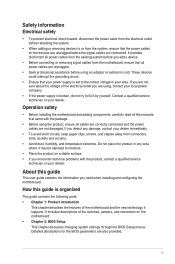
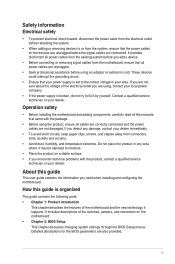
... BIOS Setup menus. How this guide
This user guide contains the information you are using, contact your area. These devices could interrupt the grounding circuit.
• Ensure that your power supply is set to the correct voltage in any damage, contact your retailer. Operation safety
• Before installing the motherboard and adding components, carefully read all the manuals...
User Guide - Page 7
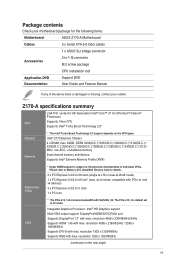
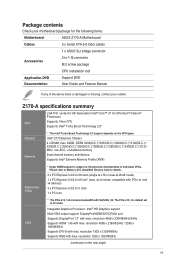
...
Expansion Slots
* Hyper DIMM support is damaged or missing, contact your motherboard package for the following items:
Motherboard
ASUS Z170-A Motherboard
Cables
3 x Serial ATA 6.0 Gb/s cables
1 x ASUS SLI bridge connector
Accessories
2-in-1 Q-connector M.2 screw package
CPU installation tool
Application DVD Documentation
Support DVD User Guide and Feature Manual
If any of the above...
User Guide - Page 12


... connector 1 x 2 in 1 Q-connector 1 x M.2 screw package 1 x CPU installation tool 1 x User's manual 1 x Z170 Series Exclusive Feature manual Drivers ASUS Utilities EZ Update Anti-virus software (OEM version) Windows® 10* Windows® 8.1* Windows® 7 *64-bit supported only
Form Factor
ATX Form Factor, 12"x 9.6" (30.5cm x 24.4cm)
Specifications are subject to change without notice.
User Guide - Page 16
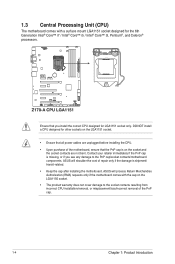
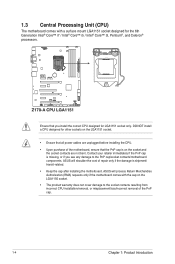
... cap on the socket and the socket contacts are unplugged before installing the CPU.
• Upon purchase of the motherboard, ensure that you see any damage to the socket contacts resulting from incorrect CPU installation/removal, or misplacement/loss/incorrect removal of repair only if the damage is on the LGA1150 socket.
• The...
User Guide - Page 29
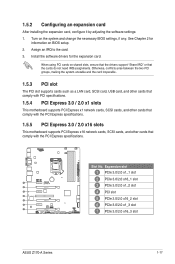
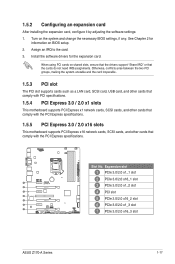
... support "Share IRQ" or that comply with the PCI Express specifications. Install the software drivers for
information on BIOS setup. 2. When using PCI cards on the system and change the necessary BIOS settings, if any. Expansion slot PCIe 3.0/2.0 x1_1 slot PCIe 3.0/2.0 x16_1 slot PCIe 3.0/2.0 x1_2 slot PCI slot PCIe 3.0/2.0 x16_2 slot PCIe 3.0/2.0 x1_3 slot PCIe 3.0/2.0 x16_3 slot
ASUS Z170...
User Guide - Page 39
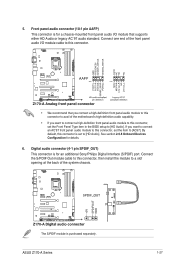
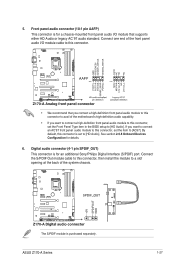
... separately. ASUS Z170-A Series
1-27 By default, this connector, then install the module to [HD Audio]. Connect the S/PDIF Out module cable to this connector is for details.
6.
If you want to connect an AC'97 front panel audio module to this connector, set to this connector, set the Front Panel Type item in the BIOS setup to a slot...
User Guide - Page 41
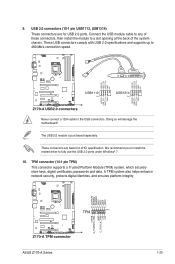
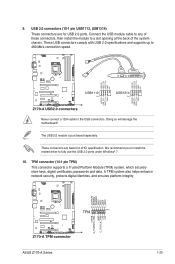
... to the USB connectors. ASUS Z170-A Series
1-29 USB 2.0 connectors (10-1 pin USB1112, USB1314) These connectors are based on xHCI specification. Connect the USB module cable to any of the system chassis. Doing so will damage the motherboard! 9. These connectors are for USB 2.0 ports. We recommend you to install the related driver to 480 Mb/s connection...
User Guide - Page 43
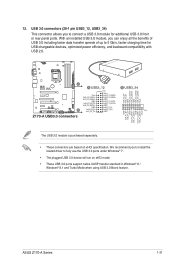
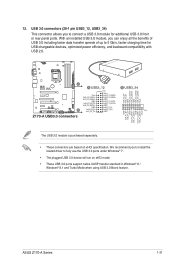
... 3.0 ports support native UASP transfer standard in Windows® 8 /
Windows® 8.1 and Turbo Mode when using USB 3.0 Boost feature. ASUS Z170-A Series
1-31 We recommend you to install the related driver to 5 ... 7.
• The plugged USB 3.0 device will run on xHCI specification.
With an installed USB 3.0 module, you to connect a USB 3.0 module for USB-chargeable devices, optimized ...
User Guide - Page 51


... other software that you can install to change at www.asus.com for reference only.
ASUS Z170-A Series
1-39 Always install the latest OS version and corresponding updates to maximize the features of the Support DVD are subject to avail all motherboard features.
Click to install the selected items
If Autorun is for updates. Motherboard settings and hardware options vary.
Click...
User Guide - Page 53
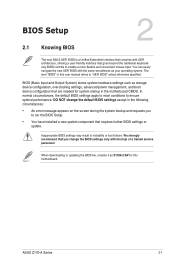
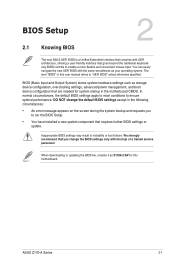
... BIOS settings except in the motherboard CMOS.
Inappropriate BIOS settings may result to ensure optimal performance. ASUS Z170-A Series
2-1 We strongly recommend that you to run the BIOS Setup.
• You have installed a new system component that are needed for this user manual refers to enable a more flexible and convenient mouse input. When downloading or updating the BIOS...
User Guide - Page 55
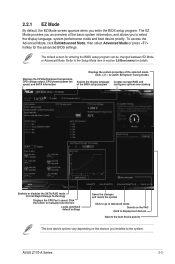
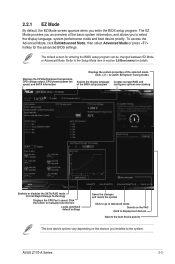
... for the advanced BIOS settings.
Refer to switch EZ System Tuning modes
Selects the display language Creates storage RAID and of the BIOS setup program configures system overclocking
Enables or disables the SATA RAID mode for entering the BIOS setup program can be changed between EZ Mode or Advanced Mode. Displays the CPU/motherboard temperature, CPU voltage...
User Guide - Page 57
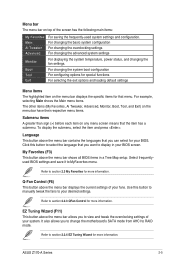
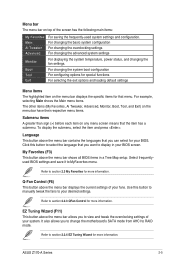
... menu bar displays the specific items for that menu. For changing the basic system configuration For changing the overclocking settings For changing the advanced system settings
Monitor
For displaying the system temperature, power status, and changing the fan settings. Click this button to manually tweak the fans to display in a Tree Map setup.
Q-Fan Control (F6...
User Guide - Page 114
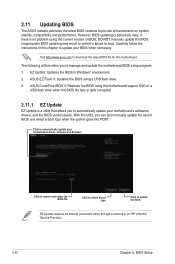
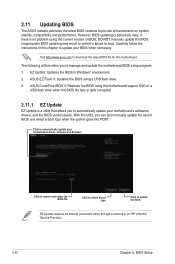
...: Updates the BIOS in this chapter to automatically update your BIOS when necessary.
2.11 Updating BIOS
The ASUS website publishes the latest BIOS versions to manage and update the motherboard BIOS setup program. 1. ASUS EZ Flash 3: Updates the BIOS using the current version of BIOS, DO NOT manually update the BIOS. If there is potentially risky. However, BIOS updating is no problem...
User Guide - Page 115
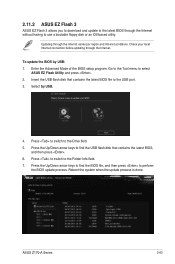
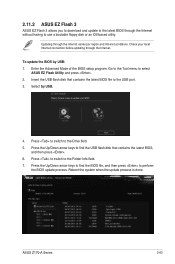
....2 ASUS EZ Flash 3
ASUS EZ Flash 3 allows you to download and update to the latest BIOS through the Internet without having to perform
the BIOS update process. Go to the Tool menu to find the BIOS file, and then press to use a bootable floppy disk or an OS‑based utility.
Enter the Advanced Mode of the BIOS setup...
Asus Z170-A Reviews
Do you have an experience with the Asus Z170-A that you would like to share?
Earn 750 points for your review!
We have not received any reviews for Asus yet.
Earn 750 points for your review!

