Asus Z170-P D3 Support and Manuals
Get Help and Manuals for this Asus item
This item is in your list!

View All Support Options Below
Free Asus Z170-P D3 manuals!
Problems with Asus Z170-P D3?
Ask a Question
Free Asus Z170-P D3 manuals!
Problems with Asus Z170-P D3?
Ask a Question
Popular Asus Z170-P D3 Manual Pages
User Guide - Page 2
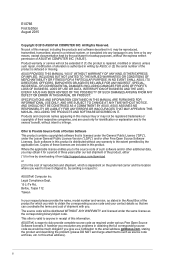
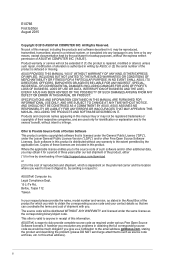
... warranty or service will be distributed WITHOUT ANY WARRANTY and licensed under the same license as source code archives, etc. ASUS PROVIDES THIS MANUAL "AS IS" WITHOUT WARRANTY OF ANY KIND, EITHER EXPRESS OR IMPLIED, INCLUDING BUT NOT LIMITED TO THE IMPLIED WARRANTIES OR CONDITIONS OF MERCHANTABILITY OR FITNESS FOR A PARTICULAR PURPOSE. SPECIFICATIONS AND INFORMATION...
User Guide - Page 3
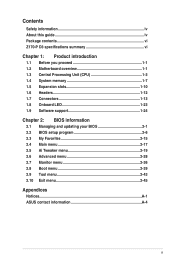
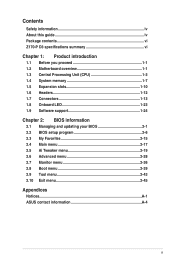
... vi Z170-P D3 specifications summary vi
Chapter 1: Product introduction
1.1 Before you proceed 1-1 1.2 Motherboard overview 1-1 1.3 Central Processing Unit (CPU 1-3 1.4 System memory 1-7 1.5 Expansion slots 1-10 1.6 Headers 1-12 1.7 Connectors 1-13 1.8 Onboard LED 1-23 1.9 Software support 1-24
Chapter 2: BIOS information
2.1 Managing and updating your BIOS 2-1 2.2 BIOS setup program...
User Guide - Page 4


... discusses changing system settings through the BIOS Setup menus. Do not place the product in your retailer. About this guide is organized
This guide contains the following parts: • Chapter 1: Product introduction
This chapter describes the features of the switches, jumpers, and connectors on a stable surface. • If you need when installing and configuring the motherboard. iv...
User Guide - Page 6
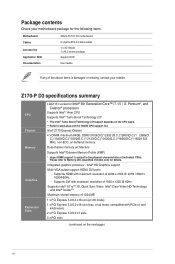
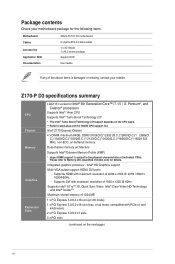
...
ASUS Z170-P D3 motherboard
2 x Serial ATA 6.0 Gb/s cables 1 x I/O Shield 1 x M.2 screw package Support DVD
User Guide
If any of the above items is subject to the physical characteristics of individual CPUs. Please refer to www.asus.com for details. Supports DVI with PCIe x1 and
x4 devices) 2 x PCI Express 3.0/2.0 x1 slots 2 x PCI slots
(continued on the CPU types. ** Refer to Memory...
User Guide - Page 18


... Tweaker menu for overclocking may install varying memory sizes in Channel A and Channel B. com/kb/929605/en-us.
• The default memory operation frequency is dependent on the motherboard.
- For ...default state, some memory modules for manual memory frequency adjustment.
• Always install the DIMMS with the vendor to the Microsoft® support site at www.asus.com for the dual...
User Guide - Page 20
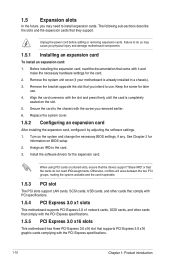
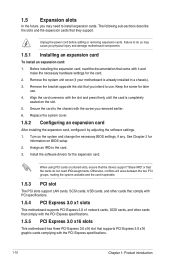
... card, read the documentation that came with it by adjusting the software settings. 1. Remove the system unit cover (if your motherboard is completely
seated on shared slots, ensure that the drivers support "Share IRQ" or that you intend to install expansion cards. Turn on BIOS setup. 2.
Otherwise, conflicts will arise between the two PCI groups, making the...
User Guide - Page 34


...unique features of your computer, browse the contents of the Support DVD are subject to avail all motherboard features. Double-click the ASSETUP.EXE to your hardware. \
Motherboard settings and hardware options vary. If Autorun is for updates.
1.9 Software support 1.9.1 Installing an operating system
This motherboard supports Windows® 7 (32bit / 64-bit), Windows® 8.1 (64-bit...
User Guide - Page 35


... the BIOS
from Z170-P D3 BIOS 0205 version.
Click to automatically
update your motherboard's softwares, drivers and the BIOS version easily. The screen captures are from file
Click to select a boot logo
Click to update the BIOS
EZ Update requires an Internet connection either through a network or an ISP (Internet Service Provider). With this utlity, you can also manually update the...
User Guide - Page 36
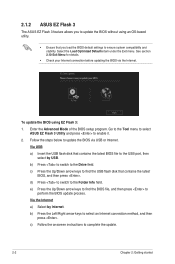
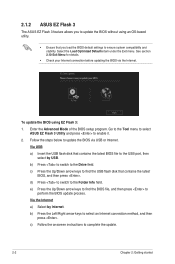
... keys to find the BIOS file, and then press to enable it.
2. Enter the Advanced Mode of the BIOS setup program. To update the BIOS using an OS‑based utility.
• Ensure that you to update the BIOS without using EZ Flash 3:
1. 2.1.2 ASUS EZ Flash 3
The ASUS EZ Flash 3 feature allows you load the BIOS default settings to ensure system...
User Guide - Page 37


... recover BIOS settings.
ASUS Z170-P D3
2-3 Insert the support DVD to the optical drive or the USB flash drive that you to enter BIOS Setup to load default BIOS values. The screen captures used in this utility, rename the BIOS file in the removable device into Z17P3.CAP.
• The BIOS file in DOS environment. Reboot the system when the update process...
User Guide - Page 38


...P2: ST3808110AS (76319MB) aigo miniking (250MB) UEFI: (FAT) ASUS DRW-2014L1T(4458MB) P1: ASUS DRW-2014L1T(4458MB) UEFI: (FAT) aigo miniking (250MB) Enter Setup
4. Ensure that your USB flash drive is pressed within five (5) ... Copyright (C) 1994-2005 H. • Download the latest BIOS file and BIOS Updater from http://support.asus.com and save them in your computer has a DVD optical drive.
User Guide - Page 39


.... ASUS Z170-P D3
2-5 Drives panel
ASUSTeK BIOS Updater for details.
On the FreeDOS prompt, type bupdater /pc /g and press . Press to switch from Files panel to select the BIOS file and press .
4. When BIOS update is not supported due to exit BIOS Updater.
6. Restart your computer.
D:/> bupdater /pc /g
2. Select Yes then press .
Ensure to load the BIOS default settings to...
User Guide - Page 40
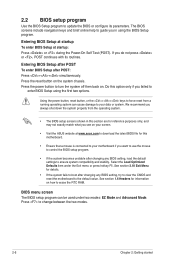
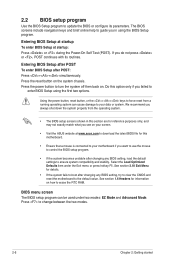
... BIOS Setup at startup To enter BIOS Setup at www.asus.com to download the latest BIOS file for details.
• If the system fails to boot after changing any BIOS setting, load the default settings to ensure system compatibility and stability. Entering BIOS Setup after POST To enter BIOS Setup after changing any BIOS setting, try to clear the CMOS and reset the motherboard to...
User Guide - Page 41
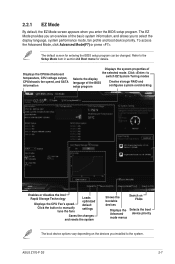
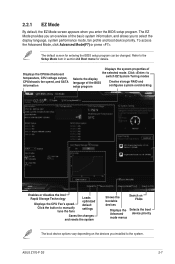
...manually tune the fans
Loads optimized default settings...CPU/motherboard temperature, CPU voltage output, CPU/chassis fan speed, and SATA information
Displays the system properties of the BIOS setup program
switch EZ System Tuning modes
Creates storage RAID and configures system overclocking
Enables or disables the Intel Rapid Storage Technology
Displays the CPU Fan's speed.
ASUS Z170-P D3...
User Guide - Page 43
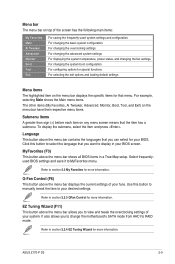
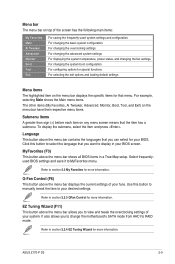
Click this button to manually tweak the fans to view and tweak the overclocking settings of your fans.
ASUS Z170-P D3
2-9 Language This button above the menu bar displays the current settings of your system.
Q-Fan Control (F6) This button above the menu bar contains the languages that you to change the motherboard's SATA mode from AHCI to MyFavorites...
Asus Z170-P D3 Reviews
Do you have an experience with the Asus Z170-P D3 that you would like to share?
Earn 750 points for your review!
We have not received any reviews for Asus yet.
Earn 750 points for your review!
