Asus Z170-AR Support and Manuals
Get Help and Manuals for this Asus item
This item is in your list!

View All Support Options Below
Free Asus Z170-AR manuals!
Problems with Asus Z170-AR?
Ask a Question
Free Asus Z170-AR manuals!
Problems with Asus Z170-AR?
Ask a Question
Popular Asus Z170-AR Manual Pages
User Guide - Page 7
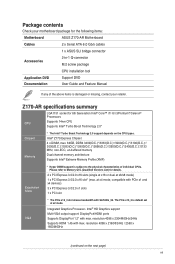
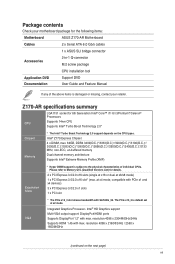
...The PCIe x16_3 is damaged or missing, contact your motherboard package for the following items:
Motherboard
ASUS Z170-AR Motherboard
Cables
2 x Serial ATA 6.0 Gb/s cables
1 x ASUS SLI bridge connector
Accessories
2-in-1 Q-connector M.2 screw package
CPU installation tool
Application DVD
Support DVD
Documentation
User Guide and Feature Manual
If any of individual CPUs. Intel®...
User Guide - Page 21
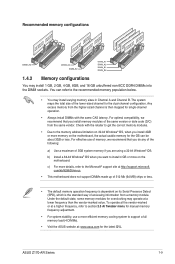
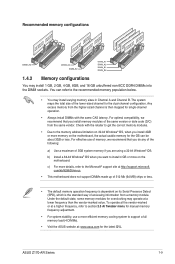
For optimal compatibility, we recommend that you want to install 4 GB or more details, refer to support a full memory load (4 DIMMs).
• Visit the ASUS website at: www.asus.com for overclocking may operate at http://support.microsoft. b) Install a 64-bit Windows® OS when you install memory modules of the same version or date code (D/C) from the higher-sized channel...
User Guide - Page 29
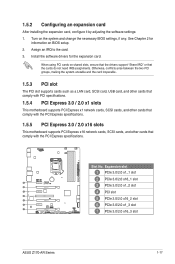
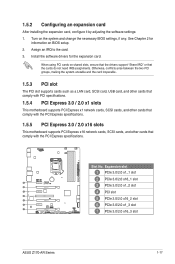
...comply with the PCI Express specifications. When using PCI cards on the system and change the necessary BIOS settings, if any. Install the software drivers for
information on BIOS setup. 2.
Expansion slot PCIe 3.0/2.0 x1_1 slot PCIe 3.0/2.0 x16_1 slot PCIe 3.0/2.0 x1_2 slot PCI slot PCIe 3.0/2.0 x16_2 slot PCIe 3.0/2.0 x1_3 slot PCIe 3.0/2.0 x16_3 slot
ASUS Z170-AR Series
1-17 Assign an...
User Guide - Page 39
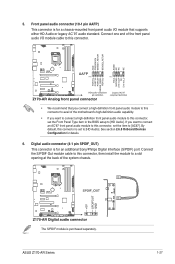
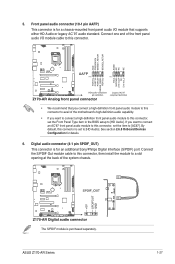
... install the module to a slot opening at the back of the motherboard's high-definition audio capability.
• If you want to connect a high-definition front panel audio module to [AC97]. By default, this connector, set to [HD Audio].
The S/PDIF module is set the Front Panel Type item in the BIOS setup to [HD Audio]. ASUS Z170-AR Series...
User Guide - Page 41
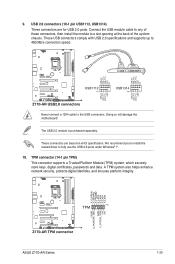
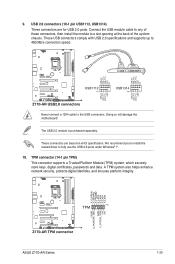
..., and ensures platform integrity. ASUS Z170-AR Series
1-29
TPM connector (14-1 pin TPM) This connector supports a Trusted Platform Module (TPM) system, which securely store keys, digital certificates, passwords and data. We recommend you to install the related driver to 480 Mb/s connection speed. These USB connectors comply with USB 2.0 specifications and supports up to fully use the...
User Guide - Page 43
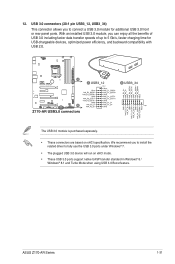
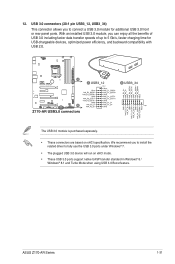
... under Windows® 7. • The plugged USB 3.0 device will run on xHCI specification. 12. The USB 3.0 module is purchased separately. • These connectors are based on xHCI mode. • These USB 3.0 ports support native UASP transfer standard in Windows® 8 /
Windows® 8.1 and Turbo Mode when using USB 3.0 Boost feature. ASUS Z170-AR Series
1-31
User Guide - Page 51


... updates. Shows the available device drivers if the system detects installed devices.
Double-click ASSETUP.EXE to avail all motherboard features. Refer to your ASUS motherboard.
Contains the list of your OS documentation for reference only. Click an item to
open the folder of the Support DVD to locate the file ASSETUP.EXE from the BIN folder.
ASUS Z170-AR...
User Guide - Page 53
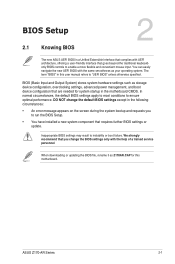
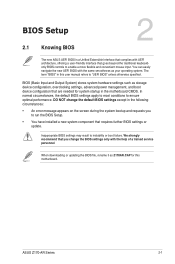
...Setup.
• You have installed a new system component that requires further BIOS settings or update. We strongly recommend that are needed for this user manual refers to "UEFI BIOS" unless otherwise specified.
You can easily navigate the new UEFI BIOS with the help of a trained service personnel. ASUS Z170-AR Series
2-1 When downloading or updating the BIOS file, rename it as Z170AR...
User Guide - Page 55
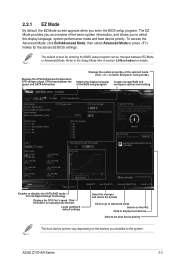
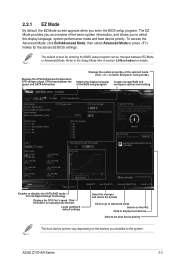
...motherboard temperature, CPU voltage output, CPU/chassis/power fan speed, and SATA information
Displays the system properties of the BIOS setup program
configures system overclocking
Enables or disables the SATA RAID mode for the advanced BIOS settings...selected mode. ASUS Z170-AR Series
2-3 2.2.1 EZ Mode
By default, the EZ Mode screen appears when you enter the BIOS setup program.
Click...
User Guide - Page 57
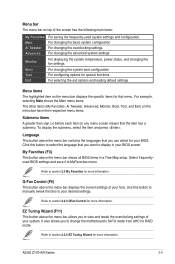
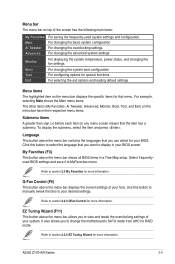
...BIOS items in your desired settings. My Favorites (F3) This button above the menu bar allows you to change the motherboard's SATA mode from AHCI to view and tweak the overclocking settings of your system.
Refer to display in a Tree Map setup. ASUS Z170-AR... bar The menu bar on the menu bar displays the specific items for more information.
Boot
For changing the system boot...
User Guide - Page 69
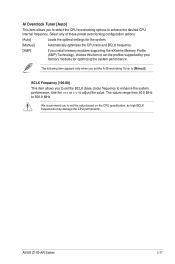
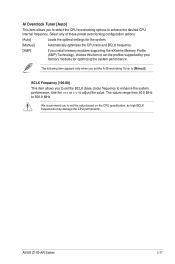
... the CPU specification, as high BCLK frequencies may damage the CPU permanently.
The values range from 40.0 MHz to adjust the value. BCLK Frequency [100.00] This item allows you install memory modules supporting the eXtreme Memory Profile (XMP) Technology, choose this item to [Manual]. ASUS Z170-AR Series
2-17 Select any of these preset overclocking configuration options...
User Guide - Page 77
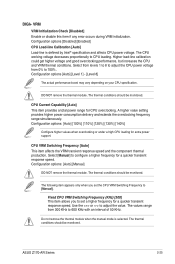
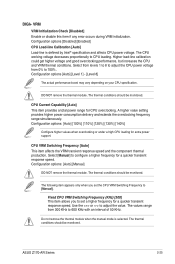
... calibration could get higher voltage and good overclocking performance, but increases the CPU and VRM thermal conditions.
Use the or to CPU loading.
Select [Manual] to set the CPU VRM Switching Frequency to 100%. Configuration options [Disabled] [Enabled] CPU Load-line Calibration [Auto] Load-line is selected. ASUS Z170-AR Series
2-25 The following item appears...
User Guide - Page 99
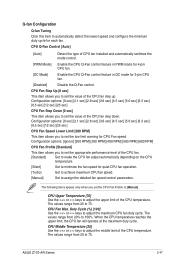
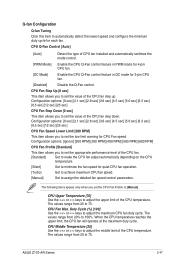
... the upper limit, the CPU fan will operate at the maximum duty cycle. ASUS Z170-AR Series
2-47
Configuration options: [Ignore] [200 RPM] [300 RPM] [400 RPM] [500 RPM] [600 RPM]
CPU Fan Profile [Standard]
This item allows you to set the value of the CPU fan step up. CPU Upper Temperature [70] Use...
User Guide - Page 101
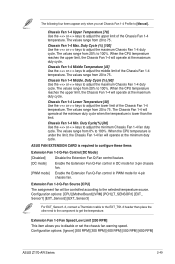
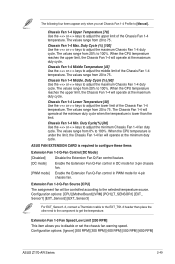
... RPM] [300 RPM] [400 RPM] [500 RPM] [600 RPM]
ASUS Z170-AR Series
2-49 The values range from 20 to 100%.
Extension Fan 1-3 Q-Fan...Low Limit [200 RPM]
This item allows you set the chassis fan warning speed.
Chassis Fan 1-4 Middle. Configuration options: [CPU] [MotherBoard] [VRM] [PCH] [T_SENSOR1] [EXT_ Sensor1]...set Chassis Fan 1-4 Profile to 75. The values range from 20 to [Manual].
User Guide - Page 117
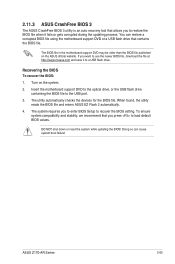
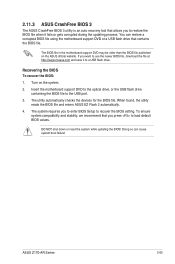
ASUS Z170-AR Series
2-65 The system requires you press to load default BIOS values. DO NOT shut down or reset the system while updating the BIOS! Doing so can restore a corrupted BIOS file using the motherboard support DVD or a USB flash drive that contains the BIOS file. Turn on the ASUS official website. Insert the motherboard support DVD to the optical drive, or...
Asus Z170-AR Reviews
Do you have an experience with the Asus Z170-AR that you would like to share?
Earn 750 points for your review!
We have not received any reviews for Asus yet.
Earn 750 points for your review!
