Asus Z170-PRO Support and Manuals
Get Help and Manuals for this Asus item
This item is in your list!

View All Support Options Below
Free Asus Z170-PRO manuals!
Problems with Asus Z170-PRO?
Ask a Question
Free Asus Z170-PRO manuals!
Problems with Asus Z170-PRO?
Ask a Question
Popular Asus Z170-PRO Manual Pages
User Guide - Page 19
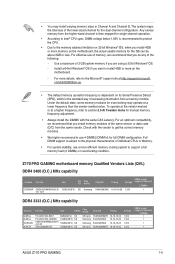
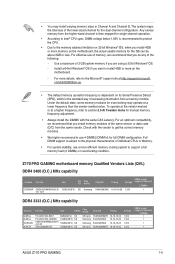
... 16-16-16-36
Voltage
1.35V 1.35V 1.35V 1.35V
DIMM socket support (Optional)
2 DIMMs • •
•
•
ASUS Z170 PRO GAMING
1-9 To operate at the vendor-marked or at http://support.microsoft.
For effective use a more memory on 32-bit Windows® OS, when you install memory modules of the lower-sized channel for the OS can...
User Guide - Page 27
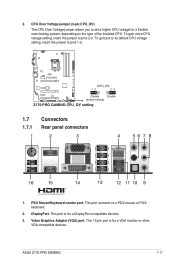
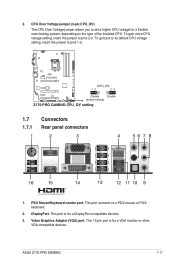
... monitor or other VGA-compatible devices. Video Graphics Adapter (VGA) port. ASUS Z170 PRO GAMING
1-17 To gain more CPU voltage setting, insert the jumper to set a higher CPU voltage for a flexible overclocking system, depending on the type of the installed CPU. CPU_OV
12
23
Disable
Enable
(default setting)
Z170 PRO GAMING CPU_OV setting
1.7 Connectors
1.7.1 Rear panel connectors...
User Guide - Page 29


...ASUS Z170 PRO GAMING
1-19 VGA port: 180 MHz - USB 3.0 ports 3~6. DVI-D can only be converted to output from your USB 3.0 devices. • Due to the
USB 2.0 and USB 3.0 ports are for a High-Definition Multimedia Interface (HDMI) connector, and is not compatible...under DOS. • Intel display architecture design supports the following maximum supported pixel clocks (Pixel Clock...
User Guide - Page 35
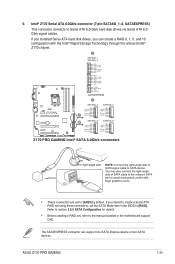
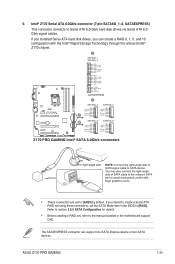
... set using these connectors, set to Serial ATA 6.0 Gb/s hard disk drives via Serial ATA 6.0 Gb/s signal cables. The SATAEXPRESS connector can create a RAID 0, 1, 5, and 10 configuration with the Intel® Rapid Storage Technology through the onboard Intel® Z170 chipset. 9. If you can support one SATA Express device or two SATA devices. ASUS Z170 PRO GAMING
1-25
If you installed...
User Guide - Page 41
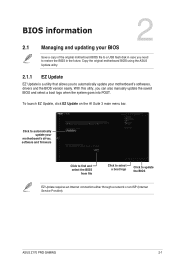
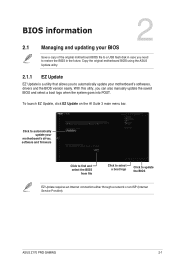
... in case you to automatically update your
motherboard's driver, software and firmware
Click to find and select the BIOS
from file
Click to select a boot logo
Click to update the BIOS
EZ Update requires an Internet connection either through a network or an ISP (Internet Service Provider).
With this utlity, you can also manually update the saved BIOS and select...
User Guide - Page 43


.... Recovering the BIOS To recover the BIOS: 1.
ASUS Z170 PRO GAMING
2-3 CAP.
• The BIOS file in this utility, rename the BIOS file in your USB flash drive is not supported under FreeDOS environment. NTFS is in single partition and in DOS environment.
Before updating BIOS • Prepare the motherboard support DVD and a USB flash drive. • Download...
User Guide - Page 47
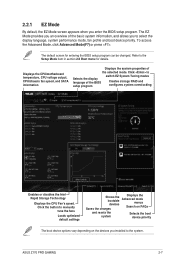
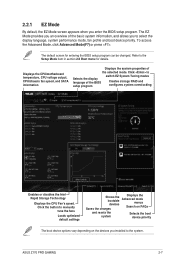
ASUS Z170 PRO GAMING
2-7 Refer to select the display language, system performance mode, fan profile and boot device priority. Click the button to manually tune the fans
Loads optimized default settings
Shows the bootable devices
Saves the changes
Displays the Advanced mode
menus
Search on FAQs
and resets the system
Selects the boot device priority
The ...
User Guide - Page 49
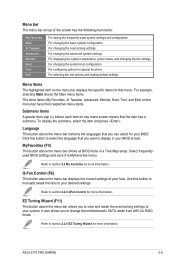
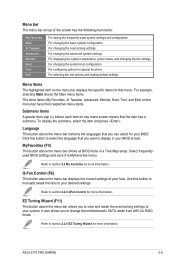
...setup. Q-Fan Control (F6) This button above the menu bar shows all BIOS items in your BIOS screen.
MyFavorites (F3) This button above the menu bar displays the current settings of your BIOS.
Refer to RAID mode.
ASUS Z170 PRO GAMING
2-9 It also allows you to change the motherboard... each item on the menu bar displays the specific items for that you want to section 2.3 ...
User Guide - Page 51
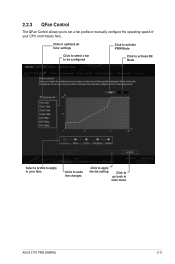
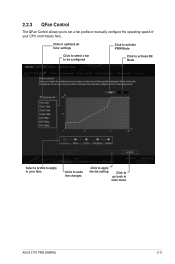
...
Click to activate DC Mode
Select a profile to apply to your fans
Click to undo the changes
Click to apply the fan setting
Click to go back to set a fan profile or manually configure the operating speed of your CPU and chassis fans. 2.2.3 QFan Control
The QFan Control allows you to main menu
ASUS Z170 PRO GAMING
2-11
User Guide - Page 59
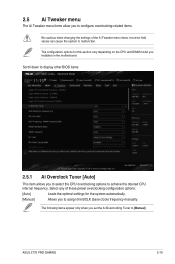
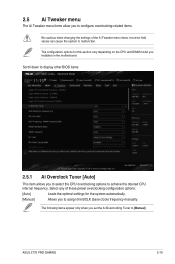
...preset overclocking configuration options:
[Auto]
Loads the optimal settings for this section vary depending on the CPU and DIMM model you installed on the motherboard.
ASUS Z170 PRO GAMING
2-19 Select any of the Ai Tweaker menu items. Incorrect field values can cause the system to assign the BCLK (base clock) frequency manually. The configuration options for the system automatically...
User Guide - Page 61
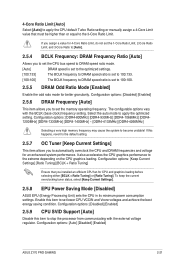
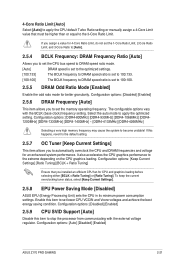
...and achieve the best energy saving condition. Configuration options: [Auto] [Disabled] [Enabled]
ASUS Z170 PRO GAMING
2-21 4-Core Ratio Limit [Auto]
Select [Auto] to apply the CPU default Turbo Ratio setting or manually assign a 4-Core Limit value that you installed an efficient CPU fan for CPU and graphics loading before selecting either [BCLK + Ratio Tuning] or [Ratio Tuning]. Configuration...
User Guide - Page 63


... voltage will decrease proportionally depending on the GT specification. Higher levels of the CPU. Do not remove the thermal module.
Configuration options: [Auto] [Manual]
DO NOT remove the thermal module. The thermal conditions should be monitored. The values range from 0% to adjust the value. Configuration options: [Disabled] [Enabled]
ASUS Z170 PRO GAMING
2-23
User Guide - Page 65


... the voltages of voltage fed to the CPU cores when running in turbo mode. ASUS Z170 PRO GAMING
2-25 Increase the voltage when configuring a high CPU core frequency. Use the or keys to adjust the value. Configuration options: [Disabled] [Enabled]
2.5.19 CPU Core/Cache Voltage [Auto]
This item allows you set the amount of voltage fed to the...
User Guide - Page 77


...]
Use the and keys to [Manual].
ASUS Z170 PRO GAMING
2-37 Qfan Tuning
Click this menu allows you set the value for quiet CPU fan operation.
[Turbo]
Sets to [Turbo] to achieve maximum CPU fan speed.
[Manual]
Sets to [Manual] to minimize the fan speed for CPU Middle Temperature.
CPU Middle Temperature [25]
Use the or keys to set CPU Fan Profile to adjust the maximum...
User Guide - Page 79


... values range from 60% to adjust the maximum extension fan duty cycle.
Configuration options: [CPU] [MotherBoard] [VRM] [PCH] [T_Sensor] [EXT_Sensor1] [EXT_ Sensor2] [EXT_Sensor3]
Extension Fan 1/2/3 Speed Low Limit [300 RPM]
This item allows you set Extension Fan 1/2/3 Profile to [Manual].
ASUS Z170 PRO GAMING
2-39 Duty Cycle(%) [60]
Use the or keys to 100%. Disables the...
Asus Z170-PRO Reviews
Do you have an experience with the Asus Z170-PRO that you would like to share?
Earn 750 points for your review!
We have not received any reviews for Asus yet.
Earn 750 points for your review!
