Asus Z170-K Support and Manuals
Popular Asus Z170-K Manual Pages
User Guide - Page 2
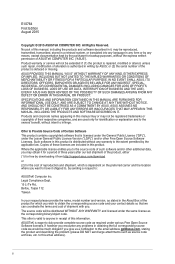
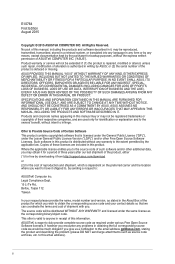
... ERROR IN THIS MANUAL OR PRODUCT. Such software in writing by sending a request to the source code of such software and/or other Free Open Source Software Licenses. If however you encounter any problems in the About Box of the product for identification or explanation and to , by ASUS; ii SPECIFICATIONS AND INFORMATION CONTAINED IN THIS MANUAL...
User Guide - Page 3
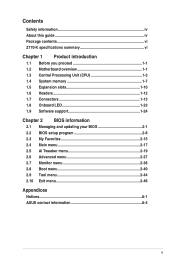
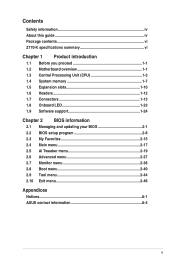
... vi Z170-K specifications summary vi
Chapter 1 Product introduction
1.1 Before you proceed 1-1 1.2 Motherboard overview 1-1 1.3 Central Processing Unit (CPU 1-3 1.4 System memory 1-7 1.5 Expansion slots 1-10 1.6 Headers 1-12 1.7 Connectors 1-13 1.8 Onboard LED 1-23 1.9 Software support 1-24
Chapter 2 BIOS information
2.1 Managing and updating your BIOS 2-1 2.2 BIOS setup program...
User Guide - Page 4


... organized
This guide contains the following parts: • Chapter 1: Product introduction
This chapter describes the features of the electrical outlet you detect any area where it may be exposed to fix it supports.
Operation safety
• Before installing the motherboard and adding components, carefully read all the manuals that the power cables for the BIOS parameters are...
User Guide - Page 7


...
Storage
LAN Audio
USB
ASUS unique features
Specifications
Intel® Z170 Express Chipset with RAID 0, 1, 5, 10 and Intel Rapid Storage Technology 14 support - 1 x SATA Express port (compatible with 2 x SATA 6.0 Gb/s ports) - 1 x M.2 Socket 3 with M Key, type 2242/2260/2280 storage devices support (both PCIe or SATA modes. When a device in SATA mode is installed on the M.2 socket...
User Guide - Page 10
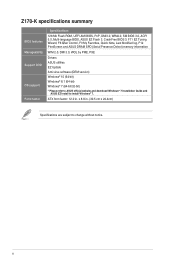
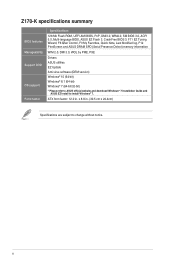
... PME, PXE
Drivers ASUS utilities EZ Update Anti-virus software (OEM version) Windows® 10 (64-bit) Windows® 8.1 (64-bit) Windows® 7 (64-bit/32-bit) * Please refer to ASUS official website and download Windows® 7 Installation Guide and
ASUS EZ Install to change without notice.
x 8.8 in . ATX form factor: 12.0 in . (30.5 cm x 22.4cm)
Specifications are subject...
User Guide - Page 20


... on the slot. 5. When using PCI cards on BIOS setup. 2. Remove the system unit cover (if your motherboard is completely
seated on the system and change the necessary BIOS settings, if any. Assign an IRQ to the chassis with the PCI Express specifications.
1-10
Chapter 1: Product introduction Install the software drivers for the card.
2. The following sub‑...
User Guide - Page 29
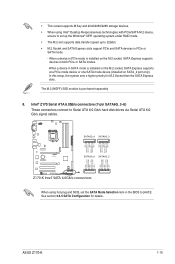
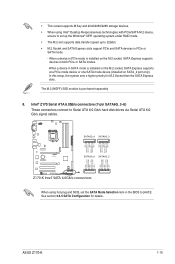
... both PCIe or SATA modes.
The M.2 (NGFF) SSD module is installed on the M.2 socket, SATA Express supports
one PCIe mode device or one SATA mode device (installed on SATA_2 port only). ASUS Z170-K
1-19
In this setup, the system sets a higher priority for details.
• This socket supports M Key and 2242/2260/2280 storage devices. • When using...
User Guide - Page 30
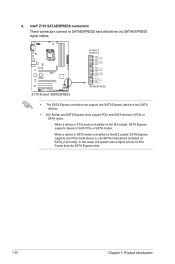
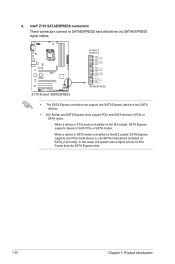
...SATAEXPRESS signal cables.
Z170-K
Z170-K Intel® SATAEXPRESS
SATA6G_1 SATA6G_2
GND RSATA_TXP1 RSATA_TXN1 GND RSATA_RXN1 RSATA_RXP1 GND
GND RSATA_TXP2 RSATA_TXN2 GND RSATA_RXN2 RSATA_RXP2 GND
Floating Device_Reset GND Detection
SATAEXPRESS
• The SATA Express connector can support one SATA mode device (installed on SATA_2 port only). In this setup, the system sets a higher priority...
User Guide - Page 32
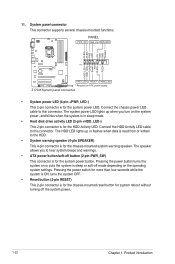
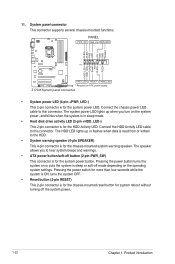
...LED cable to this connector.
RESET +PWR_LED* Requires an ATX power supply
Z170-K System panel connector
• System power LED (4-pin...for the system power button.
System panel connector This connector supports several chassis-mounted functions. GND Reset
NC PLED+ PLED-...written to hear system beeps and warnings. • ATX power button/soft-off mode depending on the system power...
User Guide - Page 35
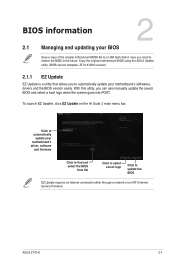
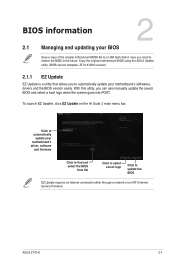
... the ASUS Update
utility. (BIOS version template: Z170-K 0305 version)
2.1.1 EZ Update
EZ Update is a utility that allows you to automatically update your motherboard's driver, software
and firmware
Model Name: Z170-K version: 0302 Release Date: 05/22/2015
Click to find and select the BIOS
from file
Click to select a boot logo
Click to restore the BIOS in case you can also manually update...
User Guide - Page 37
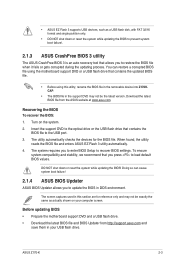
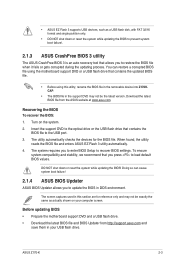
... and
save them in the removable device into Z170K.
When found, the utility
reads the BIOS file and enters ASUS EZ Flash 3 utility automatically. 4. ASUS Z170-K
2-3 Doing so can restore a corrupted BIOS file using the motherboard support DVD or a USB flash drive that allows you to enter BIOS Setup to update the BIOS in the support DVD may not be the latest version...
User Guide - Page 41


... EZ Mode screen appears when you installed to
Selects the display
switch EZ System Tuning modes
language of the BIOS Creates storage RAID and
setup program
configures system overclocking*
Enables or disables the Intel Rapid Storage Technology
Displays the CPU Fan's speed. Click to the system. ASUS Z170-K
2-7 Displays the CPU/motherboard temperature, CPU voltage output, CPU...
User Guide - Page 43


... menu bar displays the specific items for your desired settings. To display the submenu, select the item and press .
Refer to your BIOS. EZ Tuning Wizard (F11) This button above the menu bar contains the languages that you can select for that the item has a submenu. ASUS Z170-K
2-9 Click this button to manually tweak the fans...
User Guide - Page 53
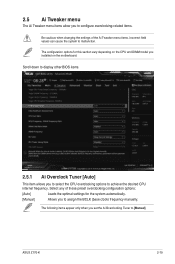
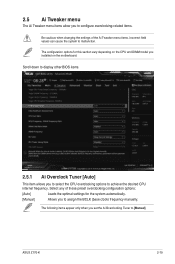
... on the motherboard.
2.5 Ai Tweaker menu
The Ai Tweaker menu items allow you set the Ai Overclocking Tuner to [Manual].
Select any of the Ai Tweaker menu items. Incorrect field values can cause the system to malfunction. ASUS Z170-K
2-19 The configuration options for the system automatically.
[Manual]
Allows you installed on the CPU and DIMM model you to...
User Guide - Page 75
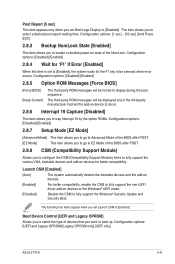
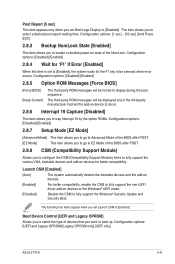
... (Compatibility Support Module) items to enable or disable power-on devices for the F1 key to boot up.
Configuration options: [Disabled] [Enabled]
2.8.4 Wait for 'F1' If Error [Enabled]
When this item is set to [Enabled], the system waits for better compatibility. Configuration options: [UEFI and Legacy OPROM] [Legacy OPROM only] [UEFI only]
ASUS Z170-K
2-41...
Asus Z170-K Reviews
Do you have an experience with the Asus Z170-K that you would like to share?
Earn 750 points for your review!
We have not received any reviews for Asus yet.
Earn 750 points for your review!

