Asus SABERTOOTH P67 REV 3.0 Support and Manuals
Get Help and Manuals for this Asus item
This item is in your list!

View All Support Options Below
Free Asus SABERTOOTH P67 REV 3.0 manuals!
Problems with Asus SABERTOOTH P67 REV 3.0?
Ask a Question
Free Asus SABERTOOTH P67 REV 3.0 manuals!
Problems with Asus SABERTOOTH P67 REV 3.0?
Ask a Question
Popular Asus SABERTOOTH P67 REV 3.0 Manual Pages
User Manual - Page 2
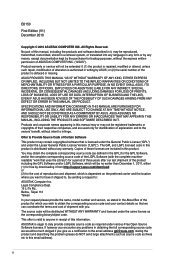
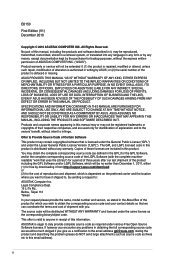
... carrier and the location where you . SPECIFICATIONS AND INFORMATION CONTAINED IN THIS MANUAL ARE FURNISHED FOR INFORMATIONAL USE ONLY, AND...asus.com, stating the product and describing the problem (please do NOT send large attachments such as source code archives etc to this product is eager to duly provide complete source code as defined in writing by downloading it from http://support.asus...
User Manual - Page 3


... Notices ...vi Safety information...vii About this guide...viii SABERTOOTH P67 specifications summary x
Chapter 1:
Product introduction
1.1 Welcome!...1-1
1.2 Package contents 1-1
1.3 Special features 1-2
1.3.1 Product highlights 1-2
1.3.2 "Ultimate COOL!" Thermal Solutions 1-3
1.3.3 "TUF ENGINE!" Guardian Angel 1-4
1.3.5 ASUS EZ DIY 1-4
1.3.6 Other special features 1-5
Chapter...
User Manual - Page 5


... Serial ATA hard disks 4-6 4.4.3 Setting the RAID item in BIOS 4-6 4.4.4 Intel® Rapid Storage Technology Option ROM utility 4-6
4.5 Creating a RAID driver disk 4-10 4.5.1 Creating a RAID driver disk without entering the OS 4-10 4.5.2 Creating a RAID driver disk in Windows 4-10 4.5.3 Installing the RAID driver during Windows® OS installation....... 4-11 4.5.4 Using a USB floppy...
User Manual - Page 12


..., Multi-language BIOS, ASUS EZ Flash 2, ASUS CrashFree BIOS 3
WfM 2.0, DMI 2.0, WOL by PME, WOR by PME, PXE
Drivers ASUS Utilities ASUS Update Anti-virus software (OEM version)
ATX form factor: 12 in . (30.5 cm x 24.4 cm)
*Specifications are subject to change without notice.
x 9.6 in . xii SABERTOOTH P67 specifications summary
Internal I/O connectors
BIOS features Manageability Support DVD...
User Manual - Page 31


...
The onboard switch allows you that the BIOS has been restored to its default settings.
• We recommend that are incompatible with ones recommended in the Memory QVL (Qualified Vendors Lists) in this user manual or on a bare or opencase system.
ASUS SABERTOOTH P67
2-13 Turn off the computer and replace DIMMs during POST reminding you to...
User Manual - Page 33
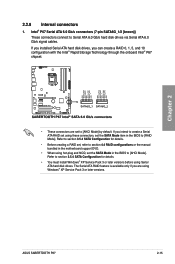
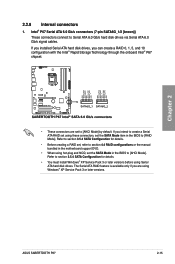
... to section 3.5.4 SATA Configuration for details.
• Before creating a RAID set the SATA Mode in the motherboard support DVD.
• When using Serial ATA hard disk drives. Intel® P67 Serial ATA 6.0 Gb/s connectors (7-pin SATA6G_1/2 [brown]) These connectors connect to section 4.4 RAID configurations or the manual bundled in the BIOS to [RAID Mode]. ASUS SABERTOOTH P67
2-15
User Manual - Page 93


... capacity.
3. Prepare the motherboard support DVD and a USB flash drive in NTFS format.
• Do not save the BIOS file to a floppy disk due to update BIOS in DOS environment 1. Boot your computer. When the Make Disk menu appears, select the FreeDOS command prompt item by pressing the item number.
4. C:\>d: D:\>
Chapter 3
ASUS SABERTOOTH P67
3-35
Turn off the...
User Manual - Page 95


... details.
• Ensure to confirm BIOS update. Are you have disconnected them. Restart your motherboard user manual for DOS V1.18 [2010/04/29]
Current ROM
BOARD: SABERTOOTH P67 VER: 0401 DATE: 10/26/2010
Update ROM BOARD: Unknown VER: Unknown DATE: Unknown
PATH: A:\
A:
SABERP67.ROM 4194304 2010-10-26 17:30:48
Chapter 3
Note [Enter] Select or...
User Manual - Page 97


...Double-click the ASSETUP.EXE to use the devices. ASUS SABERTOOTH P67
4-1 Chapter 4:
Chapter 4
Software support
4.1 Installing an operating system
This motherboard supports Windows® XP/ 64-bit XP/ Vista / 64-bit Vista / 7 / 64-bit 7 operating systems (OS).
The contents of supplementary user manuals. The DVD automatically displays the Drivers menu if Autorun is enabled in your computer...
User Manual - Page 102


..., install identical drives of SATA ports to chipset limitation, when set (s) using SATA HDDs. Go to Non-RAID 4. All Rights Reserved.
[ MAIN MENU ]
1. Delete RAID Volume
3. Recovery Volume Options 5. Turn on each drive.
4.4.3 Setting the RAID item in BIOS
You must enable the RAID function in the BIOS Setup before creating RAID set any of the same model...
User Manual - Page 107


Chapter 4
ASUS SABERTOOTH P67
4-11
To install the RAID driver for the
corresponding OS version. 4. Insert the USB flash drive with RAID driver into
the optical drive, and then click Browse. 3. Follow the succeeding screen instructions to complete the installation. Before loading the RAID driver from a USB flash drive, you to select the installation
media containing the RAID driver. ...
User Manual - Page 108


...install the RAID driver from a floppy disk during the OS installation. Click Details tab.
Double-click the file.
Using another computer, plug the USB floppy disk drive, and insert the floppy disk
containing the RAID driver.
2. The name of the RAID driver... from the pop-up window. Chapter 4
4-12
Chapter 4: Software support The Vendor ID (VID) and Product ID (PID) are displayed....
User Manual - Page 113
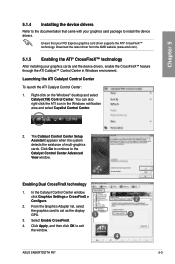
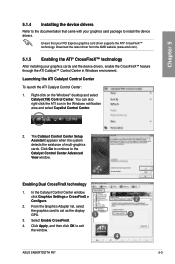
... ATI® CrossFireX™ technology
After installing your graphics card package to exit the window.
2 3
4
ASUS SABERTOOTH P67
5-3 Launching the ATI Catalyst Control Center
To launch the ATI Catalyst Control Center:
1. Click Go to continue to act as the display GPU.
1
3. In the Catalyst Control Center window, click Graphics Settings > CrossFireX > Configure.
2. Right-click on...
User Manual - Page 115


...ASUS SABERTOOTH P67
5-5 The NVIDIA Control Panel window appears (See Step B5). SLI bridge
Goldfingers
5.2.3 Installing the device drivers
Refer to the documentation that your graphics cards and the device drivers...5.2.4 Enabling the NVIDIA® SLI™ technology
After installing your PCI Express graphics card driver supports the NVIDIA® SLI™ technology. Ensure that ...
User Manual - Page 120


Representative Person's Name : Steve Chang / President
Signature : Date :
Nov. 30, 2010
EC Declaration of the following apparatus:
Product name :
Motherboard
Model name :
SABERTOOTH P67
conform with part 15 of the FCC Rules. Country:
TAIWAN
Authorized representative in Europe:
ASUS COMPUTER GmbH
Address, City:
HARKORT STR. 21-23, 40880 RATINGEN
Country:
GERMANY
declare the ...
Asus SABERTOOTH P67 REV 3.0 Reviews
Do you have an experience with the Asus SABERTOOTH P67 REV 3.0 that you would like to share?
Earn 750 points for your review!
We have not received any reviews for Asus yet.
Earn 750 points for your review!
