Asus P9X79 PRO Support Question
Find answers below for this question about Asus P9X79 PRO.Need a Asus P9X79 PRO manual? We have 1 online manual for this item!
Question posted by brth on September 22nd, 2014
How To Add Fire Wire To Asus P9x79 Deluxe
The person who posted this question about this Asus product did not include a detailed explanation. Please use the "Request More Information" button to the right if more details would help you to answer this question.
Current Answers
There are currently no answers that have been posted for this question.
Be the first to post an answer! Remember that you can earn up to 1,100 points for every answer you submit. The better the quality of your answer, the better chance it has to be accepted.
Be the first to post an answer! Remember that you can earn up to 1,100 points for every answer you submit. The better the quality of your answer, the better chance it has to be accepted.
Related Asus P9X79 PRO Manual Pages
User Manual - Page 13
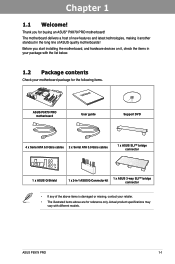
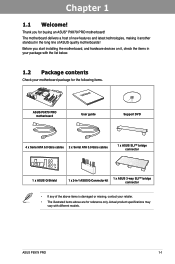
... product specifications may vary with the list below.
1.2 Package contents
Check your motherboard package for the following items.
User Manual
ASUS P9X79 PRO motherboard
User guide
Support DVD
4 x Serial ATA 6.0 Gb/s cables 2 x Serial ATA 3.0 Gb/s cables
1 x ASUS SLI™ bridge connector
1 x ASUS Q-Shield
1 x 2-in your retailer.
• The illustrated items above items is damaged...
User Manual - Page 15
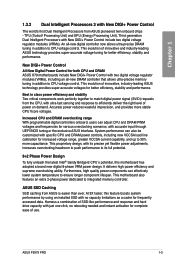
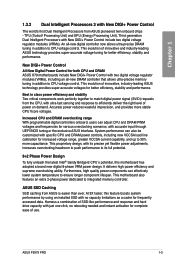
... installed SSD with just one click, no capacity limitations as a cache for better efficiency, stability and performance. At 3X faster, this motherboard has adopted a brand new digital 8-phase VRM power design. ASUS P9X79 PRO
1-3 New DIGI+ Power Control
All-New Digital Power Control for better efficiency, stability and performance. This evolution of use. Best...
User Manual - Page 17
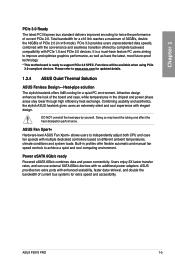
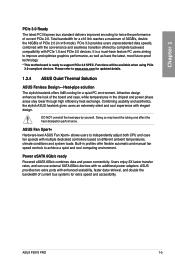
... PC users aiming to improve and optimize graphics performance, as well as have the latest, most future-proof technology.
* This motherboard is ready to achieve a quiet and cool computing environment.
ASUS P9X79 PRO
1-5 Functions will be available when using PCIe 3.0-compliant devices. DO NOT uninstall the heat-pipe by complete backward compatibility with enhanced...
User Manual - Page 19
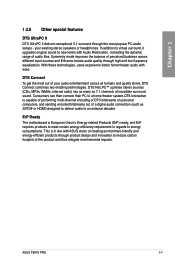
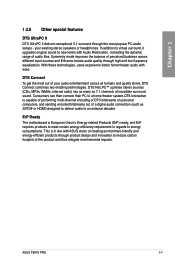
...motherboard is capable of performing multi-channel encoding of DTS bitstreams on personal computers, and sending encoded bitstreams out of a digital audio connection (such as 7.1 channels of incredible surround sound. ASUS P9X79 PRO...requires products to meet certain energy efficiency requirement in line with ASUS vision of creating environment-friendly and energy-efficient products through the ...
User Manual - Page 21
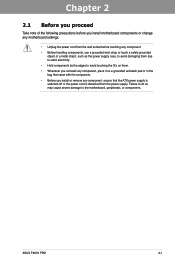
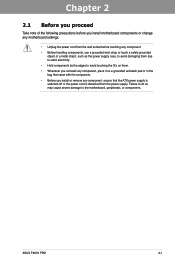
ASUS P9X79 PRO
2-1
Failure to do so may cause severe damage to avoid touching the ICs on them....supply. Chapter 2:
Chapter 2
Hardware information
2.1 Before you proceed
Take note of the following precautions before you install motherboard components or change any motherboard settings.
• Unplug the power cord from the wall socket before touching any component.
• Before handling ...
User Manual - Page 25
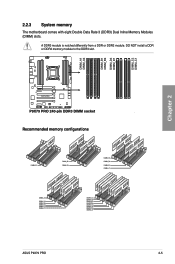
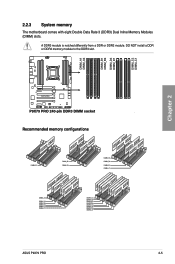
Recommended memory configurations
Chapter 2
ASUS P9X79 PRO
2-5 DO NOT install a DDR or DDR2 memory module to the DDR3 slot.
A DDR3 module is notched differently from a DDR or DDR2 module.
2.2.3 System memory
The motherboard comes with eight Double Data Rate 3 (DDR3) Dual Inline Memory Modules (DIMM) slots.
User Manual - Page 27
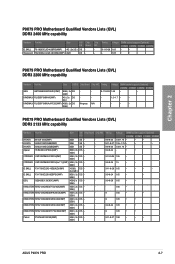
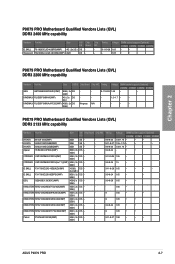
...•
1.65
•
•
1.65
•
•
1.65
•
•
1.66
•
•
•
ASUS P9X79 PRO
2-7 Kingmax N/A
9-11-9-28 1.65
-
1.5~1.7
-
-
DS -
-
DS -
-
DS -
- DS -
-
DS -
-
SS -
-
Chapter 2
P9X79 PRO Motherboard Qualified Vendors Lists (QVL) DDR3 2400 MHz capability
Vendors Part No. DS -
- Timing Voltage
9-11-9-28...
User Manual - Page 33
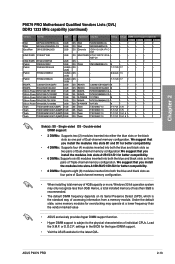
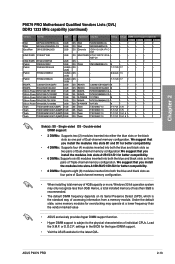
...(SPD), which is subject to the physical characteristics of accessing information from a memory module.
ASUS P9X79 PRO
2-13 Single-sided DS - or D.O.C.P. DS
Timing Voltage DIMM socket support (Optional) 2...
• ASUS exclusively provides hyper DIMM support function.
• Hyper DIMM support is the standard way of individual CPUs. Chapter 2
P9X79 PRO Motherboard Qualified Vendors ...
User Manual - Page 35
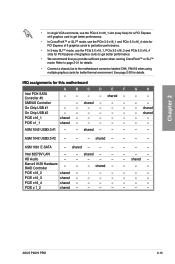
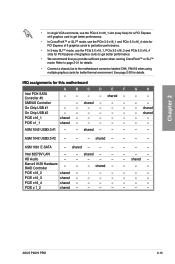
...PCIe 3.0 x16_4 slots for PCI Express x16 graphics cards to the motherboard connector labeled CHA_FAN1/2 when using multiple graphics cards for better thermal environment. G
H
-
-
-
-
- shared -
- PCIE x16_2
shared -
-
-
- PCIE x 1_2
shared -
-
-
-
-
-
-
-
-
-
- ASUS P9X79 PRO
2-15
shared -
-
-
- shared
-
-
-
-
-
- Refer to page 2-31 for details.
•...
User Manual - Page 37


...; If your system fail to boot due to boot after turning on the ASUS website at www.asus.com after using the MemOK! Replace the DIMMs with the motherboard may cause system boot failure, and the DRAM_LED near the MemOK! function.
ASUS P9X79 PRO
2-17 switch
Installing DIMMs that you download and update to the latest...
User Manual - Page 47
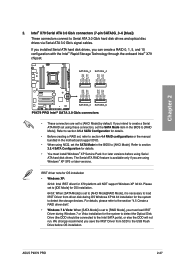
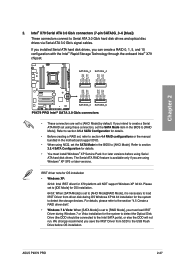
...], you intend to detect the storage devices. 2. Please set to [AHCI Mode] by default. ASUS P9X79 PRO
2-27
If you must install Windows® XP Service Pack 3 or later versions before OS installation... for OS installation.
64 bit: When [SATA Mode] is set the SATA Mode in the motherboard support DVD.
• When using Windows® XP SP3 or later versions.
Intel® X79...
User Manual - Page 53
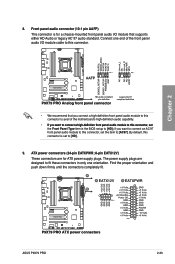
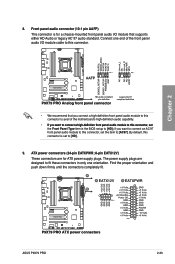
... orientation. Find the proper orientation and push down firmly until the connectors completely fit.
ASUS P9X79 PRO
2-33
if you connect a high-definition front panel audio module to this connector.
...65533;s��e�t the Front Panel Type item in only one end of the motherboard's high-definition audio capability. Front panel audio connector (10-1 pin AAFP) This ...
User Manual - Page 61


2.3.5
1
Motherboard installation
The diagrams in this section are for reference only. The motherboard layout may vary with models, but the installation steps remain the same.
2
Chapter 2
ASUS P9X79 PRO
2-41
User Manual - Page 69
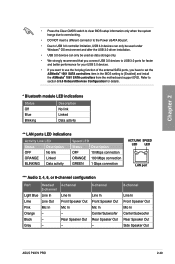
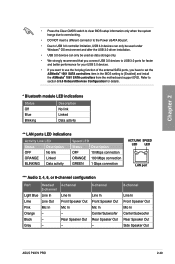
... the ASMedia® 1061 SATA controllers from the motherboard support DVD.
Rear Speaker Out -
6-channel
Line In Front Speaker Out Mic In Center/Subwoofer Rear Speaker Out -
8-channel
Line In Front Speaker Out Mic In Center/Subwoofer Rear Speaker Out Side Speaker Out
ASUS P9X79 PRO
2-49 Chapter 2
• Press the Clear CMOS switch...
User Manual - Page 73
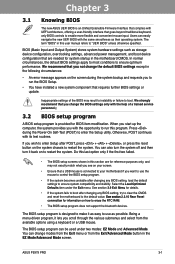
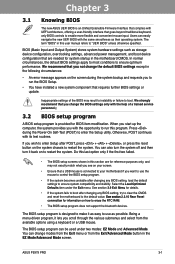
...only, and may result to instability or failure to enter the Setup utility. Chapter 3
ASUS P9X79 PRO
3-1 We recommend that requires further BIOS settings or update. When you start up the computer...to boot after changing any BIOS setting, try to clear the CMOS and reset the motherboard to the default value. �S�e�e��s�e��c�ti&#...
User Manual - Page 79


... the motherboard.
Chapter 3
Scroll down to malfunction.
The configuration options for this section vary depending on the CPU and DIMM model you to configure overclocking-related items.
Be cautious when changing the settings of the Ai Tweaker menu items. Incorrect field values can cause the system to display the following items:
ASUS P9X79 PRO
3-7
User Manual - Page 109
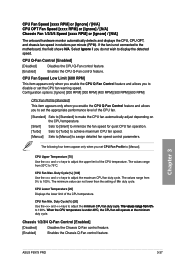
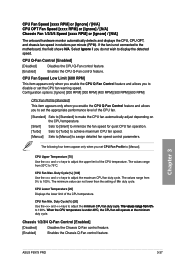
...appropriate performance level of the CPU temperature.
The minimum value can not lower than the setting of the CPU temperature. Chapter 3
ASUS P9X79 PRO
3-37
CPU Fan Max. CPU Q-Fan Control [Enabled]
[Disabled]
Disables the CPU Q-Fan control feature.
[Enabled]
Enables the...[Turbo] to achieve maximum CPU fan speed. [Manual] Sets to [Manual] to the motherboard, the field shows N/A.
User Manual - Page 111
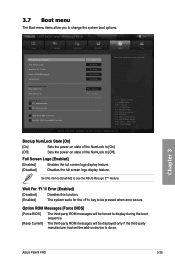
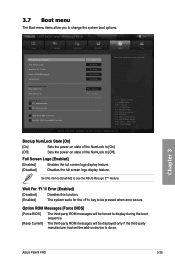
...P4: xxxxxxx
→←: Select Screen ↑↓: Select Item Enter: Select +/-: Change Opt.
Chapter 3
ASUS P9X79 PRO
3-39 UEFI BIOS Utility - Wait For 'F1' If Error [Enabled]
[Disabled]
Disables this item to [... third-party manufacturer had set the add-on state of the NumLock to [On].
[Off]
Sets the power-on device to use the ASUS MyLogo 2™ feature. Set this...
User Manual - Page 115
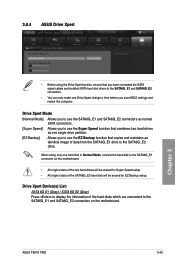
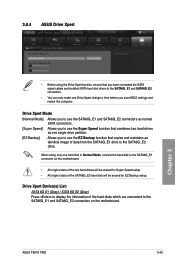
... hard disk will be erased for Super Speed setup. • All original data of data from the SATA6G_E1 drive to the SATA6G_E1 connector on the motherboard. Chapter 3
ASUS P9X79 PRO
3-43
Drive Xpert Device(s) List: SATA 6G E1 (Gray) / SATA 6G E2 (Gray) Press to display the information of the hard disks which are...
User Manual - Page 159


...; CrossFireX™ technology
The motherboard supports the AMD® CrossFireX™ technology that allows you have to uninstall all current applications. 2. Close all existing graphics card drivers before installing AMD CrossFireX graphics cards to Control Panel > Programs and Features. 3. ASUS P9X79 PRO
5-1 For Windows XP, go to Control Panel > Add/Remove Programs.
For Windows Vista...
Similar Questions
Asus P9x79 Pro Motherboard Which Connectors For 4 Drive Raid
(Posted by kvdchoar 10 years ago)
Were Do You Plug In The Usb1 And Usb2 Wires On The Motherboard P4sd-la?
(oxford)
(oxford)
(Posted by radnis 10 years ago)
Will Raid 0 With Trim Work On An Asus P9x79 Pro Motherboard?
(Posted by and4rk 10 years ago)

