Asus P9X79 PRO Support Question
Find answers below for this question about Asus P9X79 PRO.Need a Asus P9X79 PRO manual? We have 1 online manual for this item!
Question posted by megTomsw on July 23rd, 2014
What Is The System Bus Frequency Of The Asus P9x79 Pro
The person who posted this question about this Asus product did not include a detailed explanation. Please use the "Request More Information" button to the right if more details would help you to answer this question.
Current Answers
There are currently no answers that have been posted for this question.
Be the first to post an answer! Remember that you can earn up to 1,100 points for every answer you submit. The better the quality of your answer, the better chance it has to be accepted.
Be the first to post an answer! Remember that you can earn up to 1,100 points for every answer you submit. The better the quality of your answer, the better chance it has to be accepted.
Related Asus P9X79 PRO Manual Pages
User Manual - Page 13
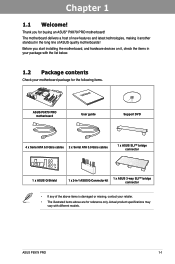
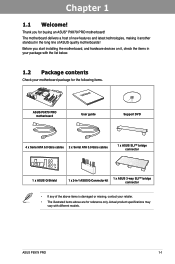
... for the following items.
User Manual
ASUS P9X79 PRO motherboard
User guide
Support DVD
4 x Serial ATA 6.0 Gb/s cables 2 x Serial ATA 3.0 Gb/s cables
1 x ASUS SLI™ bridge connector
1 x ASUS Q-Shield
1 x 2-in-1 ASUS Q-Connector kit
1 x ASUS 3-way SLI™ bridge connector
• If any of ASUS quality motherboards! ASUS P9X79 PRO
1-1
Chapter 1
Chapter 1:
Chapter 1
Product...
User Manual - Page 15
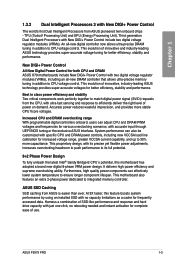
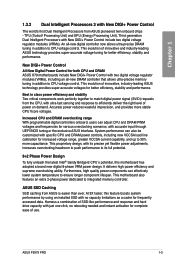
...and supreme overclocking ability.
At 3X faster, this motherboard has adopted a brand new digital 8-phase VRM power design. ASUS P9X79 PRO
1-3
An all -new DRAM controller that allows ...'s first Dual Intelligent Processors from ASUS pioneered twin onboard chips - System performance can adjust CPU and DRAM PWM voltages and frequencies for various overclocking scenarios, with ...
User Manual - Page 17
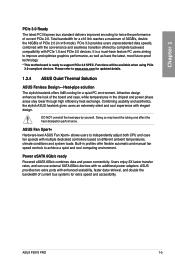
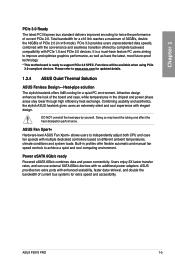
... technology.
* This motherboard is ready to www.asus.com for updated details.
1.3.4 ASUS Quiet Thermal Solution
ASUS Fanless Design-Heat-pipe ... lower through high efficiency heat exchange. ASUS P9X79 PRO
1-5 Combining usability and aesthetics, the stylish ASUS heatsink gives users an extremely silent and... the look of current bus systems for extra speed and accessibility. Please refer to support...
User Manual - Page 19
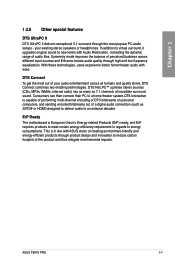
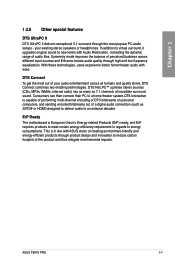
ErP Ready
The motherboard is European Union's Energy-related Products ..., users experience better home theater audio with ASUS vision of perceived loudness across all formats and quality levels, DTS Connect combines two enabling technologies. ASUS P9X79 PRO
1-7 This is capable of performing multi-channel...delivers exceptional 5.1 surround through high and low frequency equalization.
User Manual - Page 21
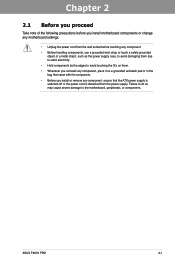
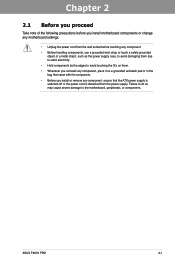
...ASUS P9X79 PRO
2-1
Failure to do so may cause severe damage to avoid touching the ICs on them.
• Whenever you uninstall any component, place it on a grounded antistatic pad or in the bag that came with the component.
• Before you install motherboard components or change any motherboard....
• Hold components by the edges to the motherboard, peripherals, or components.
User Manual - Page 23
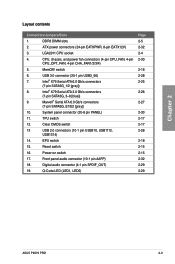
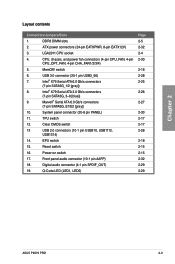
..., USB1112,
USB1314)
14. Q-Code LED (LED1, LED2)
Page 2-5 2-32 2-4 2-30
2-16 2-28 2-25
2-26
2-27
2-33 2-17 2-17 2-28
2-18 2-15 2-15 2-32 2-29 2-29
ASUS P9X79 PRO
2-3 DDR3 DIMM slots
2. ATX power connectors (24-pin EATXPWR, 8-pin EATX12V)
3.
switch
6.
Chapter 2
Layout contents
Connectors/Jumpers/Slots
1. LGA2011 CPU socket
4.
User Manual - Page 25
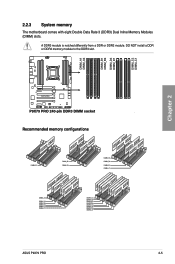
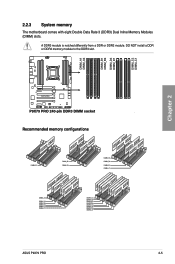
DO NOT install a DDR or DDR2 memory module to the DDR3 slot.
2.2.3 System memory
The motherboard comes with eight Double Data Rate 3 (DDR3) Dual Inline Memory Modules (DIMM) slots. A DDR3 module is notched differently from a DDR or DDR2 module. Recommended memory configurations
Chapter 2
ASUS P9X79 PRO
2-5
User Manual - Page 27
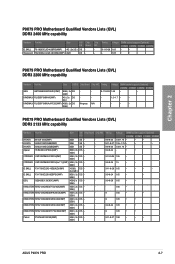
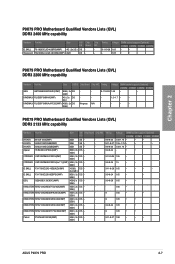
...8226;
•
1.65
•
1.65
•
•
•
1.65
•
•
1.65
•
•
1.65
•
•
1.66
•
•
•
ASUS P9X79 PRO
2-7
SS -
- DS -
-
DS -
-
Chapter 2
P9X79 PRO Motherboard Qualified Vendors Lists (QVL) DDR3 2400 MHz capability
Vendors Part No. G.SKILL F3-19200CL9D-4GBPIS(XMP) 4G ( 2x 2G ) DS -
- Size SS...
User Manual - Page 33
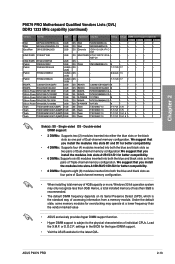
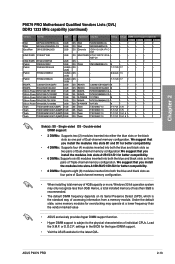
Chapter 2
P9X79 PRO Motherboard Qualified Vendors Lists (QVL...system may operate at a lower frequency than 3GB is recommended.
• The default DIMM frequency depends on its Serial Presence Detect ...•
KINGTIGER F10DA2T1680
2GB DS KINGTIGER K T G 1 3 3 3 P S 1 2 0 8 - ASUS P9X79 PRO
2-13 Single-sided DS - We suggest that you install the modules into both the blue and black slots as ...
User Manual - Page 35
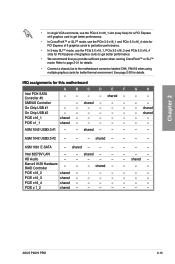
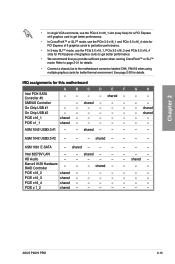
...-
- Intel 82579V LAN
-
-
PCIE x 1_2
shared -
-
-
-
-
-
-
-
-
-
- ASUS P9X79 PRO
2-15 Chapter 2
• In single VGA card mode, use the PCIe 3.0 x16_1 slot (navy blue) for a... PCIe 3.0 x16_2 and PCIe 3.0 x16_4 slots for PCI Express x16 graphics cards to the motherboard connector labeled CHA_FAN1/2 when using multiple graphics cards for better thermal environment. Refer to page ...
User Manual - Page 37


....
• If you turn off the system and reinstall the DIMM before using the MemOK! Replace the DIMMs with the motherboard may cause system boot failure, and the DRAM_LED near the MemOK! ASUS P9X79 PRO
2-17
switch to memory tuning requirement, the system automatically reboots when each timing set is not properly installed. switch...
User Manual - Page 39


... LED.
• If you change the switch setting to Enable under the OS environment, the EPU function will use the last setting you have made. ASUS P9X79 PRO
2-19 However, the system will be activated after the next system bootup.
• You may change the EPU settings in the software application or BIOS...
User Manual - Page 41


... will use the TurboV and Auto Tuning feature in the software application or BIOS setup program, and enable the EPU function at the same time. ASUS P9X79 PRO
2-21 3. Refer to section 2.2.6 Onboard LEDs for the exact location of the EPU LED.
• If you have made . TPU LED The TPU LED lights...
User Manual - Page 43
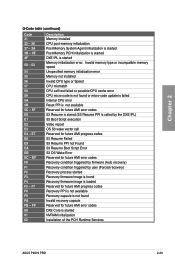
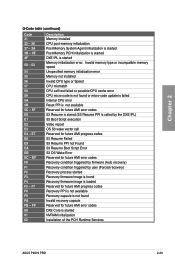
... capsule is not found Invalid recovery capsule Reserved for future AMI error codes DXE Core is started NVRAM initialization Installation of the PCH Runtime Services
ASUS P9X79 PRO
2-23 Chapter 2
Q-Code table (continued)
Code 31 32 - 36 37 - 3A 3B - 3E 4F
50 - 53
54 55 56 57 58 59 5A 5B 5C...
User Manual - Page 45
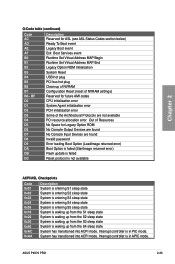
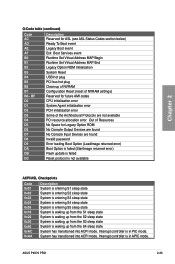
...Begin Runtime Set Virtual Address MAP End Legacy Option ROM Initialization System Reset USB hot plug PCI bus hot plug Clean-up from the S3 sleep state System is waking up of NVRAM Configuration Reset...Code table (continued)
Code AC AD AE AF B0 B1 B2 B3 B4 B5 B6 B7 B8- ASUS P9X79 PRO
2-25 Interrupt controller is in APIC mode.
Out of Resources No Space for future AMI codes CPU ...
User Manual - Page 81
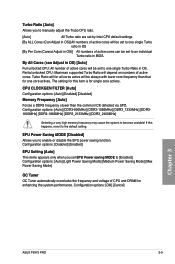
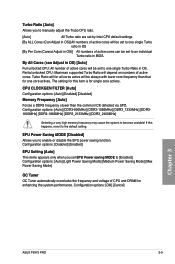
... cores.
Configuration options: [Auto] [DDR3-800MHz] [DDR3-1066MHz] [DDR3_1333MHz] [DDR31600MHz] [DDR3-1866MHz] [DDR3_2133MHz] [DDR3_2400MHz]
Selecting a very high memory frequency may cause the system to become unstable! Configuration options: [OK] [Cancel]
Chapter 3
ASUS P9X79 PRO
3-9 Partial unlocked CPU: Maximum supported Turbo Ratio will be set to one single Turbo Ratio in OS. The...
User Manual - Page 93
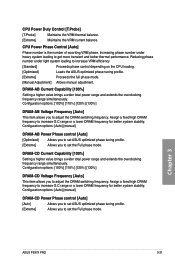
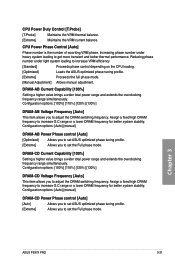
... you to adjust the DRAM switching frequency. Assign a fixed high DRAM frequency to set the Full phase mode. Configuration options: [Auto] [manual]
DRAM-CD Power Phase control [Auto]
[Auto]
Allows you to set ASUS optimized phase tuning profile.
[Extreme]
Allows you to increase O.C range or a lower DRAM frequency for better system stability.
Chapter 3
ASUS P9X79 PRO
3-21
User Manual - Page 113


...-CH9
06036a40 15/2008
JEDEC ID
JEDEC
Frequency(Mhz) Voltage(V) CAS# Latency(tCL) RAS# to CAS#(tRCD) RAS# Precharge(tRP) tRAS tRC tWR tRRD tRFC tWTR tRTP tFAW
1333 1.500
9 9 9 24 33 10 4 74 5 5 20
Exit
Boot DIMM Slot number
Tool
ASUS P9X79 PRO
3-41 UEFI BIOS Utility - 3.8.2 ASUS DRAM SPD Information
This menu showed...
User Manual - Page 127
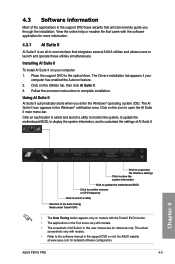
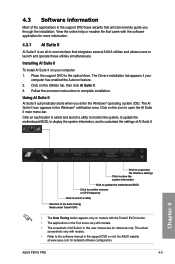
...motherboard BIOS, to display the system information, and to customize the settings of the applications in the support DVD have wizards that integrates several ASUS utilities and allows users to complete installation. ASUS P9X79 PRO... to show the system information
Click to update the motherboard BIOS Click to monitor sensors or CPU frequency
Click to select a utility
Shortcut to the optical ...
User Manual - Page 133


Chapter 4
ASUS P9X79 PRO
4-9 DRAM Power
1 2 3
Application aids
Apply all changes immediately Undo all changes without applying
Function no. 1
2
3
Function description
DRAM Current Capability A higher value brings a wider total power range and extends the overclocking frequency range simultaneously. DRAM Voltage Frequency Allows you to adjust the DRAM switching frequency for system stability...
Similar Questions
Asus P9x79 Pro Motherboard Which Connectors For 4 Drive Raid
(Posted by kvdchoar 10 years ago)
Will Raid 0 With Trim Work On An Asus P9x79 Pro Motherboard?
(Posted by and4rk 10 years ago)

