Asus P9X79 PRO Support Question
Find answers below for this question about Asus P9X79 PRO.Need a Asus P9X79 PRO manual? We have 1 online manual for this item!
Question posted by thDEng on August 11th, 2014
Which Sata Ports For Raid P9x79
The person who posted this question about this Asus product did not include a detailed explanation. Please use the "Request More Information" button to the right if more details would help you to answer this question.
Current Answers
There are currently no answers that have been posted for this question.
Be the first to post an answer! Remember that you can earn up to 1,100 points for every answer you submit. The better the quality of your answer, the better chance it has to be accepted.
Be the first to post an answer! Remember that you can earn up to 1,100 points for every answer you submit. The better the quality of your answer, the better chance it has to be accepted.
Related Asus P9X79 PRO Manual Pages
User Manual - Page 3
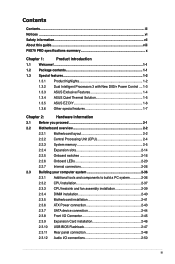
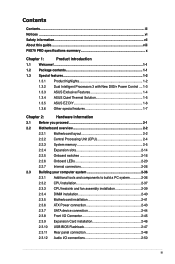
...
Contents...iii Notices ...vi Safety information...vii About this guide...viii P9X79 PRO specifications summary x
Chapter 1:
Product introduction
1.1 Welcome!...1-1
1.2 Package ...and fan assembly installation 2-39
2.3.4 DIMM installation 2-40
2.3.5 Motherboard installation 2-41
2.3.6 ATX Power connection 2-43
2.3.7 SATA device connection 2-44
2.3.8 Front I/O Connector 2-45
2.3.9 ...
User Manual - Page 10
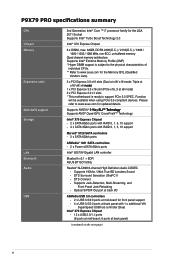
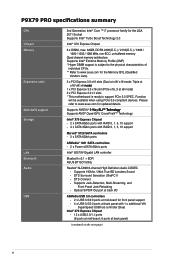
...P9X79 PRO...x PCI Express 2.0 x1 slots * This motherboard is ready to www.asus.com for front panel support - 4 x USB 3.0/2.0 ports at back panel with 1 x additional VIA
...SATA 6Gb/s ports with RAID 0, 1, 5, 10 support - 4 x SATA 3Gb/s ports with RAID 0, 1, 5, 10 support
Marvell® 9128 SATA controllers - 2 x SATA 6Gb/s ports
ASMedia® 1061 SATA controllers - 2 x Power eSATA 6Gb/s ports...
User Manual - Page 12
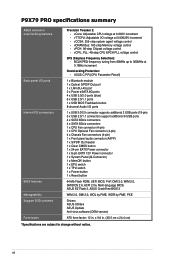
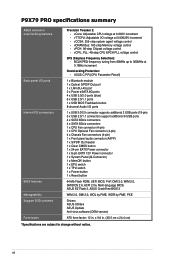
... 6 USB ports 4 x SATA 6Gb/s connectors 4 x SATA 3Gb/s connectors 1 x CPU Fan connector (4-pin) 1 x CPU Optional Fan connector (4-pin) 4 x Chassis Fan connectors (4-pin) 1 x Front panel audio connector (AAFP) 1 x S/PDIF Out header 1 x Clear CMOS button 1 x 24-pin EATX Power connector 1 x 8-pin EATX 12V Power connector 1 x System Panel (Q-Connector) 1 x MemOK! P9X79 PRO specifications summary...
User Manual - Page 14
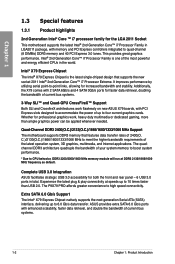
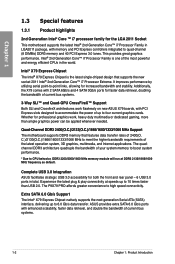
...SATA 3Gb/s ports for faster data retrieval, doubling the bandwidth of the latest operation system, 3D graphics, multimedia, and Internet applications. Quad-Channel DDR3 2400(O.C.)/2133(O.C.)/1866/1600/1333/1066 MHz Support The motherboard... , heavy duty multimedia or dedicated gaming, more than USB 2.0.
The P9X79 PRO affords greater convenience to quad-channel (8 DIMMs) DDR3 memory and 40 PCI...
User Manual - Page 17
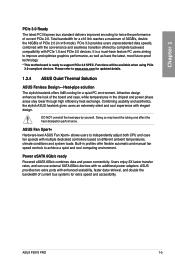
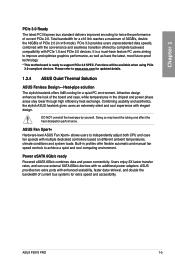
...faster transfer rates, and can use external SATA 6Gb/s devices with multiple dedicated controllers based ..., most future-proof technology.
* This motherboard is ready to www.asus.com for updated... 0dB cooling for a quiet PC environment. ASUS P9X79 PRO
1-5 Please refer to support PCIe 3.0 SPEC. ...and accessibility. ASUS provides two extra ports with enhanced scalability, faster data retrieval...
User Manual - Page 35
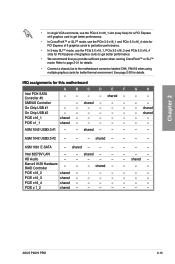
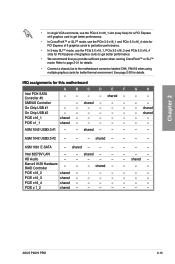
...- See page 2-30 for this motherboard
Intel PCH SATA Controller #0 SMBUS Controller On Chip USB #1 On Chip USB #2 PCIE x16_1 PCIE x1_1
A
B
C
D
E
F
-
-
-
- shared
-
Marvell 9128 Hardware RAID Controller
-
-
-
PCIE x16_4
shared -
-
-
- ASUS P9X79 PRO
2-15
G
H
-
-
-
-
- ASM 1061 E-SATA
-
HD Audio
-
-
-
-
-
shared -
-
-
-
shared...
User Manual - Page 46
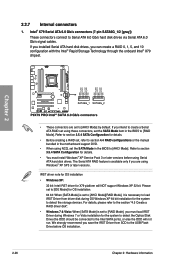
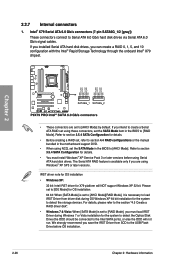
...SATA Configuration for the system to the Intel SATA ports), or else the ODD will NOT support Windows XP 32 bit. For details, please refer to the section "4.5 Create a RAID driver disk".
• Windows 7 & Vista: When [SATA... creating a RAID set, refer to section 4.4 RAID configurations or the manual bundled in the motherboard support DVD.
• When using NCQ, set the SATA Mode in the...
User Manual - Page 47
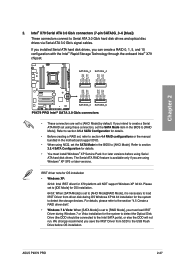
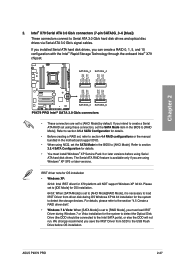
... you installed Serial ATA hard disk drives, you are set to [AHCI Mode][RAID Mode], it is necessary to load IRST Driver from SCD to the Intel SATA ports), or else the ODD will NOT support Windows XP 32 bit. 2. ASUS P9X79 PRO
2-27 Intel® X79 Serial ATA 3.0 Gb/s connectors (7-pin SATA3G_3-6 [blue])
These...
User Manual - Page 69
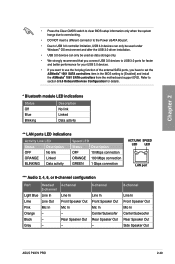
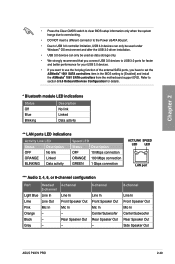
... -
8-channel
Line In Front Speaker Out Mic In Center/Subwoofer Rear Speaker Out Side Speaker Out
ASUS P9X79 PRO
2-49 Gray
-
4-channel
Line In Front Speaker Out Mic In - Chapter 2
• Press the... you want to use the hot-plug function of the external SATA ports, you connect USB 3.0 devices to [Enabled] and install the ASMedia® 1061 SATA controllers from the motherboard support DVD.
User Manual - Page 71
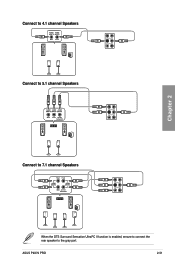
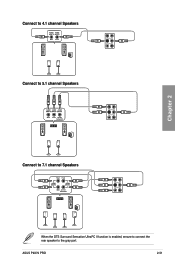
Connect to 4.1 channel Speakers Connect to 5.1 channel Speakers
Chapter 2
Connect to 7.1 channel Speakers
When the DTS Surround Sensation UltraPC II function is enabled, ensure to connect the rear speaker to the gray port. ASUS P9X79 PRO
2-51
User Manual - Page 101
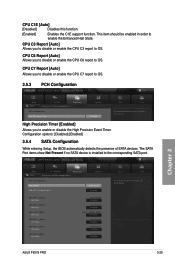
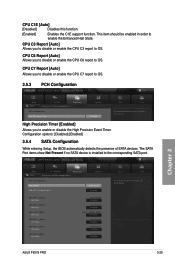
...OS. Configuration options: [Disabled] [Enabled]
3.5.4 SATA Configuration
While entering Setup, the BIOS automatically detects the presence of SATA devices. Chapter 3
ASUS P9X79 PRO
3-29 CPU C1E [Auto]
[Disabled]
Disables this...Precision Event Timer.
This item should be enabled in order to the corresponding SATA port.
CPU C6 Report [Auto] Allows you to disable or enable the CPU ...
User Manual - Page 103


... Mode item to [IDE Mode].
Advanced Mode
Main Back
Ai Tweaker
Advanced
Advanced\ SATA Configuration >
Monitor
SATA Configuration
SATA Mode
IDE Mode
Serial-ATA Controller 0 Enabled
Serial-ATA Controller 1 Enabled
S.M.A.R.T.
Configuration options: [Disabled] [Enabled]
ASUS P9X79 PRO
3-31 Chapter 3
The following two items appear only when you set the previous item...
User Manual - Page 115
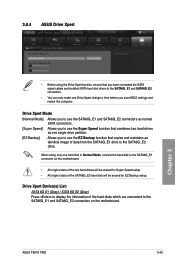
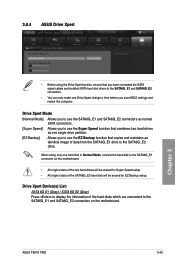
...P9X79 PRO
3-43 Drive Xpert Device(s) List: SATA 6G E1 (Gray) / SATA 6G E2 (Gray) Press to display the information of the hard disks which are connected to the SATA6G_E1 and SATA6G_E2 connectors on the motherboard... >
Drive Xpert Setup Utility
Drive Xpert Mode
Drive Xpert Device(s) List : > SATA 6G E1 (Gray)
> SATA 6G E2 (Gray)
Advanced
Monitor
Normal Mode
Boot Drive Xpert Mode
Exit Tool
&#...
User Manual - Page 121
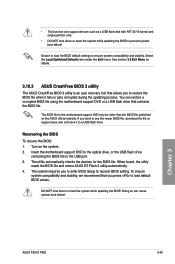
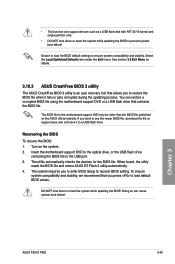
... it to recover BIOS setting.
Chapter 3
ASUS P9X79 PRO
3-49 See section 3.9 Exit Menu for the BIOS... so can restore a corrupted BIOS file using the motherboard support DVD or a USB flash drive that you ...can cause system boot failure! Insert the motherboard support DVD to the optical drive, or ...and stability. The BIOS file in the motherboard support DVD may be older than the BIOS...
User Manual - Page 124
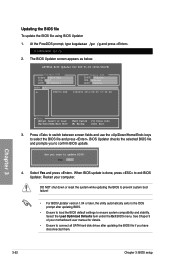
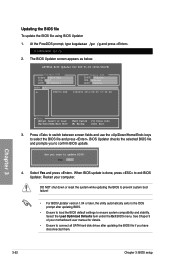
ASUSTek BIOS Updater for details.
• Ensure to connect all SATA hard disk drives after updating BIOS.
• Ensure to load the BIOS default... checks the selected BIOS file and prompts you sure to confirm BIOS update. Restart your motherboard user manual for DOS V1.18 [2011/04/29]
Current ROM
BOARD: P9X79 PRO VER: 0220 DATE: 08/09/2011
Update ROM BOARD: Unknown VER: Unknown DATE: ...
User Manual - Page 125
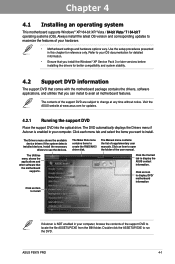
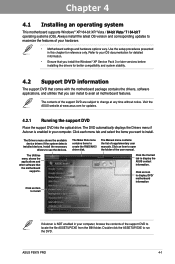
...shows the applications and other software that you want to run the DVD. ASUS P9X79 PRO
4-1 Install the necessary drivers to display the ASUS contact information. Click the ...;7� operating systems (OS). Refer to create the RAID/AHCI driver disk.
Chapter 4:
Chapter 4
Software support
4.1 Installing an operating system
This motherboard supports Windows® XP/ 64-bit XP/ Vista ...
User Manual - Page 139


...installing AI Suite II from the motherboard support DVD, launch USB 3.0 Boost...Connect a USB 3.0 device to -date support of your USB 3.0 devices with ease. ASUS P9X79 PRO
4-15
Configuring USB 3.0 Boost
1.
You can accelerate the transfer speed of USB Attached SCSI ...-to the USB 3.0 port. 2. 4.3.9 USB 3.0 Boost
The ASUS exclusive USB 3.0 Boost provides speed boost for ...
User Manual - Page 140


Launching ASUS SSD Caching After installing AI Suite II from the motherboard support DVD, launch ASUS SSD Caching by using an installed SSD with no capacity limitations as a cache for normal functions, go to Disk Management to the
the Marvell® SATA ports (SATA6G_E1/ E2). Configuring ASUS SSD Caching 1. You can proceed with just...
User Manual - Page 145
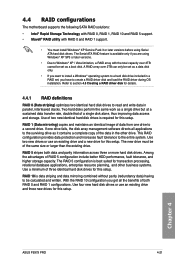
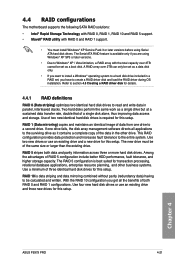
... later versions before using Serial ATA hard disk drives. The Serial ATA RAID feature is best suited for this setup. 4.4 RAID configurations
The motherboard supports the following SATA RAID solutions:
• Intel® Rapid Storage Technology with RAID 0, RAID 1, RAID 10 and RAID 5 support. • Mavell® RAID utility with the total capacity over 2TB can only be calculated and...
User Manual - Page 146


... RAID set any of the same model and capacity when creating a disk array. 4.4.2 Installing Serial ATA hard disks
The motherboard supports Serial ATA hard disk drives. To do this: 1. v10.0.0.1032 Copyright(C) 2003-10 Intel Corporation. Intel(R) Rapid Storage Technology - To install the SATA hard disks for details on the system. 2.
Physical Devices: Port...
Similar Questions
Asus P9x79 Pro Motherboard Which Connectors For 4 Drive Raid
(Posted by kvdchoar 10 years ago)
Will Raid 0 With Trim Work On An Asus P9x79 Pro Motherboard?
(Posted by and4rk 10 years ago)

