Xerox XDM36405M-WU Support and Manuals
Get Help and Manuals for this Xerox item
This item is in your list!

View All Support Options Below
Free Xerox XDM36405M-WU manuals!
Problems with Xerox XDM36405M-WU?
Ask a Question
Free Xerox XDM36405M-WU manuals!
Problems with Xerox XDM36405M-WU?
Ask a Question
Popular Xerox XDM36405M-WU Manual Pages
User Manual - Page 4


...Xerox DocuMate 3640 Scanner ix
1 Installation
Step 1: Assemble the Scanner 2 Step 2: Install the Software 5
Installing the Scanner Driver 7 Connect the Scanner 9 Installing One Touch 12 Step 4: Register Your Scanner 13 Additional Applications Available with Your Scanner 14 View the User Guides... Selecting Options for One Touch 45 Setting Destination Application Properties 47 Scanning with ...
User Manual - Page 5


... 84 Cleaning the Automatic Document Feeder 85 Cleaning the Scanner Glass 87 Replacing the ADF Pad Assembly 88 Replacing the Roller Assembly 89 Troubleshooting 93
Error Light Troubleshooting Codes 95 Uninstalling Your Scanner 97 Xerox DocuMate 3640 Scanner Specifications 98 Xerox DocuMate 3640 Parts List 99
A Appendix
Safety Introduction 101 EMC 102 Operational Safety Information 103...
User Manual - Page 20


... the license agreement. If you choose not to the Xerox DocuMate 3640 Setup Wizard opens. DocuMate 3640
7
User's Guide Select the option that you can install for your scanner.
5. Installing the Scanner Driver
The scanner driver installation will not be installed. 4.
The next window lists the choices of the scanner drivers so that you can scan from any TWAIN and...
User Manual - Page 26
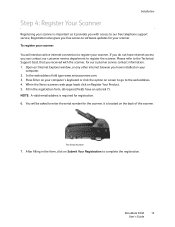
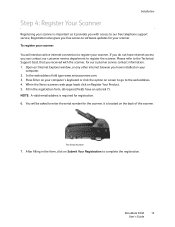
.... You will need an active internet connection to our free telephone support service. Registration also gives you free access to enter the serial number for the scanner, it provides you can contact our customer service department to the web address. 4.
When the Xerox scanners web page loads click on screen to go to register...
User Manual - Page 30


... information about the OmniPage module in a safe place.
This brief Mini-Guide explains what the feature is finished and your computer. DocuMate 3640
17
User's Guide Installation
3. Use the Adobe Save command to save that User Guide on your Xerox DocuMate 3640 is and how to use the OmniPage settings when creating or modifying scan configurations.
4.
User Manual - Page 50


... image on page-The image will automatically be printed or faxed on the Device Settings tab to the device. Click on the page. You use the options on ...settings for best fit-If the image is a Landscape format and the device is specific to select settings for the device. 1. Maintain aspect ratio-The aspect ratio is your printer's setup settings. 2.
DocuMate 3640
37
User's Guide...
User Manual - Page 55


...can place a new page in the scanner, adjust the TWAIN settings for it . Selecting Document and File Format Options
The format... Application selected for the button. Text Formats; Note that only supports single pages, such as a TIFF or PDF file and want... are scanning as BMP or JPG.
42
DocuMate 3640
User's Guide
The names of several text formats available. Scanning From One Touch...
User Manual - Page 56


...scanned images.
Therefore, when you want to be a problem when electronically sending the files.
Choose the file size/image...the JPG file format icon. DocuMate 3640
43
User's Guide
Minimize Size-Smallest file size, lowest image quality. The... quality.
Both of text pages. Because JPG image files can set the JPG or PDF file size/image quality independently for each...
User Manual - Page 69
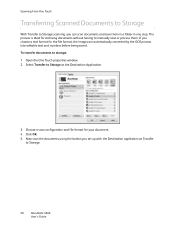
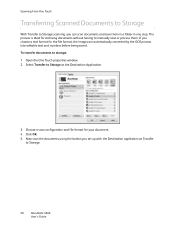
... Choose a scan configuration and file format for archiving documents without having to manually save them . Now scan the documents using the button you choose a text...to storage: 1. Select Transfer to Storage as Transfer
to Storage.
56
DocuMate 3640
User's Guide If you set up with the Destination application as the Destination Application.
3. Scanning From One Touch
Transferring ...
User Manual - Page 84


...set the resolution manually, drag the Resolution slider to the left to decrease the resolution or
to the right to its original setting. To adjust the resolution:
• To use a higher dpi setting... DocuMate 3640
71
User's Guide However, higher dpi settings also take longer to the original. You would use one of the preset resolutions for high resolution settings. To scan the image ...
User Manual - Page 96
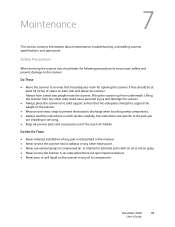
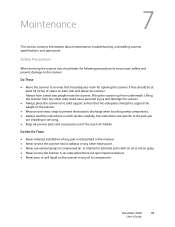
... components. • Always read the instructions in this manual. • Never service the scanner near a radiator or any of space on a solid support surface that has adequate room for opening the scanner.
Maintenance
7
This section contains information about maintenance, troubleshooting, uninstalling, scanner specifications, and spare parts. Lifting the scanner from underneath. Do...
User Manual - Page 108


...Xerox Technical Support...error code number (such as the error code . Error Code Problem Description
Solution
0
Scanner is fully seated in the scanner casing, make sure your scanner setup. This usually occurs after a paper jam. Error Codes
If your scanner's power is busy. If the problem...remove the jammed page.
Maintenance
Error Light Troubleshooting Codes
The status light indicates the ...
User Manual - Page 109


...
Error Code Problem Description
Solution
5
ADF cover open.
down, then turn the
Other may have malfunctioned.
Open the ADF and pull out all pages. If problem persists clean the scanner and/or replace the ADF pad assembly.
See page 2 for the lock's location. If the problem persists, contact Xerox
Codes
Technical Support.
96
DocuMate 3640
User's Guide If
the problem...
Brochure - Page 1


...capture solutions have dramatically increased the need for manual correction of recognition software, thereby reducing the ... specifications deliver the speed and quality for the whole department or even just the person who supports the...settings.
Vertical Market Solutions
Regulatory compliance requirements have become essential to meet the everyday document imaging needs of paper. Xerox...
Brochure - Page 2


...Specifications
Xerox Part No. The text can then be quickly found, used in the United States and/or other trademarks are hereby acknowledged. Kofax, and VirtualReScan
(VRS), are trademarks of Xerox products and services... Install Card • Technical Support Card • Paper Input Tray • Spare ADF Pad Assembly • Buttons Label • DVD-ROM including:
- Xerox DocuMate...
Xerox XDM36405M-WU Reviews
Do you have an experience with the Xerox XDM36405M-WU that you would like to share?
Earn 750 points for your review!
We have not received any reviews for Xerox yet.
Earn 750 points for your review!
