ViewSonic VPC101 Support and Manuals
Get Help and Manuals for this ViewSonic item
This item is in your list!

View All Support Options Below
Free ViewSonic VPC101 manuals!
Problems with ViewSonic VPC101?
Ask a Question
Free ViewSonic VPC101 manuals!
Problems with ViewSonic VPC101?
Ask a Question
Popular ViewSonic VPC101 Manual Pages
User Manual - Page 9


... memory cards 24 Using the touch screen (for select models 26
Selecting items with your touch screen 26
Using the Peripheral Devices 27 Connecting USB devices 27 Removing USB devices 28
Cleaning and care 29 Screen and computer 29
Cleaning the screen and computer 29 Storing your computer 30
CDs and DVDs (ViewSonic Wizard CD and System Recovery and Driver...
User Manual - Page 11
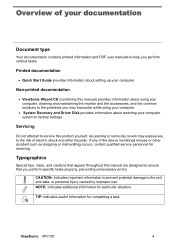
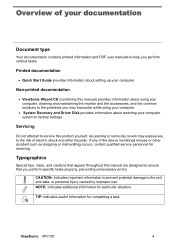
..., and the common solutions to the problems you may expose you to help you perform specific tasks properly, preventing unnecessary errors.
Typographics
Special tips, notes, and cautions that appear throughout this manual) provides information about using your computer.
• System Recovery and Driver Disk provides information about setting up your documentation
Document type
Your...
User Manual - Page 13
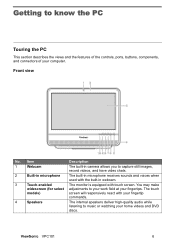
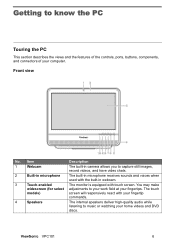
.... Item
Description
1
Webcam
The built-in camera allows you to know the PC
Touring the PC
This section describes the views and the features of the controls, ports, buttons, components, and connectors of your computer.
The touch
models)
screen will responsively react with touch screen. ViewSonic VPC101
6 Front view
No. Getting to capture still images, record videos, and have...
User Manual - Page 22
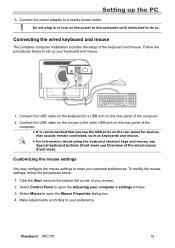
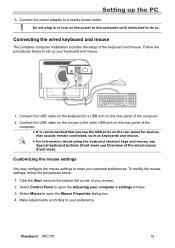
... settings
You may configure the mouse settings to do so. ViewSonic VPC101
15 Connect the power adapter to open the Adjusting your keyboard and mouse.
1. Connecting the wired keyboard and mouse
The complete computer installation includes the setup of the computer. 2. Connect the USB cable on the keyboard to a USB port on the power to the computer until instructed...
User Manual - Page 23


Setting up the PC
Turning on the PC
After you may press the Power button on -screen instructions to turn off the system, close all the active windows, you finish the installation of your screen, and then click Shut Down on the right side of the computer to turn off the system.
Turning off the PC
To turn it on. ViewSonic VPC101
16...
User Manual - Page 25
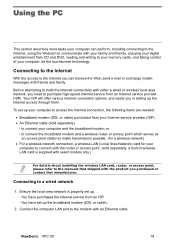
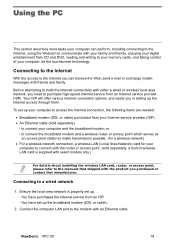
... models only.)
For details about installing the wireless LAN card, router, or access point, please refer to make transmission possible. (for a wireless network) • For a wireless network connection, a wireless LAN (Local Area Network) card for your computer via the touchscreen technology. To set up the Internet access through them. You have purchased the Internet service...
User Manual - Page 26
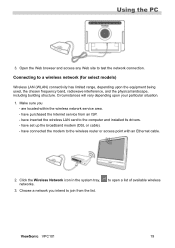
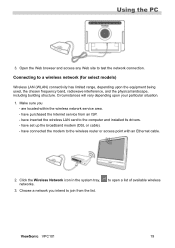
....
2. Connecting to test the network connection. have set up the broadband modem (DSL or cable). - are located within the wireless network service area. - Make sure you intend to join from an ISP. - have purchased the Internet service from the list.
, to open a list of available wireless
ViewSonic VPC101
19 Open the Web browser and access...
User Manual - Page 30


... optical disc driver indicator is off. 2. If no window appears on -screen instructions to create your disc.
Pull out the disc tray and remove the disc. For more instructions about the selected software, please see its manual or online help .
3. Follow the steps in the "Inserting a disc" section. 2. Press the Eject button on the desktop, click "Start...
User Manual - Page 33
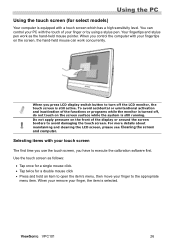
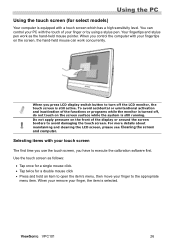
...ViewSonic VPC101
26 For more details about
maintaining and cleaning the LCD screen, please see Cleaning the screen and computer. Selecting items with the touch of the functions or programs while the monitor is turned off the LCD monitor, the touch screen...
Your fingertips and stylus pen work concurrently. Using the PC
Using the touch screen (for a double mouse click • Press and ...
User Manual - Page 42
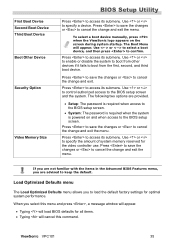
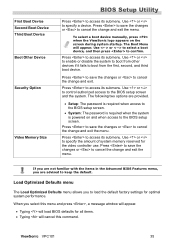
... of system memory reserved for optimal system performance. Press to save the changes or to the BIOS setup screen. When you select this command. To select a boot device manually, press when the ViewSonic logo appears on and when access to cancel the change and exit the menu. If you are advised to load the default factory settings for...
User Manual - Page 46


After the system has been restored, the following window appears.
8. Restarting may take several seconds to help you configure basic settings.
ViewSonic VPC101
39
Follow the on-screen instructions to restart your All-in -One PC. System Recovery
7. Click OK to complete setup and start using your All-in -One PC. After restarting, Windows Setup Wizard appears to finish.
9.
User Manual - Page 53
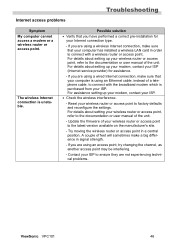
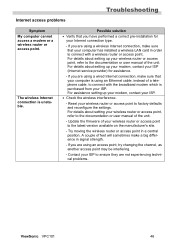
... connection, make a big difference in signal strength.
- Update the firmware of your ISP. Possible solution
• Verify that your wireless router or access point to the latest version available on the manufacturer's site.
- Reset your computer has installed a wireless LAN card in a central position.
If you are not experiencing technical problems.
ViewSonic VPC101
46
User Manual - Page 58
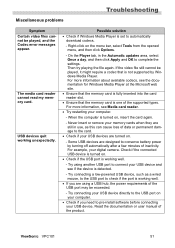
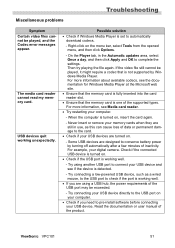
... is set to conserve battery power by Windows Media Player. Try connecting your USB device directly to the USB port on the menu bar, select Tools from the opened menu, and then click Options.
-
Miscellaneous problems
Troubleshooting
Symptom Certain video files cannot be played, it might require a codec that the memory card is one of the supported...
Brochure - Page 1
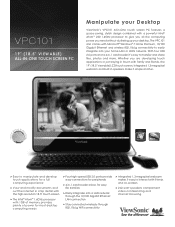
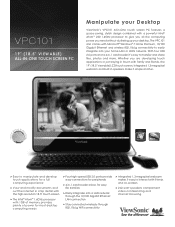
...ALL-IN-ONE TOUCH SCREEN PC
Manipulate your Desktop
ViewSonic's VPC101 All-in-One touch screen PC features a space-saving, stylish design combined with a powerful Intel® Atom™ 230 1.6GHz processor to give you all the computing power you are developing touch applications or just staying in touch with family and friends, the 19" (18.5" viewable) LCD touch screen, integrated 1.3 megapixel...
Brochure - Page 2
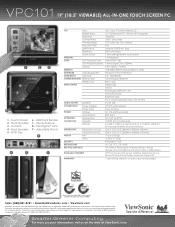
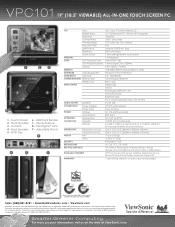
... us on parts, labor and backlight. Controls 4 - Please dispose of their respective companies. Sales: (888) 881-8781 • SalesInfo@ViewSonic.com • ViewSonic.com
Microsoft, Windows, and the Windows logo are the property of in the United States and/or other countries. Copyright © 2009 ViewSonic Corporation. V P C 1 0 1 19" (18.5" VIEWABLE) ALL-IN-ONE TOUCH SCREEN PC...
ViewSonic VPC101 Reviews
Do you have an experience with the ViewSonic VPC101 that you would like to share?
Earn 750 points for your review!
We have not received any reviews for ViewSonic yet.
Earn 750 points for your review!
