ViewSonic VPC221 Support and Manuals
Get Help and Manuals for this ViewSonic item
This item is in your list!

View All Support Options Below
Free ViewSonic VPC221 manuals!
Problems with ViewSonic VPC221?
Ask a Question
Free ViewSonic VPC221 manuals!
Problems with ViewSonic VPC221?
Ask a Question
Popular ViewSonic VPC221 Manual Pages
VPC221 Datasheet Low Res (English, US) - Page 2


... information, visit us on parts, labor and backlight.
01 - 21.5" LCD Screen 02 - see your ViewSonic representative for complete details.
Height Adjust Stand 13 - All rights reserved. [15475-00B-02/11] VPC221 to change without notice. V P C 2 2 1 22" (21.5" VIEWABLE) ALL-IN-ONE PC
1
2
3
4
5 678
9
10 11
12
14 13
15
MODEL NUMBER
VPC221B-7PUS-M1
LCD
Type
21.5" Color...
VPC221 Datasheet Hi Res (English, US) - Page 1


The ViewSonic® VPC221 All-in -1 card reader allows for easy file transfers
> Stay networked through 802.11 b/g/n ... The six high-speed USB 2.0 ports allow productive video conferencing
> Easy to mount to the corporate network, the VPC221 has both LAN and Wireless capability.
Plus efficiency of multiple peripherals, and the advanced ergonomics provides the flexibility needed for ...
VPC221 Datasheet Hi Res (English, US) - Page 2


... CONTENTS
VPC221, power cord, keyboard, mouse, Quick Start Guide, Driver Disk with local, state or federal laws. Menu Controls 05 - Corporate names, trademarks stated herein are trademarks, or registered trademarks of their respective companies.
V P C 2 2 1 22" (21.5" VIEWABLE) ALL-IN-ONE PC
1
2
3
4
5 678
9
10 11
12
14 13
15
MODEL NUMBER
VPC221B-7PUS-M1
LCD
Type
21...
VPC221 User Guide (English) - Page 3
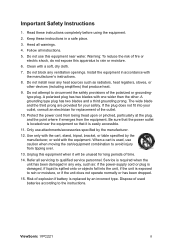
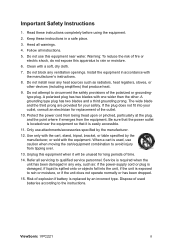
... fit into the unit, if the unit is replaced by the manufacturer, or sold with the cart, stand, tripod, bracket, or table specified by an incorrect type. Refer all servicing to rain or moisture.
6. Read these instructions in accordance with a soft, dry cloth.
7. Do not install near water. Do not attempt to avoid injury...
VPC221 User Guide (English) - Page 5
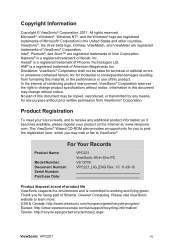
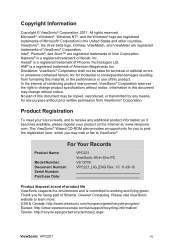
... product on the Internet at end of this document may change product specifications without notice. nor for technical or editorial errors or omissions contained herein; The ViewSonic® Wizard CD-ROM also provides an opportunity for being part of continuing product improvement, ViewSonic® Corporation reserves the right to print the registration form, which you...
VPC221 User Guide (English) - Page 6
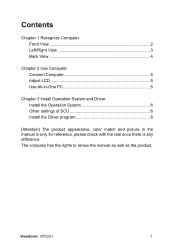
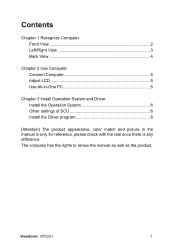
... Use Computer Connect Computer 5 Adjust LCD 5 Use All-In-One PC 5
Chapter 3 Install Operation System and Driver Install the Operation System 6 Other settings of SCU 6 Install the Driver program 8
[Attention] The product appearance, color match and picture in the manual is only for reference, please check with the real once there is any difference. ViewSonic VPC221
1
The company has the...
VPC221 User Guide (English) - Page 7
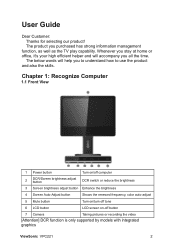
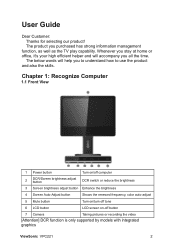
...
LCD screen on-off button
7 Camera
Taking pictures or recording the video
[Attention] DCR function is only supported by models with integrated graphics
ViewSonic VPC221
2 Whenever you stay at home or office, it's your high efficient helper and will help you purchased has strong information management
function, as well as the TV play capability.
User Guide...
VPC221 User Guide (English) - Page 8
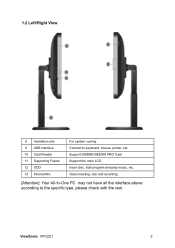
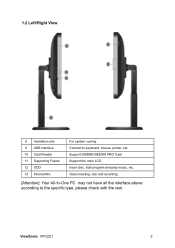
... according to keyboard, mouse, printer, etc. ViewSonic VPC221
3 For system cooling Connect to the specific type, please check with the real. 1.2 Left/Right View
8 Ventilation slot 9 USB interface 10 Card Reader 11 Supporting Frame 12 ODD 13 Internal Mic.
Support SD/MMC/MS/MS PRO Card Support the main LCD Insert disc, stall program and play music...
VPC221 User Guide (English) - Page 10
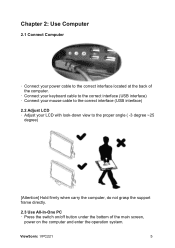
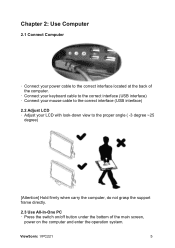
ViewSonic VPC221
5 Chapter 2: Use Computer
2.1 Connect Computer
· Connect your power cable to the correct interface located at the back of the computer.
· Connect your keyboard cable to the correct interface (USB interface) · Connect your mouse cable to the correct interface (USB interface) 2.2 Adjust LCD · Adjust your LCD with look-down view...
VPC221 User Guide (English) - Page 11
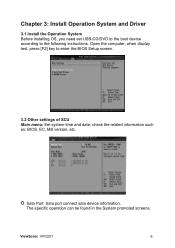
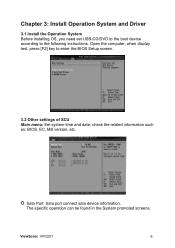
... Before installing OS, you need set USB-CD/DVD to the boot device according to enter the BIOS Setup screen.
3.2 Other settings of SCU Main menu: Set system time and date, check the related information such as: BIOS, EC, MB version, etc. Open the computer, when display test, press [F2] key to the following instructions. ViewSonic VPC221
6 The specific...
VPC221 User Guide (English) - Page 12
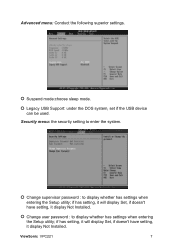
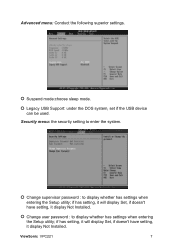
...USB Support: under the DOS system, set if the USB device can be used.
Advanced menu: Conduct the following superior settings.
ViewSonic VPC221
7 Security menu: the security setting to display whether has settings when entering the Setup utility; Change supervisor password : to enter the system. if has setting, it will display Set, if doesn't have setting, it display Not Installed...
VPC221 User Guide (English) - Page 13
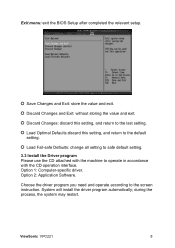
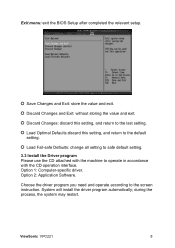
.... Option 1: Computer-specific driver.
ViewSonic VPC221
8
Load Optimal Defaults:discard this setting, and return to the default setting.
Save Changes and Exit: store the value and exit. Load Fail-safe Defaults: change all setting to safe default setting.
3.3 Install the Driver program Please use the CD attached with the machine to the screen instruction. Choose the driver program you need...
VPC221 User Guide (English) - Page 14


...T= 853 2870 0303
service@hk.viewsonic.com
Middle East
ap.viewsonic.com/me/
Contact your reseller
service@ap.viewsonic.com
Puerto Rico & Virgin Islands www.viewsonic.com
T= 1-800-688-6688 (English) T= 1-866-379-1304 (Spanish) F= 1-909-468-3757
service.us @viewsonic.com
ViewSonic VPC221
9 com
Korea
www.kr.viewsonic.com
T= 080 333 2131
service@kr.viewsonic.com
Latin America (Argentina...
VPC221 User Guide (English) - Page 15
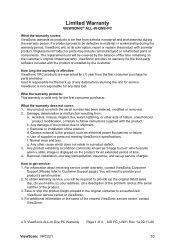
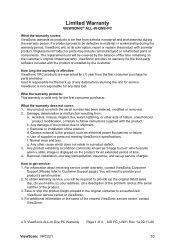
.... c. Removal or installation of supplies or parts not meeting ViewSonic's specifications. Normal wear and tear. For information about receiving service under warranty, contact ViewSonic Customer
Support (Please refer to an authorized ViewSonic service center or ViewSonic. 4. ViewSonic provides no warranty for the back up service charges. ViewSonic is valid only for service.
What the...
VPC221 User Guide (English) - Page 16
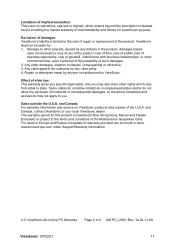
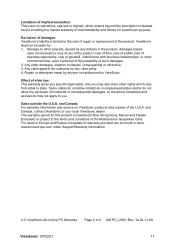
..., Macao and Taiwan Excluded) is limited to other property caused by ViewSonic. and Canada, contact ViewSonic or your local ViewSonic dealer.
ViewSonic shall not be liable for this product in www. Damage to the cost of repair or replacement of state law: This warranty gives you specific legal rights, and you may also have other commercial loss...
ViewSonic VPC221 Reviews
Do you have an experience with the ViewSonic VPC221 that you would like to share?
Earn 750 points for your review!
We have not received any reviews for ViewSonic yet.
Earn 750 points for your review!
