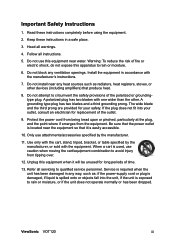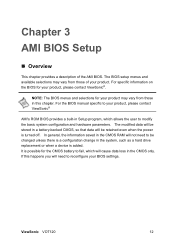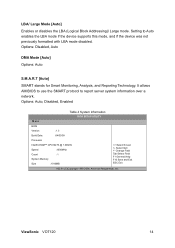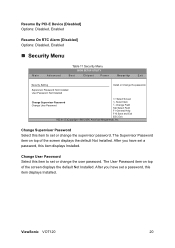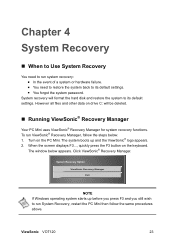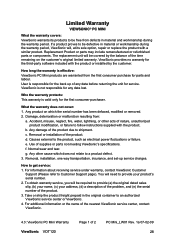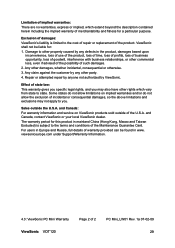ViewSonic VOT120 - PC Mini - 1 GB RAM Support and Manuals
Get Help and Manuals for this ViewSonic item

View All Support Options Below
Free ViewSonic VOT120 manuals!
Problems with ViewSonic VOT120?
Ask a Question
Free ViewSonic VOT120 manuals!
Problems with ViewSonic VOT120?
Ask a Question
Most Recent ViewSonic VOT120 Questions
My Vot120 Powers On And Is Sending Video Signal, But There Is No Picture.
(Posted by jillr 8 years ago)
ViewSonic VOT120 Videos
Popular ViewSonic VOT120 Manual Pages
ViewSonic VOT120 Reviews
We have not received any reviews for ViewSonic yet.