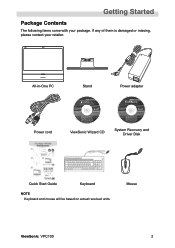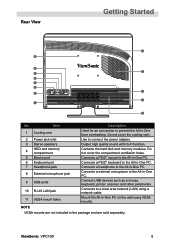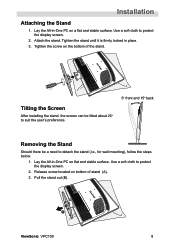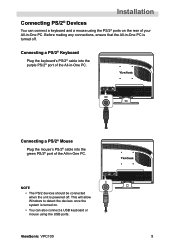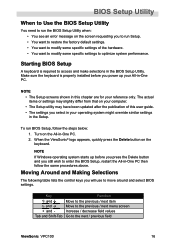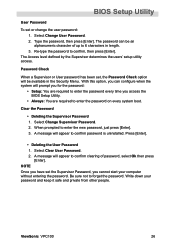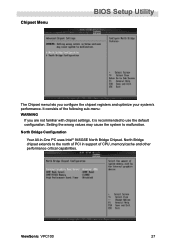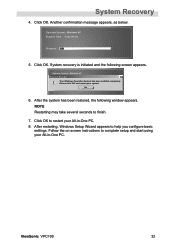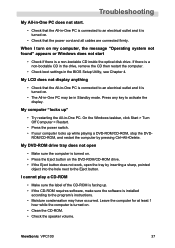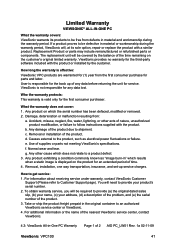ViewSonic VPC100 - 1 GB RAM Support and Manuals
Get Help and Manuals for this ViewSonic item

View All Support Options Below
Free ViewSonic VPC100 manuals!
Problems with ViewSonic VPC100?
Ask a Question
Free ViewSonic VPC100 manuals!
Problems with ViewSonic VPC100?
Ask a Question
Most Recent ViewSonic VPC100 Questions
Problem With My Vpc 100 Computer
I have just changed the RAM on my VPC 100 computer. I upped it to 200 memory with a new chip. But wh...
I have just changed the RAM on my VPC 100 computer. I upped it to 200 memory with a new chip. But wh...
(Posted by aphillips1 9 years ago)
ViewSonic VPC100 Videos
Popular ViewSonic VPC100 Manual Pages
ViewSonic VPC100 Reviews
We have not received any reviews for ViewSonic yet.