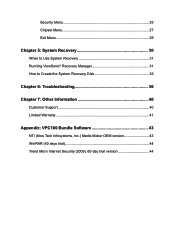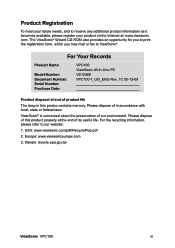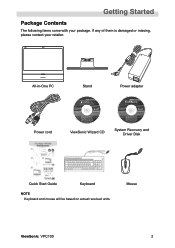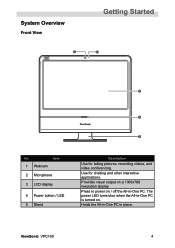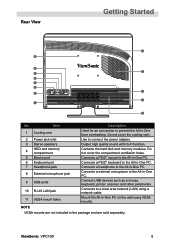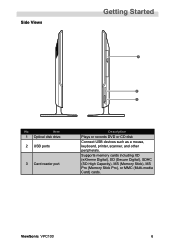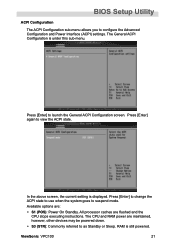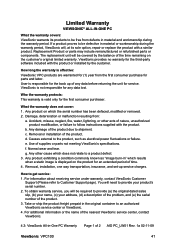ViewSonic VPC100 Support Question
Find answers below for this question about ViewSonic VPC100 - 1 GB RAM.Need a ViewSonic VPC100 manual? We have 1 online manual for this item!
Question posted by aphillips1 on August 11th, 2014
Problem With My Vpc 100 Computer
I have just changed the RAM on my VPC 100 computer. I upped it to 200 memory with a new chip. But when I switched it on all I could get was a black screen. The cooling fan comes on but there is no power IE. The power switch is working but there is no light. I also replaced the old 100 RAM chip but had the same resalt.
Current Answers
Related ViewSonic VPC100 Manual Pages
Similar Questions
For This Vot133, I Upgr Rama To 4gb, But Usable Mem Is At 2.62 Gb In Win 7 Pro,.
For this VoT133, I upgr RAM to 4GB, but usable Mem is at 2.62 Gb in WIN 7 Pro,.. I can't see any mem...
For this VoT133, I upgr RAM to 4GB, but usable Mem is at 2.62 Gb in WIN 7 Pro,.. I can't see any mem...
(Posted by Azim47363 4 years ago)
Can Vot133 Bios Be Upgraded To Increase Shared Video Ram To 512k?
I need video shared ram increased from 384k to 512k. It normally can be done inside bios setup. But ...
I need video shared ram increased from 384k to 512k. It normally can be done inside bios setup. But ...
(Posted by rho63795 7 years ago)
Viewsonic Pjd5122
when I connect the projector to the computer or iPad I get a blank screen or black screen. it recogn...
when I connect the projector to the computer or iPad I get a blank screen or black screen. it recogn...
(Posted by pdarrenvif 11 years ago)
Out Of Range Message While Putting On Computer
Hi, impossible to get a display on the VX2453 mhLED...every time getting out of range message and m...
Hi, impossible to get a display on the VX2453 mhLED...every time getting out of range message and m...
(Posted by fguerandel 11 years ago)
Lamp Wont Come On
projector powers up green light on no light replaced lamp same problem
projector powers up green light on no light replaced lamp same problem
(Posted by sherifftony 12 years ago)