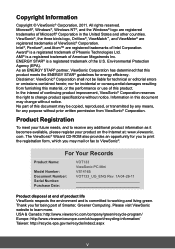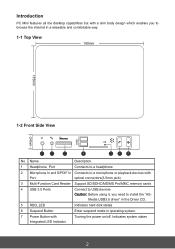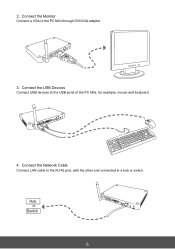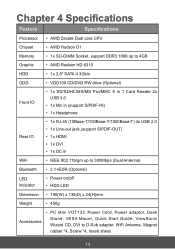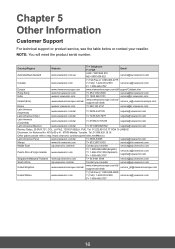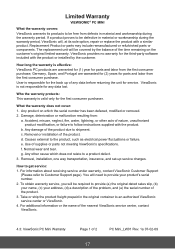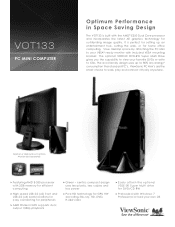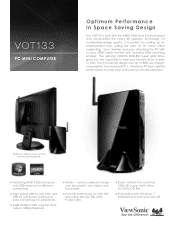ViewSonic VOT133 Support and Manuals
Get Help and Manuals for this ViewSonic item

View All Support Options Below
Free ViewSonic VOT133 manuals!
Problems with ViewSonic VOT133?
Ask a Question
Free ViewSonic VOT133 manuals!
Problems with ViewSonic VOT133?
Ask a Question
Most Recent ViewSonic VOT133 Questions
For This Vot133, I Upgr Rama To 4gb, But Usable Mem Is At 2.62 Gb In Win 7 Pro,.
For this VoT133, I upgr RAM to 4GB, but usable Mem is at 2.62 Gb in WIN 7 Pro,.. I can't see any mem...
For this VoT133, I upgr RAM to 4GB, but usable Mem is at 2.62 Gb in WIN 7 Pro,.. I can't see any mem...
(Posted by Azim47363 4 years ago)
Can Vot133 Bios Be Upgraded To Increase Shared Video Ram To 512k?
I need video shared ram increased from 384k to 512k. It normally can be done inside bios setup. But ...
I need video shared ram increased from 384k to 512k. It normally can be done inside bios setup. But ...
(Posted by rho63795 7 years ago)
Popular ViewSonic VOT133 Manual Pages
ViewSonic VOT133 Reviews
We have not received any reviews for ViewSonic yet.