ViewSonic SD-T225 Support and Manuals
Get Help and Manuals for this ViewSonic item
This item is in your list!

View All Support Options Below
Free ViewSonic SD-T225 manuals!
Problems with ViewSonic SD-T225?
Ask a Question
Free ViewSonic SD-T225 manuals!
Problems with ViewSonic SD-T225?
Ask a Question
Most Recent ViewSonic SD-T225 Questions
Popular ViewSonic SD-T225 Manual Pages
SD-T225 Datasheet English - Page 1


...-in-one integrated thin client display with endless possibilities.
The SD-T225 is optimized for all major remote networking protocols including Microsoft®... virtual desktop computing needs. 22" Integrated Thin Client Display
Flexible, Secure, and Manageable Virtual Desktop
SD-T225
The ViewSonic® SD-T225 is a 22" (21.5" viewable) all-in-one form factor of this Full HD integrated...
SD-T225 Datasheet English - Page 2
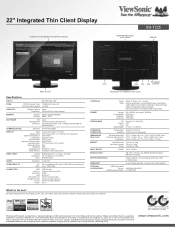
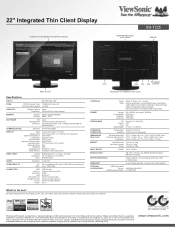
...ViewSonic® Device Manager Pro Software Included
VESA® Wall Mountable 100 x 100mm
Speaker
SD-T225
USB (x4) Speaker
AC In
VGA
Kensington® DVI LAN Lock Slot
Menu Controls
Specifications
PART # CORE
CPU Processor Type CPU Processor Speed
SD... Adjust, Color Adjust, Information, Manual Image Adjust, Setup Menu, Memory Recall (See user guide for complete OSD functionality)
POWER
...
SD-T225 User Guide English - Page 1
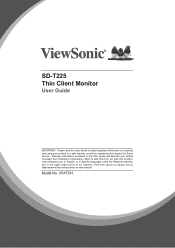
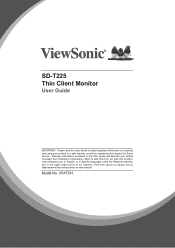
... product in the upper right corner of our website. Warranty information contained in this User Guide to obtain important information on our web site at http:// www.viewsonic.com in English, or in specific languages using your product for future service. "Antes de operar su equipo lea cu idadosamente las instrucciones en este manual"
Model No.
SD-T225 User Guide English - Page 8
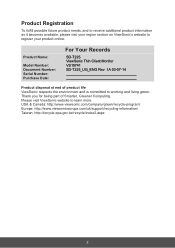
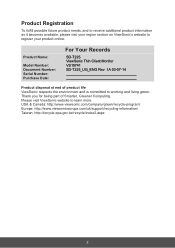
....com/uk/support/recycling-information/ Taiwan: http://recycle.epa.gov.tw/recycle/index2.aspx
2
Please visit ViewSonic website to working and living green. Thank you for being part of product life ViewSonic respects the environment and is committed to learn more. Product Name:
Model Number: Document Number: Serial Number: Purchase Date:
For Your Records
SD-T225 ViewSonic Thin...
SD-T225 User Guide English - Page 13


... find instructions on the screen.
[1] [2] ▲/▼
Standby Power On/Off
MENU/EXIT Displays the Main Menu or exits the control screen and saves adjustments.
Do the following tips may help you optimize your display: • Adjust the computer's graphics card to support a recommended timing mode
(refer to "Specifications" page for recommended setting specific to...
SD-T225 User Guide English - Page 15
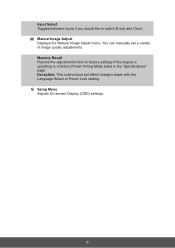
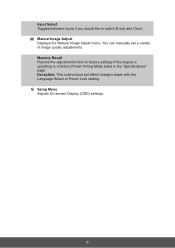
... not affect changes made with the Language Select or Power Lock setting. Input Select Toggles between inputs if you would like to factory settings if the display is operating in a factory Preset Timing Mode listed in the "Specifications" page. M Manual Image Adjust
Displays the Manual Image Adjust menu. Memory Recall Returns the adjustments back to...
SD-T225 User Guide English - Page 19


... status or wireless signal strength. User can update this date/time in , the displayed icon will appear (see icon to the left).
This column shows the local client system date and time. The ViewSonic Client Setup window provides Desktop, Display, Keyboard, Mouse, Network, Quick Connection, Time setting functions. Menu Item
Description
Open the Power...
SD-T225 User Guide English - Page 20
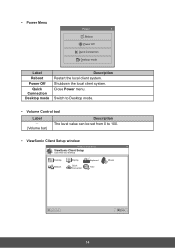
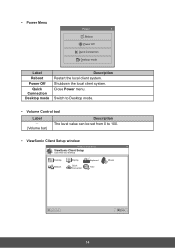
Switch to Desktop mode.
• Volume Control tool
Label -
(Volume bar)
Description The level value can be set from 0 to 100.
• ViewSonic Client Setup window
ViewSonic Client Setup
ViewSonic Client Setup
Customize your desktop
Desktop Network
Display
Quick Connection
Keyboard Time
Mouse
Overview
14
Close Shutdown the local client system.
Close Power menu. • ...
SD-T225 User Guide English - Page 22
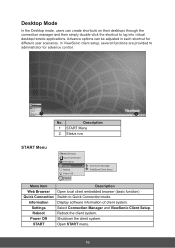
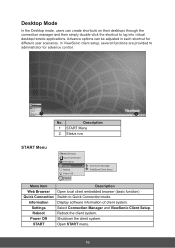
... Shutdown the client system. Description
1 START Menu
2 Status row
2 15:00
START Menu
Web Browser Quick Connection Information Settings Reboot Power Off
START
Connection Manager ViewSonic Client Setup
Menu Item Web Browser Quick Connection Information
Settings Reboot Power Off START
Description Open local client embedded browser (basic function) Switch to administrator for different user...
SD-T225 User Guide English - Page 26


.... Switch to the Quick Connection setting window to set mouse settings.
You will need time to be lost.
*2. The default administrator password is "Administrator".
20 Switch to the Mouse setting window to enable/ disable the auto-start Quick Connection interface. ViewSonic Client Setup
User mode
ViewSonic Client Setup
ViewSonic Client Setup
Customize your desktop
Desktop
Mouse Switch...
SD-T225 User Guide English - Page 27
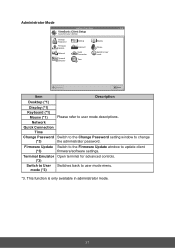
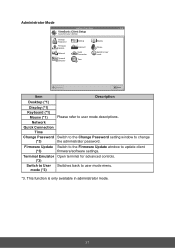
... Password setting window to update client
(*3)
firmware/software settings. Terminal Emulator Open terminal for advanced controls. (*3)
Switch to User Switches back to user mode descriptions.
mode (*3)
*3. This function is only available in administrator mode.
21 Administrator Mode
ViewSonic Client Setup
ViewSonic Client Setup
Customize your desktop
Change Password
Firmware Update...
SD-T225 User Guide English - Page 28
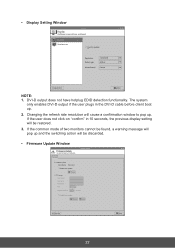
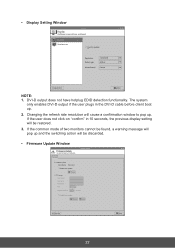
... Update Window
Firmware Update
Update firmware and software General
Firmware Update
Local file system Client Name: VSC-client
Enable force update
FTP server Host Name: Username: Password: Port:
Browse 21
Request Timeout: 10
seconds
Enable force update Browse
Save
Overview
Close
22 • Display Setting Window
Display
Display
Con gure screen settings and layout
SD-T225 ViewSonic...
SD-T225 User Guide English - Page 29
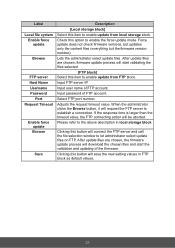
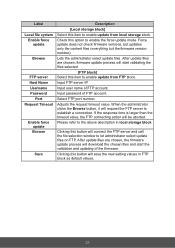
...chosen, the firmware update process will start the validation and updating of the firmware.
Input password of FTP account. Please refer to enable update from local storage block.
After update files are chosen, firmware update process will download the chosen files and start validating the files selected.
[FTP block] Select this button will save the new setting values in local...
SD-T225 User Guide English - Page 30
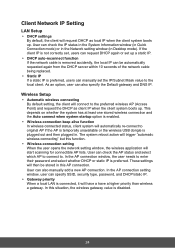
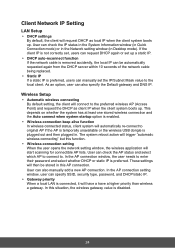
... enter their password and select whether DHCP or static IP is removed accidently, the local IP can be stored in Desktop mode). In the AP connection setting window, user can manually set up a static IP.
• DHCP auto-reconnect function If the network cable is preferred. Client Network IP Setting
LAN Setup
• DHCP settings By default...
SD-T225 User Guide English - Page 40
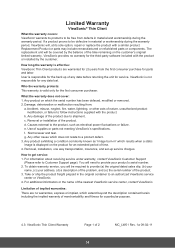
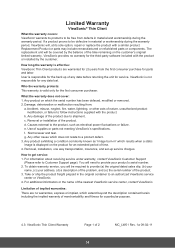
... first consumer purchase for the first consumer purchaser. Any damage of supplies or parts not meeting ViewSonic's specifications. d. Normal wear and tear.
How long the warranty is valid only for parts and labor.
Removal or installation of the product. 3. e. g. To obtain warranty service, you will need to provide (a) the original dated sales slip, (b) your
name, (c) your...
ViewSonic SD-T225 Reviews
Do you have an experience with the ViewSonic SD-T225 that you would like to share?
Earn 750 points for your review!
We have not received any reviews for ViewSonic yet.
Earn 750 points for your review!
