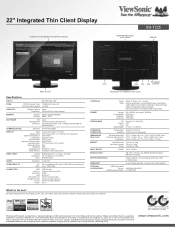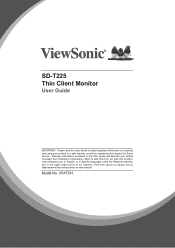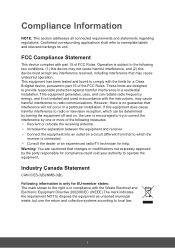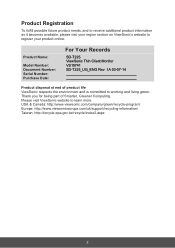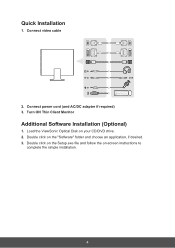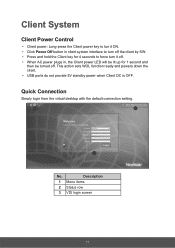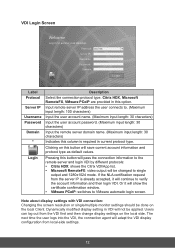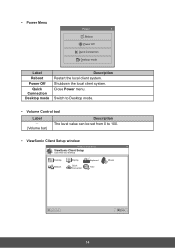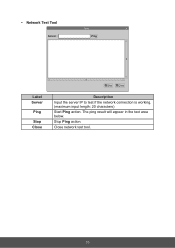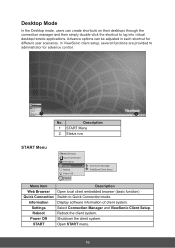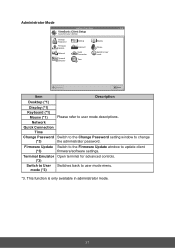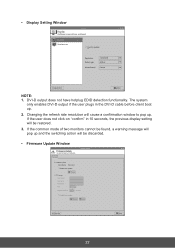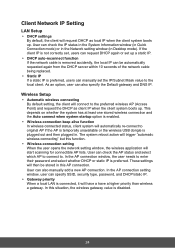ViewSonic SD-T225 Support Question
Find answers below for this question about ViewSonic SD-T225.Need a ViewSonic SD-T225 manual? We have 2 online manuals for this item!
Question posted by Anonymous-166426 on June 22nd, 2020
I Can't Connect My Computer
The person who posted this question about this ViewSonic product did not include a detailed explanation. Please use the "Request More Information" button to the right if more details would help you to answer this question.
Current Answers
Related ViewSonic SD-T225 Manual Pages
Similar Questions
Sd Card
How do i get my viewsonic 7 to recognise my installed SD card
How do i get my viewsonic 7 to recognise my installed SD card
(Posted by jondirl 11 years ago)
Viewpad 7 Is Not Reading The External Sd Card. It Is However; Read On My Pc.
I just inserted a brand new 16GB micro sd card into a brand new Viewpad 7, and it (device) is not pi...
I just inserted a brand new 16GB micro sd card into a brand new Viewpad 7, and it (device) is not pi...
(Posted by lvlvujicic5 12 years ago)
Cannot Connect Viewpad 7e To Internet.
Bought the ViewPad from Shopping Channel before Xmas. Following it's instructions got it to recognis...
Bought the ViewPad from Shopping Channel before Xmas. Following it's instructions got it to recognis...
(Posted by terryhadleigh 12 years ago)
Saving/moving Apps To Sd Card
Hi, Can you help with the moving of installed apps, and apps I want to save to my 8gb sd card. I oft...
Hi, Can you help with the moving of installed apps, and apps I want to save to my 8gb sd card. I oft...
(Posted by dobson1996 12 years ago)
How To Connect Monitor To Dell Xps 15z Laptop.
Howdo youconnect this monitor to Dell XPS 15z laptop. Is there a special adaptor I need to buy. Can ...
Howdo youconnect this monitor to Dell XPS 15z laptop. Is there a special adaptor I need to buy. Can ...
(Posted by jmorrison6529 12 years ago)