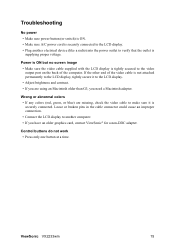ViewSonic VX2233WM Support Question
Find answers below for this question about ViewSonic VX2233WM - 22" LCD Monitor.Need a ViewSonic VX2233WM manual? We have 4 online manuals for this item!
Question posted by jmorrison6529 on June 26th, 2011
How To Connect Monitor To Dell Xps 15z Laptop.
How do you connect this monitor to Dell XPS 15z laptop. Is there a special adaptor I need to buy. Can I get it at Best Buy today?
Current Answers
Answer #1: Posted by kcmjr on June 27th, 2011 1:08 PM
The Dell XPS 15z has HDMI outputs. Just get an HDMI cable to connect from the laptop to the video.
Here is a user manual to view: http://www.manualowl.com/m/Dell/XPS-15z/Manual/211134
Licenses & Certifications: Microsoft, Cisco, VMware, Novell, FCC RF & Amateur Radio licensed.
Related ViewSonic VX2233WM Manual Pages
Similar Questions
My New Computer Has An Hdmi Connection For The Monitor. My Monitor Is Va2226. W
The monitor appears to have a 15-pin cable. How can I use this monitor with this computer?
The monitor appears to have a 15-pin cable. How can I use this monitor with this computer?
(Posted by joemarker2 1 year ago)
Viewsonic Vg2021m - 20.1' Lcd Monitor Nothing Appears On Screen.
Hello. My ViewSonic VG2021M - 20.1" LCD Monitor has this kind of problem. When I turn it on nothing ...
Hello. My ViewSonic VG2021M - 20.1" LCD Monitor has this kind of problem. When I turn it on nothing ...
(Posted by rajarasa5 2 years ago)
No Sound With Xboxone
I have TV hooked up to xboxone with HDMI and there is no sound coming out. I tried to change setting...
I have TV hooked up to xboxone with HDMI and there is no sound coming out. I tried to change setting...
(Posted by Jefflohr83 7 years ago)
Rgb Flashing, Burn-in Mode
My VX2770 is endlessly flashing in a cycle of red green blue black etc. If I press a button on the b...
My VX2770 is endlessly flashing in a cycle of red green blue black etc. If I press a button on the b...
(Posted by broadn 8 years ago)
Vx2739wm Monitor Display Settings In Windows Xp
Two computers, the XP and Toshiba laptop, the display appears to be missing red. Screen is either gr...
Two computers, the XP and Toshiba laptop, the display appears to be missing red. Screen is either gr...
(Posted by jimwilliam033127 12 years ago)