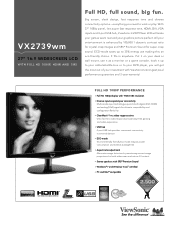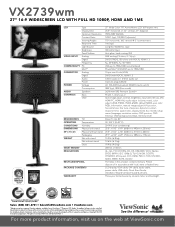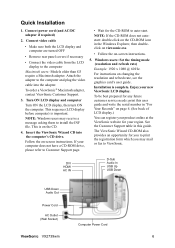ViewSonic VX2739wm Support and Manuals
Get Help and Manuals for this ViewSonic item

View All Support Options Below
Free ViewSonic VX2739wm manuals!
Problems with ViewSonic VX2739wm?
Ask a Question
Free ViewSonic VX2739wm manuals!
Problems with ViewSonic VX2739wm?
Ask a Question
Most Recent ViewSonic VX2739wm Questions
Green Screen
Hello,Please could you me help me with this situation. I have just plugged the two cables into the m...
Hello,Please could you me help me with this situation. I have just plugged the two cables into the m...
(Posted by jobinreji78 7 years ago)
Service Manual For Vx2739
(Posted by hartmande 12 years ago)
Vx2739wm Monitor Display Settings In Windows Xp
Two computers, the XP and Toshiba laptop, the display appears to be missing red. Screen is either gr...
Two computers, the XP and Toshiba laptop, the display appears to be missing red. Screen is either gr...
(Posted by jimwilliam033127 12 years ago)
Why Did My Screen Change To A Green-tint Now?
My viewsonic vx2739wm has been working fine for a month or so. When I turned it on today, it has a g...
My viewsonic vx2739wm has been working fine for a month or so. When I turned it on today, it has a g...
(Posted by zds 12 years ago)
ViewSonic VX2739wm Videos
Popular ViewSonic VX2739wm Manual Pages
ViewSonic VX2739wm Reviews
We have not received any reviews for ViewSonic yet.