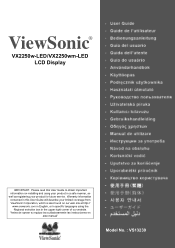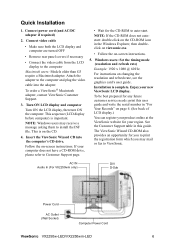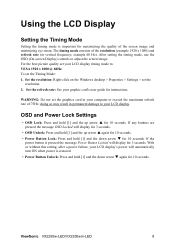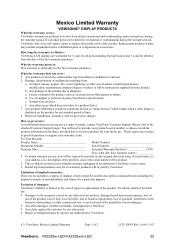ViewSonic VX2250WM Support and Manuals
Get Help and Manuals for this ViewSonic item

View All Support Options Below
Free ViewSonic VX2250WM manuals!
Problems with ViewSonic VX2250WM?
Ask a Question
Free ViewSonic VX2250WM manuals!
Problems with ViewSonic VX2250WM?
Ask a Question
Most Recent ViewSonic VX2250WM Questions
Ps3-vx2250wm Led Monitor Doesn't Work W/ Vga- Hdmi Cable
ps3 - vx2250wm led full hd viewsonic through vga- hdmi porys doest work what should i do??
ps3 - vx2250wm led full hd viewsonic through vga- hdmi porys doest work what should i do??
(Posted by christianbulan 8 years ago)
I Can't Get Out Of Brightness Or Contrast
I can't get out of brightness or contrast
I can't get out of brightness or contrast
(Posted by flojanes 11 years ago)
After I Replaced The Lamp The Projector Is Still In The Stnadby Mode.
(Posted by dtalvan 12 years ago)
ViewSonic VX2250WM Videos
Popular ViewSonic VX2250WM Manual Pages
ViewSonic VX2250WM Reviews
We have not received any reviews for ViewSonic yet.