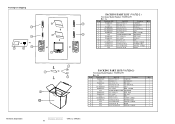ViewSonic VA712B - 17" LCD Monitor Support and Manuals
Get Help and Manuals for this ViewSonic item
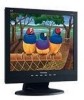
View All Support Options Below
Free ViewSonic VA712B manuals!
Problems with ViewSonic VA712B?
Ask a Question
Free ViewSonic VA712B manuals!
Problems with ViewSonic VA712B?
Ask a Question
Most Recent ViewSonic VA712B Questions
Screen Goes Black
From time to time my va712b will just go black while working on computer. I have to unplug the power...
From time to time my va712b will just go black while working on computer. I have to unplug the power...
(Posted by alohaaajoe 13 years ago)
Popular ViewSonic VA712B Manual Pages
ViewSonic VA712B Reviews
We have not received any reviews for ViewSonic yet.