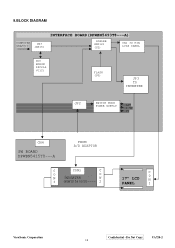ViewSonic VA720 - 17" LCD Monitor Support and Manuals
Get Help and Manuals for this ViewSonic item

View All Support Options Below
Free ViewSonic VA720 manuals!
Problems with ViewSonic VA720?
Ask a Question
Free ViewSonic VA720 manuals!
Problems with ViewSonic VA720?
Ask a Question
Most Recent ViewSonic VA720 Questions
Ac/dc Power Adapter Specs.
We lost the AC/DC power adapter and cord for our Viewsonic VA720 monitor. Can someone tell us what...
We lost the AC/DC power adapter and cord for our Viewsonic VA720 monitor. Can someone tell us what...
(Posted by Anonymous-20446 13 years ago)
Popular ViewSonic VA720 Manual Pages
ViewSonic VA720 Reviews
We have not received any reviews for ViewSonic yet.