ViewSonic VE710B - 17" LCD Monitor Support and Manuals
Get Help and Manuals for this ViewSonic item
This item is in your list!

View All Support Options Below
Free ViewSonic VE710B manuals!
Problems with ViewSonic VE710B?
Ask a Question
Free ViewSonic VE710B manuals!
Problems with ViewSonic VE710B?
Ask a Question
ViewSonic VE710B Videos
Popular ViewSonic VE710B Manual Pages
User Guide - Page 2


... Safety Instructions 3 Product Registration 4 For Your Records 4
Getting Started
Package Contents 5 Precautions 5 Quick Installation 6 Installation of Wall Mount (Optional 7
Using the LCD Display
Setting the Timing Mode 8 OSD and Power Button Lock Modes 8 Adjusting the Screen Image 9 Main Menu Controls 11
Other Information
Specifications 15 Troubleshooting 16 Customer Support 17...
User Guide - Page 3
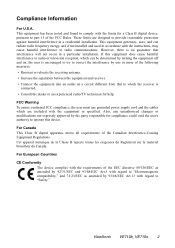
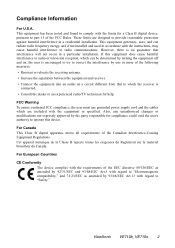
...grounded power supply cord ...part 15 of the Canadian Interference-Causing Equipment Regulations. These limits are included with the instructions, may cause harmful interference to provide reasonable protection against harmful interference in a particular installation. Cet appareil numeique de la Classe B repecte toutes les exigences du Reglement sur le materiel brouilleur du Canada. ViewSonic...
User Guide - Page 4


... been spilled or objects have fallen into your safety. Heed all instructions. 5. Clean only with the unit. Do not block any heat sources such as power-supply cord or plug is used, use this unit when unused for your outlet, consult an electrician for replacement of the polarized or grounding-type plug.
Be sure that the...
User Guide - Page 5


... United States and other countries. No part of its useful life. For Your Records
Product Name: Model Number: Document Number: Serial Number: Purchase Date:
ViewSonic VE710b/VE710s VS10047 A-CD-VE710b...ViewSonic.
Disclaimer: ViewSonic Corporation shall not be copied, reproduced, or transmitted by any means, for you to print the registration form, which you may change product specifications...
User Guide - Page 7


... does not have a CD-ROM drive, see Customer Support.
(1) Wait for any future customer service needs: print this user guide and write the serial number in the Windows Explorer, then double-click on viewsonic.exe.
(2) Follow the on-screen instructions.
5 Windows users: Set the timing mode (resolution and refresh rate)
Example: 1280 X 1024 @ 60 Hz. Enjoy your region...
User Guide - Page 8


... instructions that come with the base mounting kit.
Notice the four screw holes on the back cover.
4 Attach the mounting bracket from a desk-mounted to the wall, following :
1 Disconnect Power.
2 Push the LCD display back and down on a towel or blanket.
Installation of Wall Mount (Optional)
To obtain a wall-mounting kit, contact ViewSonic or your LCD...
User Guide - Page 9


... the Windows desktop > Properties >
Settings > set the resolution. 2 Set the refresh rate: See your graphic card's user guide for maximizing the quality of the LCD dislay in the ON position. • Power Button Lock: Press and hold [1] and the up arrow I again for 10 seconds. With or without this mode is restored. • Power Button Unlock: Press and hold...
User Guide - Page 11


...LCD dislay. (Look for instructions on page 11.
2 To highlight a control you can do next: Exit or Select the control that is adjustable through the Setup menu and the OSD timeout control described on "changing the refresh rate" in your graphic card's user guide...the highlighted control, press button [2]. Main Menu
AUTO
SET
Auto Adjust
Contrast/Brightness
Color Adjust
i Information
Image ...
User Guide - Page 12


... adjustments to eliminate waviness and distortion. ViewSonic VE710b_VE710s 11 Control Explanation Auto Adjust automatically sizes, centers, and fine tunes the video signal to be disabled. 9300K - If this function does not work on your LCD dislay, then lower the video refresh rate to 60 Hz and set value. Default setting. 5400K - Adds green to its pre...
User Guide - Page 13


...for instructions on changing the resolution and refresh rate (vertical frequency). Image Adjust
Image Adjust
H./V. Position adjusts horizontal and vertical position of the screen image. ViewSonic ... displays the timing mode (video signal input) coming from the graphics card in your graphic card's user guide for red, green, and blue. 1 To select color (R, G or B) press button [2]. 2...
User Guide - Page 14


ViewSonic VE710b_VE710s 13 The Setup Menu controls are explained below . OSD OSD Position allows you to choose the language used in the menus and control screens. For example, with a "15 second" setting, if a control is displayed. OSD Timeout sets the length of the screen image.
? Control Explanation Fine Tune sharpens focus by aligning the illuminated...
User Guide - Page 16


...
Specifications
LCD
Type
Color Filter Glass surface
17" (full 17" viewable diagonal area), TFT (Thin Film Transistor), Active Matrix XGA LCD, 0.264mm pixel pitch RGB vertical stripe Anti-Glare
Panel tilt
+20,° -5°
Input signal
Compatibility Resolution
Power Display area Operating conditions Storage conditions Dimensions
Video Sync
PC Macintosh1 Recommended and supported...
User Guide - Page 17


.... ViewSonic VE710b_VE710s 16 Wrong or abnormal colors • If any colors (red, green, or blue) are using an Macintosh older than G3, you need a Macintosh adapter. Loose or broken pins in the cable connector could cause an improper connection. • Connect the LCD dislay to verify that
the outlet is supplying proper voltage. Troubleshooting
No power...
User Guide - Page 18


...65 273 4018 F: 65 273 1566
service@sg. Customer Support
For technical support or product service, see the table below or contact your reseller
service.eu@ viewsoniceurope.com
Australia and New www.viewsonic.com.au Zealand
T: +61 2 9906 6277 service@au. Country/ Region
United States
Canada
Web site
www.viewsonic.com/ support www.viewsonic.com/ support
T = Telephone Email F = FAX
T: (800) 688...
User Guide - Page 20
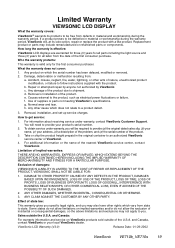
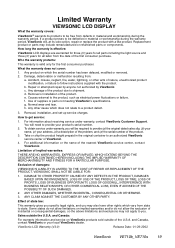
... for the first consumer purchaser. Removal, installation, and set-up service charges. Exclusion of supplies or parts not meeting ViewSonic's specifications. b. Repair or attempted repair by anyone not authorized by ViewSonic. Use of damages:
VIEWSONIC'S LIABILITY IS LIMITED TO THE COST OF REPAIR OR REPLACEMENT OF THE PRODUCT. Any product on ViewSonic products sold outside the...
ViewSonic VE710B Reviews
Do you have an experience with the ViewSonic VE710B that you would like to share?
Earn 750 points for your review!
We have not received any reviews for ViewSonic yet.
Earn 750 points for your review!

