ViewSonic VP171B - 17" LCD Monitor Support and Manuals
Get Help and Manuals for this ViewSonic item
This item is in your list!

View All Support Options Below
Free ViewSonic VP171B manuals!
Problems with ViewSonic VP171B?
Ask a Question
Free ViewSonic VP171B manuals!
Problems with ViewSonic VP171B?
Ask a Question
Popular ViewSonic VP171B Manual Pages
User Guide - Page 2


...
Setting the Timing Mode ...7 OSD and Power Lock Settings...7 Adjusting the Screen Image ...8 Main Menu Controls ...10
Other Information
Specifications ...14 Troubleshooting...15 Customer Support ...16 Cleaning the LCD Display ...17 Limited Warranty ...18
Appendix
Safety Guidelines ...19 Compliance Information for U.S.A...20 CE Conformity for Europe ...20
07/13/04 E
ViewSonic
VP171/VP171b...
User Guide - Page 3


... VESA. In the interest of this product properly at the end of our environment. Information in the United States and other countries. No part of continuing product improvement, ViewSonic Corporation reserves the right to ViewSonic. Please dispose of this document may be liable for technical or editorial errors or omissions contained herein; USA: www.viewsonic.com/pdf...
User Guide - Page 4


.... Your LCD display contains high-voltage parts.
Skin oils are difficult to the following Microsoft operating systems: Windows '95, Windows NT, Windows '98, Windows 2000, Windows Me (Millennium), and Windows XP. You may be seriously injured if you install both files. ViewSonic
VP171/VP171b/VP171s
3 Getting Started
Congratulations on the LCD display, video cable, or power cord. •...
User Guide - Page 5


... mail or fax to the computer Macintosh users: Models older than G3 require a Macintosh adapter. This is on -screen instructions. If your new ViewSonic, LCD display. Installation is important. NOTE: If the CD-ROM does not auto-start . For instructions on -screen instructions.
5 Windows users: Set the timing mode (resolution and refresh rate)
Example: 1280 x 1024 @ 60 Hz. Enjoy your computer...
User Guide - Page 6


... (video) cards. Manually rotate the LCD display clockwise 90 degrees as shown above. The panel should move easily. Follow the instructions that accompany the Perfect Portrait software. Landscape/Portrait Modes
The LCD display can easily raise and lower the display panel (the head) manually. Perfect Portrait software is compatible with your LCD display. ViewSonic
VP171/VP171b/VP171s
5
User Guide - Page 7


... the VESA compatible wallmounting kit (100 mm x 100 mm distance).
Installation of Wall Mount (Optional)
To obtain a wall-mounting kit, contact ViewSonic or your LCD display from a desk-mounted to a wall-mounted display, do the following the instructions in the wall-mounting kit. Refer to the wall, following :
1 2 3
4 Remove four screws 5
6
Disconnect Power. Attach the LCD display...
User Guide - Page 8


...Power Lock Settings
• OSD Lock: Press and hold [1] and the down arrow ▼ again for 10 seconds. After setting the timing mode, use the OnView ® controls to exceed the
maximum refresh rate of the resolution (example 1280 x 1024) and refresh rate (or vertical frequency; The timing mode consists of 75Hz; ViewSonic
VP171/VP171b/VP171s
7 Using the LCD Display
Setting...
User Guide - Page 10


... the one shown below appears. The command line at the bottom of the LCD display.)
ViewSonic
VP171/VP171b/VP171s
9 Do the following tips may help you want to adjust, press ▲ or ▼ to the LCD display. (Look for instructions on "changing the refresh rate" in your computer's graphic card so that it outputs a video signal 1280...
User Guide - Page 12


Individual adjustments for instructions on changing the resolution and refresh rate (vertical frequency).
See your computer, the LCD model number, the serial number, and the ViewSonic website URL. Manual Image Adjust Sub-menu
H. Position (Horizontal/Vertical Position) moves the screen
image left or right and up or down. ViewSonic
VP171/VP171b/VP171s
11
Information displays the ...
User Guide - Page 13
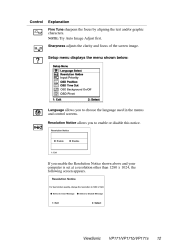
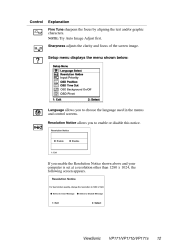
... set at a resolution other than 1280 x 1024, the following screen appears.
Sharpness adjusts the clarity and focus of the screen image. ViewSonic
VP171/VP171b/VP171s
12 If you to choose the language used in the menus and control screens.
Control
Explanation
Fine Tune sharpens the focus by aligning the text and/or graphic
characters. Setup...
User Guide - Page 14


... and display that signal. OSD Timeout sets the length of this manual. Memory Recall returns the adjustments back to factory settings
if the display is operating in a factory Preset Timing Mode listed in the Specifications of time the on-screen display screen is first turned on. ViewSonic
VP171/VP171b/VP171s
13
Control
Explanation
Input Priority If...
User Guide - Page 15


Other Information
Specifications
LCD
Type Color Filter Glass surface 17" (full 17" viewable diagonal area), TFT (Thin Film Transistor), Active Matrix SXGA LCD, 0.264 ...TCO'03(VP171/ VP171s), TCO'99(VP171b),PCT (BZ02),TUV/GS, BSMI, B-Mark, S-Mark, PSB, CCC, VCCI, C-Tick
Compatibility Resolution
PC Macintosh1 Recommended and supported
Power Display area Operating conditions Storage conditions ...
User Guide - Page 17
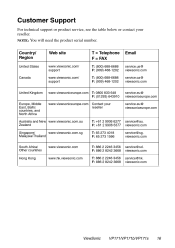
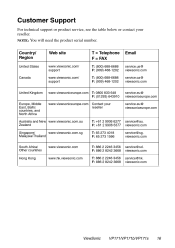
... 688-6688 F: (909) 468-1202 T: 0800 833 648 F: (01293) 643910 Contact your reseller.
Customer Support
For technical support or product service, see the table below or contact your reseller
Email
service.us@ viewsonic.com service.ca@ viewsonic.com service.eu@ viewsoniceurope.com service.eu@ viewsoniceurope.com
United Kingdom Europe, Middle East, Baltic countries, and North Africa
Australia...
User Guide - Page 18


...or case of any ammonia or alcohol-based cleaners on the LCD display screen or case. ViewSonic will not be liable for damage resulting from use of ...ViewSonic does not recommend the use of the LCD display display. Cleaning the LCD Display
• MAKE SURE THE LCD DISPLAY IS TURNED OFF. • NEVER SPRAY OR POUR ANY LIQUID DIRECTLY ONTO THE SCREEN OR CASE. ViewSonic
VP171/VP171b/VP171s
17...
User Guide - Page 19


... of the first consumer purchase. Limited Warranty
VIEWSONIC LCD DISPLAY
What the warranty covers: ViewSonic® warrants its sole option, repair or replace the product with the product. b. Limitation of supplies or parts not meeting ViewSonic's specifications. Repair or attempted repair by anyone not authorized by ViewSonic. Any other rights which vary from : a. Take...
ViewSonic VP171B Reviews
Do you have an experience with the ViewSonic VP171B that you would like to share?
Earn 750 points for your review!
We have not received any reviews for ViewSonic yet.
Earn 750 points for your review!
