ViewSonic VG710S - 17" LCD Monitor Support and Manuals
Get Help and Manuals for this ViewSonic item
This item is in your list!

View All Support Options Below
Free ViewSonic VG710S manuals!
Problems with ViewSonic VG710S?
Ask a Question
Free ViewSonic VG710S manuals!
Problems with ViewSonic VG710S?
Ask a Question
Popular ViewSonic VG710S Manual Pages
User Guide - Page 2


... 3
Getting Started
Package Contents 4 Precautions 4 Quick Installation 5 Installation of Wall Mount (Optional 6
Using the LCD Display
Setting the Timing Mode 7 OSD and Power Lock Settings 7 Adjusting the Screen Image 8 Main Menu Controls 9
Other Information
Specifications 14 Troubleshooting 15 Customer Support 16 Cleaning the LCD Display 17 Limited Warranty 18
ViewSonic VG710b/VG710s
User Guide - Page 3


...the instructions, may cause harmful interference to provide reasonable protection against harmful interference in a particular installation. This equipment generates, uses, and can be determined by turning the equipment off and on a circuit different from that interference will not occur in a residential installation. Compliance Information
For U.S.A. If this device. ViewSonic VG710b...
User Guide - Page 4


... install near any heat sources such as power-supply cord or plug is easily accessible.
11. A grounding type plug has two blades and a third grounding prong. Be sure that the power ...instructions.
3. Follow all servicing to avoid injury from tip-over
13. Do not defeat the safety purpose of time.
14. Protect the power cord from the unit. Refer all instructions.
5. ViewSonic VG710b/VG710s...
User Guide - Page 5
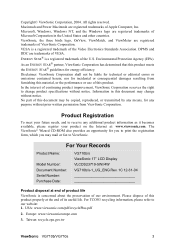
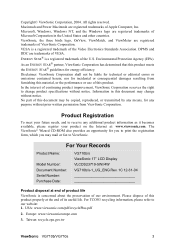
... part of its useful life. For Your Records
Product Name:
Model Number: Document Number: Serial Number: Purchase Date:
VG710b/s ViewSonic 17" LCD Display VLCDS23719-5W//4W VG710b/s-1_UG_ENG Rev. 1C 12-31-04
Product disposal at the end of this document may be liable for technical or editorial errors or omissions contained herein; Please dispose of the Video...
User Guide - Page 6
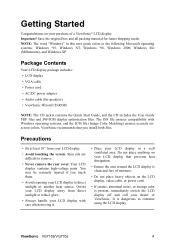
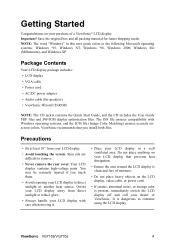
...includes the User Guide PDF files and INF/ICM display optimization files. ViewSonic recommends that prevents heat dissipation.
• Ensure the area around the LCD display is clean and free of a ViewSonic® LCD display. Your LCD display contains high-voltage parts. ViewSonic VG710b/VG710s
4 Getting Started
Congratulations on the LCD display, video cable, or power cord.
• If...
User Guide - Page 7
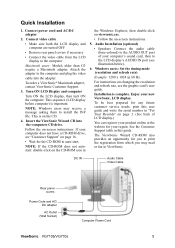
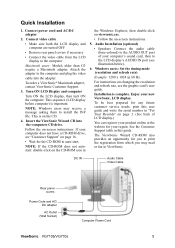
...any future customer service needs: print this guide. Attach the adapter to the computer
Macintosh users: Models older than G3 require a Macintosh adapter. Installation is important. This is on -screen instructions. DC IN
Audio Cable Video Cable
Rear panel covers
Power Code and AC/ DC adapter
AC Outlet (Wall Socket)
Computer Power Cord
ViewSonic VG710b/VG710s
5 The ViewSonic Wizard CD-ROM...
User Guide - Page 9
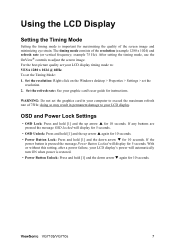
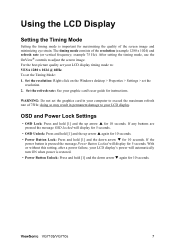
... and hold [1] and the up arrow S again for 10 seconds. • Power Button Lock: Press and hold [1] and the up arrow S for 10 seconds. example 75 Hz). If any buttons are pressed the message OSD Locked will display for instructions. ViewSonic VG710b/VG710s
7 After setting the timing mode, use the OnView® controls to exceed the...
User Guide - Page 10
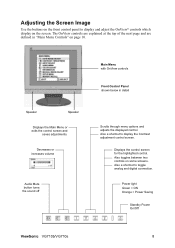
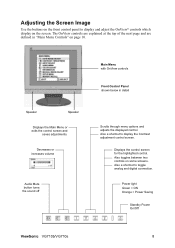
...
Main Menu with OnView controls
Front Control Panel shown below in "Main Menu Controls" on page 10.
Power light Green = ON Orange = Power Saving
Standby Power On/Off
ViewSonic VG710b/VG710s
8 Speaker
Speaker
Displays the Main Menu or exits the control screen and
saves adjustments.
Also a shortcut to display and adjust the OnView® controls which display on...
User Guide - Page 11


... Main Menu, press button [1]. The command line at the bottom of the LCD display.)
ViewSonic VG710b/VG710s
9
This is adjustable through the OSD timeout setting in your computer's graphic card so that it outputs a video signal 1280 x 1024 @ 60Hz
to do next from this screen. Do the following tips may help you want to adjust, press S or...
User Guide - Page 12


... to the VG710b/VG710s. Audio Adjust Volume increases the volume, decreases the volume, and mutes the audio. Enabling the sRGB setting will cause the Contrast and Brightness adjustments to more than one computer connected to adjust red (R), green (G), and blue (B) separately.
The factory setting for color management, with support being included in many of the screen image. Brightness...
User Guide - Page 13
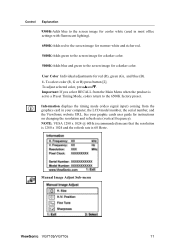
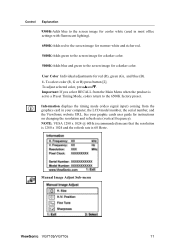
... card in most office settings with fluorescent lighting). 6500K-Adds red to the screen image for warmer white and richer red. 5400K-Adds green to the screen image for a darker color. 5000K-Adds blue and green to the screen image for a darker color. Manual Image Adjust Sub-menu
ViewSonic VG710b/VG710s
11 Information displays the timing mode (video signal input) coming...
User Guide - Page 15


..., the following screen appears. Control Explanation
If you to turn the On-Screen Display background On or Off. For example, with a "30 second" setting, if a control is displayed.
OSD Position allows you to move the on -screen display screen is not pushed within 30 seconds, the display screen disappears. OSD Timeout sets the length of this manual.
ViewSonic VG710b/VG710s
13
User Guide - Page 16


....9" (W) x 16.0" (H) x 7.0" (D) 378 mm (W) x 348 mm (H) x 50 mm (D) 14.9" (W) x 13.7" (H) x 2.0" (D)
Weight
Physical LCD display only
11.66 lb (5.3 kg) 9.3 lb (4.2 kg)
Regulations
BSMI, VCCI, CCC, PSB, C-Tick, CE, GS, Ergo, Gost-R/Hygienic, SASO, PCBC TCO'99 (VG710b), TCO'03 (VG710s), UL/cUL, FCC-B, ICES-B, NOM, TUV-S, ENERGY STAR®
Power saving On
modes
Off
Normal
User Guide - Page 17
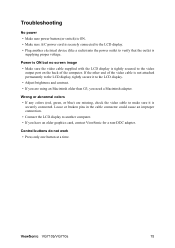
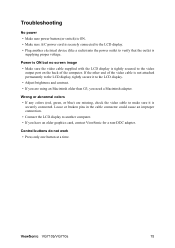
... an improper connection. • Connect the LCD display to verify that the outlet is
supplying proper voltage.
Control buttons do not work • Press only one button at a time. Wrong or abnormal colors • If any colors (red, green, or blue) are using an Macintosh older than G3, you need a Macintosh adapter. ViewSonic VG710b/VG710s
15 Troubleshooting
No power • Make...
User Guide - Page 20
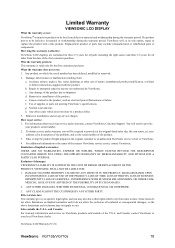
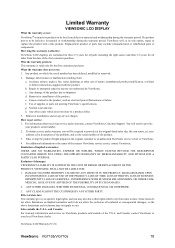
... BY ANY OTHER PARTY. Replacement product or parts may not apply to be defective in the original container to get service: 1. ANY OTHER DAMAGES, WHETHER INCIDENTAL, CONSEQUENTIAL OR OTHERWISE.
3. ViewSonic LCD Warranty (V3.0)
ViewSonic VG710b/VG710s
18 g. To obtain service under warranty, contact ViewSonic Customer Support. VIEWSONIC SHALL NOT BE LIABLE FOR...
ViewSonic VG710S Reviews
Do you have an experience with the ViewSonic VG710S that you would like to share?
Earn 750 points for your review!
We have not received any reviews for ViewSonic yet.
Earn 750 points for your review!
