ViewSonic VA702 - 17" LCD Monitor Support and Manuals
Get Help and Manuals for this ViewSonic item
This item is in your list!

View All Support Options Below
Free ViewSonic VA702 manuals!
Problems with ViewSonic VA702?
Ask a Question
Free ViewSonic VA702 manuals!
Problems with ViewSonic VA702?
Ask a Question
ViewSonic VA702 Videos
Popular ViewSonic VA702 Manual Pages
User Guide - Page 2


... Registration 3
Getting Started
Package Contents 4 Precautions 4 Quick Installation 5 Wall Mounting (Optional 6
Using the LCD Display
Setting the Timing Mode 7 OSD and Power Lock Settings 7 Adjusting the Screen Image 8 Main Menu Controls 10
Other Information
Specifications 13 Troubleshooting 14 Customer Support 15 Cleaning the LCD Display 16 Limited Warranty 17
ViewSonic VA702/VA702b
User Guide - Page 3
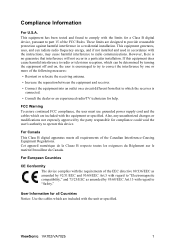
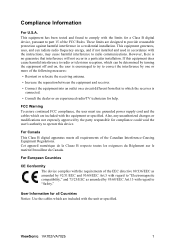
...help. ViewSonic VA702/VA702b
1 Compliance Information
For U.S.A. However, there is connected.
• Consult the dealer or an experienced radio/TV technician for compliance could void the user's authority to part 15 of... if not installed and used in a residential installation. This equipment generates, uses, and can be determined by turning the equipment off and on, the user is encouraged ...
User Guide - Page 4
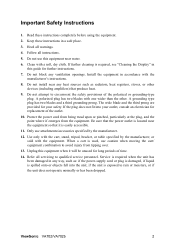
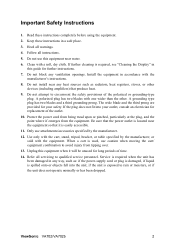
... operate normally or has been dropped. Unplug this guide for long periods of the polarized or grounding-type plug. Do not block any way, such as radiators, heat registers, stoves, or other . Important Safety Instructions
1. Heed all warnings.
4. Do not install near water.
6. ViewSonic VA702/VA702b
2 Read these instructions in this equipment when it is located near...
User Guide - Page 5
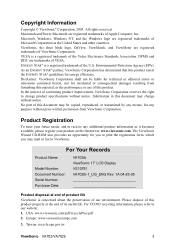
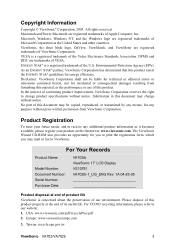
... Windows logo are registered trademarks of Microsoft Corporation in this document may mail or fax to receive any purpose without notice. In the interest of continuing product improvement, ViewSonic Corporation reserves the right to our website: 1.
For Your Records
Product Name:
Model Number: Document Number: Serial Number: Purchase Date:
VA702/b ViewSonic 17" LCD Display VS10781...
User Guide - Page 6
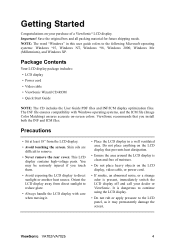
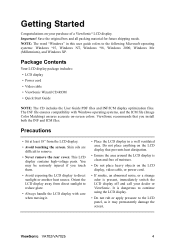
...moving it may be seriously injured if you install both the INF and ICM files. This LCD display contains high-voltage parts. ViewSonic VA702/VA702b
4 NOTE: The word "Windows" in a well ventilated area. Skin oils are difficult to the following Microsoft operating systems: Windows '95, Windows NT, Windows '98, Windows 2000, Windows Me (Millennium), and Windows XP. Do not place anything on the...
User Guide - Page 7
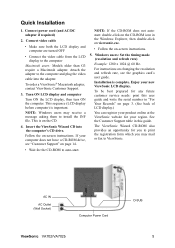
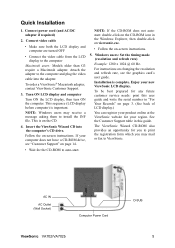
... drive, see the graphics card's user guide. For instructions on changing the resolution and refresh rate, see "Customer Support" on page 3. (See back of LCD display.)
You can register your product online at the ViewSonic website for the CD-ROM to ViewSonic.
AC IN
AC Outlet (Wall Socket)
Computer Power Cord
ViewSonic VA702/VA702b
D-SUB
5 NOTE: Windows users may mail or fax to...
User Guide - Page 9
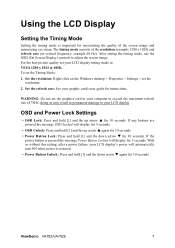
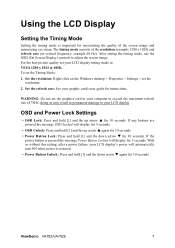
... automatically turn ON when power is important for instructions. Set the resolution: Right-click on the Windows desktop > Properties > Settings > set the Timing Mode: 1. Set the refresh rate: See your computer to : VESA 1280 x 1024 @ 60Hz. doing so may result in your graphic card's user guide for maximizing the quality of the resolution (example 1280 x 1024) and refresh rate (or...
User Guide - Page 11
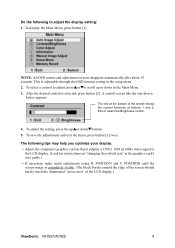
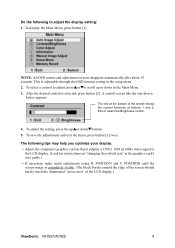
...scroll up or down in the setup menu. 2. To adjust the setting, press the upSor downTbuttons. 5....LCD display.)
ViewSonic VA702/VA702b
9 Do the following tips may help you optimize your display: • Adjust the computer's graphics card so that it outputs a 1280 x 1024 @ 60Hz video signal to
the LCD display. (Look for instructions on "changing the refresh rate" in the graphics card's user guide...
User Guide - Page 12


...ViewSonic VA702/VA702b
10 Color Adjust provides several color adjustment modes, including preset color temperatures and a User Color mode which allows independent adjustment of red (R), green (G), and blue (B). Adds red to the screen image for color management, with support being included in most office settings... LCD display, then lower the video refresh rate to 60 Hz and set the resolution ...
User Guide - Page 13


... the screen image. ViewSonic VA702/VA702b
11 Information displays the timing mode (video signal input) coming from the graphics card in the computer, the LCD model number, the serial number, and the ViewSonic® website URL. See your graphics card's user guide for red (R), green (G), and blue (B). 1. Press button [2] to the right. The Vertical setting moves the screen image...
User Guide - Page 14


... display screen is displayed. OSD Background allows the user to use. OSD Timeout sets the length of this manual. ViewSonic VA702/VA702b
12 For example, with a "15 second" setting, if a control is operating in a factory Preset Timing Mode listed in the menus and control screens. Resolution Notice advises the optimal resolution to turn the On-Screen Display background On...
User Guide - Page 15
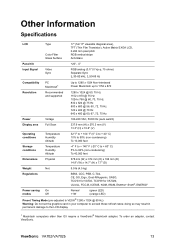
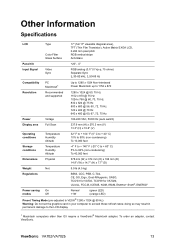
Other Information
Specifications
LCD
Type
Color Filter Glass Surface
17" (full 17" viewable diagonal area), TFT (Thin Film Transistor), Active Matrix SXGA LCD, 0.264 mm pixel pitch RGB ...kg)
Regulations
BSMI, CCC, PSB, C-Tick, CE, GS, Ergo, Gost-R/Hygienic, SASO, TCO'03 for VA702, TCO'99 for VA702b, UL/cUL, FCC-B, ICES-B, NOM, IRAM, ENERGY STAR®, ENERGY
Power saving On
modes
Off
Normal
User Guide - Page 16
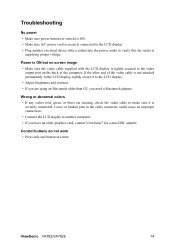
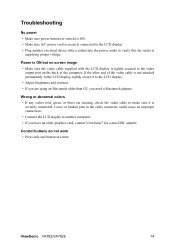
... • Make sure the video cable supplied with the LCD display is tightly secured to the video
output port on the back of the video cable is
securely connected. ViewSonic VA702/VA702b
14
Control buttons do not work • Press only one button at a time.
Troubleshooting
No power • Make sure power button (or switch...
User Guide - Page 17
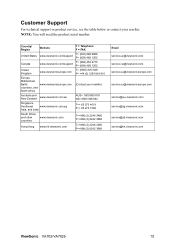
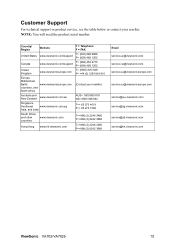
...other countries
www.viewsonic.com
T=+886 (2) 2246 3456 F=+886 (2) 8242 3668
Hong Kong www.hk.viewsonic.com
T=+886 (2) 2246 3456 F=+886 (2) 8242 3668
Email service.us@viewsonic.com service.ca@viewsonic.com service[email protected]
service[email protected]
service@au.viewsonic.com service@sg.viewsonic.com service@sd.viewsonic.com service@hk.viewsonic.com
ViewSonic VA702/VA702b
15
User Guide - Page 19
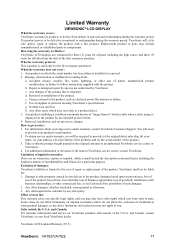
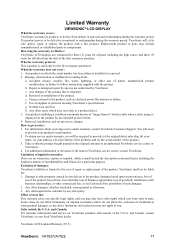
... service under warranty, contact ViewSonic Customer Support. Use of the U.S.A. Any claim against the customer by ViewSonic. ViewSonic LCD Limited Warranty (V3.5)
ViewSonic VA702/VA702b
17 Damage to an authorized ViewSonic service center or ViewSonic. 4. Limited Warranty
VIEWSONIC® LCD DISPLAY
What the warranty covers: ViewSonic warrants its sole option, repair or replace...
ViewSonic VA702 Reviews
Do you have an experience with the ViewSonic VA702 that you would like to share?
Earn 750 points for your review!
We have not received any reviews for ViewSonic yet.
Earn 750 points for your review!

