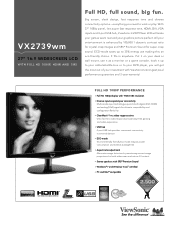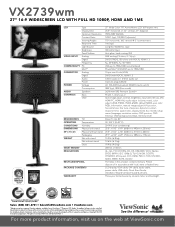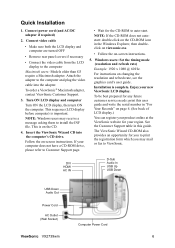ViewSonic VX2739wm Support Question
Find answers below for this question about ViewSonic VX2739wm.Need a ViewSonic VX2739wm manual? We have 4 online manuals for this item!
Question posted by jobinreji78 on February 24th, 2017
Green Screen
Hello,Please could you me help me with this situation. I have just plugged the two cables into the monitor and it has a green colored screen. How do I get rid of it.ViewSonic VX2739wm
Current Answers
Answer #1: Posted by Odin on February 24th, 2017 1:09 PM
See https://www.manualslib.com/manual/306651/Viewsonic-Vx2739wm.html?page=19, under "Wrong or abnormal colors." (If you need to call ViewSonic, use the contact information here--https://www.contacthelp.com//customer-service.)
Hope this is useful. Please don't forget to click the Accept This Answer button if you do accept it. My aim is to provide reliable helpful answers, not just a lot of them. See https://www.helpowl.com/profile/Odin.
Related ViewSonic VX2739wm Manual Pages
Similar Questions
Viewsonic Optiquest Q95 No Screen Image
Power Light Turns Green Then Orange
no screen image when plugged in and turned on. when i press the power button, the power light turns ...
no screen image when plugged in and turned on. when i press the power button, the power light turns ...
(Posted by cpinson 11 years ago)
Green Screen When Playing Streaming Video
On my vx2433wm monitor, whenever I view a video, the screen is heavily green saturated. At all other...
On my vx2433wm monitor, whenever I view a video, the screen is heavily green saturated. At all other...
(Posted by prof1 11 years ago)
Vx2739wm Monitor Display Settings In Windows Xp
Two computers, the XP and Toshiba laptop, the display appears to be missing red. Screen is either gr...
Two computers, the XP and Toshiba laptop, the display appears to be missing red. Screen is either gr...
(Posted by jimwilliam033127 12 years ago)
Why Did My Screen Change To A Green-tint Now?
My viewsonic vx2739wm has been working fine for a month or so. When I turned it on today, it has a g...
My viewsonic vx2739wm has been working fine for a month or so. When I turned it on today, it has a g...
(Posted by zds 12 years ago)
Why Did My Screen Change To A Green-tint Now?
My viewsonic vx12843 has been working fine for a month or so. When I turned it on today, it has a gr...
My viewsonic vx12843 has been working fine for a month or so. When I turned it on today, it has a gr...
(Posted by baseballfan99 12 years ago)