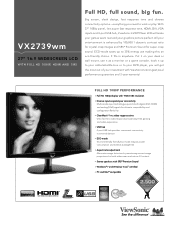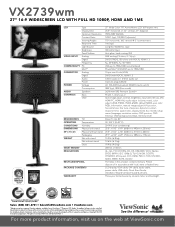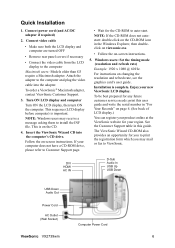ViewSonic VX2739wm Support Question
Find answers below for this question about ViewSonic VX2739wm.Need a ViewSonic VX2739wm manual? We have 4 online manuals for this item!
Question posted by baseballfan99 on July 15th, 2011
Why Did My Screen Change To A Green-tint Now?
My viewsonic vx12843 has been working fine for a month or so. When I turned it on today, it has a green-tint on everything I view. I tried setting back to factory settings, but no luck. Help??
Current Answers
Related ViewSonic VX2739wm Manual Pages
Similar Questions
Green Screen
Hello,Please could you me help me with this situation. I have just plugged the two cables into the m...
Hello,Please could you me help me with this situation. I have just plugged the two cables into the m...
(Posted by jobinreji78 7 years ago)
My Monitor Model Vs11979 Not Working
My monitor was working today then only orange light is on and won't wake, I unplugged it and plugged...
My monitor was working today then only orange light is on and won't wake, I unplugged it and plugged...
(Posted by sweetiemagic 11 years ago)
I Changed Resolution.now Monitor Says Out Of Range And I Can't Do Anything.help?
my monitor is a VA2231wm
my monitor is a VA2231wm
(Posted by larisalena 12 years ago)
Vx2739wm Monitor Display Settings In Windows Xp
Two computers, the XP and Toshiba laptop, the display appears to be missing red. Screen is either gr...
Two computers, the XP and Toshiba laptop, the display appears to be missing red. Screen is either gr...
(Posted by jimwilliam033127 12 years ago)
Why Did My Screen Change To A Green-tint Now?
My viewsonic vx2739wm has been working fine for a month or so. When I turned it on today, it has a g...
My viewsonic vx2739wm has been working fine for a month or so. When I turned it on today, it has a g...
(Posted by zds 12 years ago)