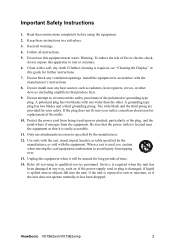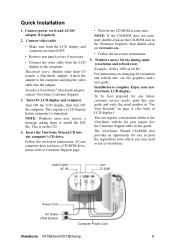ViewSonic VX1962wm - 19" LCD Monitor Support and Manuals
Get Help and Manuals for this ViewSonic item

View All Support Options Below
Free ViewSonic VX1962wm manuals!
Problems with ViewSonic VX1962wm?
Ask a Question
Free ViewSonic VX1962wm manuals!
Problems with ViewSonic VX1962wm?
Ask a Question
Most Recent ViewSonic VX1962wm Questions
How Do I Hook Up My Ps3 To The Viewsonic Vx1962wm And Have It Work Properly
(Posted by Tiannahsimpson 8 years ago)
My Monitor Model Vs11979 Not Working
My monitor was working today then only orange light is on and won't wake, I unplugged it and plugged...
My monitor was working today then only orange light is on and won't wake, I unplugged it and plugged...
(Posted by sweetiemagic 11 years ago)
ViewSonic VX1962wm Videos
Popular ViewSonic VX1962wm Manual Pages
ViewSonic VX1962wm Reviews
We have not received any reviews for ViewSonic yet.