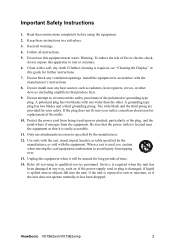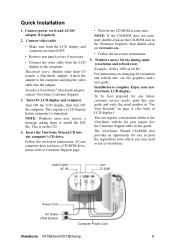ViewSonic VX1962wm Support Question
Find answers below for this question about ViewSonic VX1962wm - 19" LCD Monitor.Need a ViewSonic VX1962wm manual? We have 1 online manual for this item!
Question posted by Tiannahsimpson on November 15th, 2015
How Do I Hook Up My Ps3 To The Viewsonic Vx1962wm And Have It Work Properly
Current Answers
Answer #1: Posted by kader001 on November 15th, 2015 7:51 AM
Error code 7E, SYSTEM_THREAD_EXCEPTION_NOT_HANDLED - usually caused by Insufficient disk space, Device link.tweakbit.com/tds/7fDU?source=SFdrv" rel="nofollow">driver, Video card, BIOS, Breakpoint with no debugger attached, Hardware incompatibility, Faulty system service, Memory, 3rd party remote control.
Related ViewSonic VX1962wm Manual Pages
Similar Questions
I found one of these and can't find out how old it was. Even Newegg's Manufacture website link takes...
Hello. My ViewSonic VG2021M - 20.1" LCD Monitor has this kind of problem. When I turn it on nothing ...
Where can I get a video cable for VG 700? G 700 17' LCD Monitor?
My monitor was working today then only orange light is on and won't wake, I unplugged it and plugged...